Multi-purpose sports facility paging system
This design template shows how the Tesira NPX paging stations can be used to quickly and easily create a paging system for a sports facility. The aim is to deploy a networked paging system comprised of live and recorded announcements, background music as well as scheduled messages.
System overview
The guide is based on the following setup - 2x training fields, a basket ball and a tennis court, as well as a clubhouse with cafe and locker room. These are the areas that will be used for our Zone assignments.
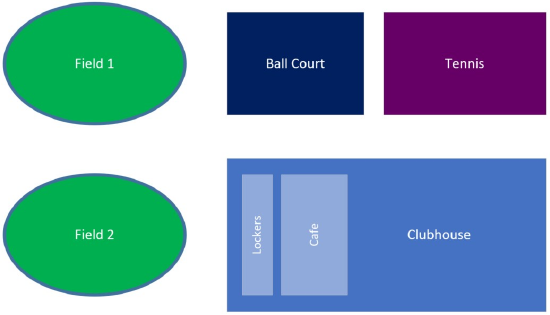
The areas the paging devices are located are the Cafe, the Reception, and the Ground Announcers room. Each zone will need to page an area individually as well as collectively at times (i.e. paging to a group of zones). Some areas should not have the ability to page others.
The page codes and their associated type have been configured as follows:
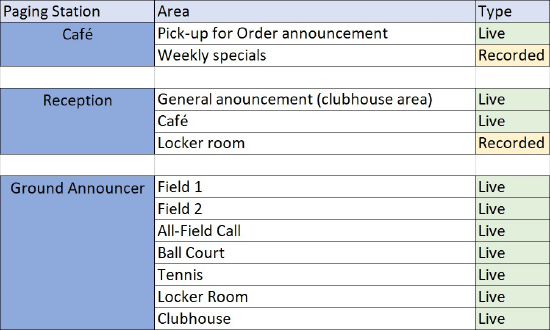
All page codes are of the live announcement type, other than the announcement to the Locker Room and the Cafe areas which are recorded. A scheduled message plays in the locker room every 20 minutes reminding players to assemble at their field prior to the event. In the cafe, a recorded announcement of the weekly specials is scheduled every hour. The announcement is updated weekly by the staff who record a new message directly on the station. Even though these are scheduled announcements they can also be recalled on-demand at any time.
System design
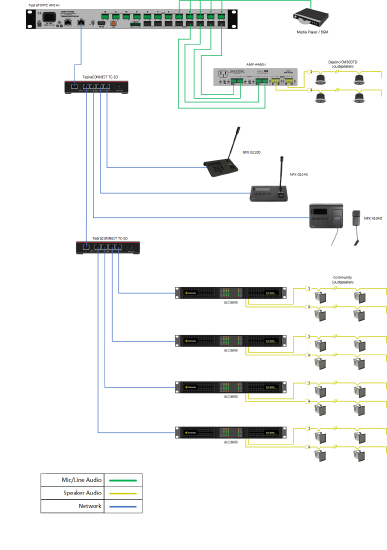 As the Reception has less than four page codes, as well as ample desk space, a table top microphone in this location make sense. The model selected is the 4-button gooseneck paging station - the NPX-G1040. In the cafe where bench space may be limited the 4-button wall mount paging station makes sense - the NPX-H1040. In the Ground Announcers area more than 4 page codes are required, plenty of bench space is available so the 10-button gooseneck would suit well - the NPX-G1100. In addition to a gooseneck microphone being a good form factor for the ground announcer, the gooseneck paging station features a latching push-to-talk (LPTT) button. This enables the operator to make event-long commentary.
As the Reception has less than four page codes, as well as ample desk space, a table top microphone in this location make sense. The model selected is the 4-button gooseneck paging station - the NPX-G1040. In the cafe where bench space may be limited the 4-button wall mount paging station makes sense - the NPX-H1040. In the Ground Announcers area more than 4 page codes are required, plenty of bench space is available so the 10-button gooseneck would suit well - the NPX-G1100. In addition to a gooseneck microphone being a good form factor for the ground announcer, the gooseneck paging station features a latching push-to-talk (LPTT) button. This enables the operator to make event-long commentary.
Equipment list
Below is the list of equipment used in this project:
| 1 - TesiraFORTÉ AVB AI | 12 line level inputs; 8 mic/line level output AVB DSP |
| 2 - TC-5D | 5-Port Gigabit PoE+ Tesira Infrastructure device |
| 1 - NPX-H1040 | 4-Button wall mount Paging Station with hand held style microphone |
| 1 - NPX-G1040 | 4-Button desktop Paging Station with gooseneck style microphone |
| 1 - NPX-G1100 | 10-Button desktop Paging Station with gooseneck style microphone |
| 1 - AMP-A460H | 4-CH amplifier providing up to 60 Watts per channel (servicing the clubhouse, cafe and locker areas) |
| 4 - Desono CM30DTD | Two-way 4.25" ceiling mount loudspeaker (servicing the clubhouse, cafe and locker areas) |
| 4 - Amplifiers (sporting areas) | Biamp Community ALC1604D or similar AVB or Dante enabled amplifier. Model and output dependent on speaker type and count. Refer to Community Sports Sound Guide and the Biamp Amplifier Power Calculator for guidance on achieving output power requirements |
| Speakers (sporting areas) | Model/device count dependent based on size of field, speaker position and required coverage. Refer to Community Sports Sound Guide for guidance on achieving SPL & distance requirements |
System configuration
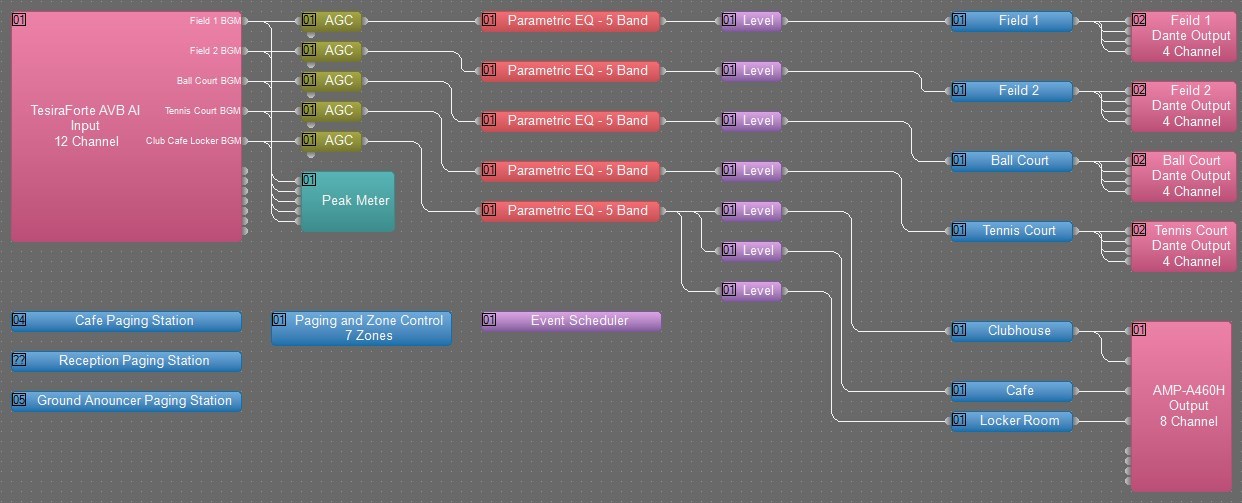
Paging and Zone Control Configuration:
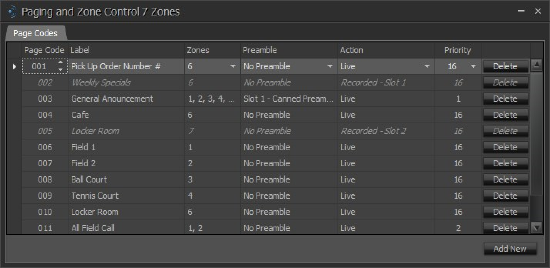
Paging Station Assignment of Page Codes:
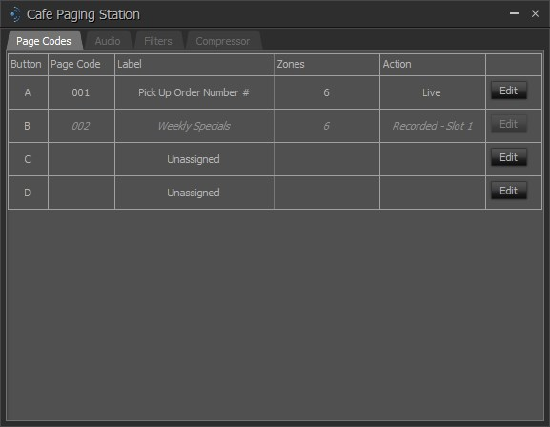
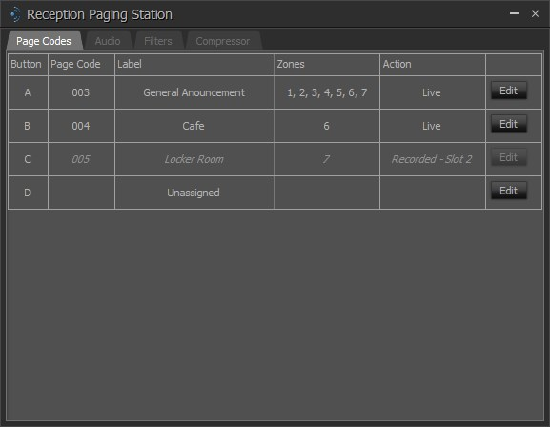
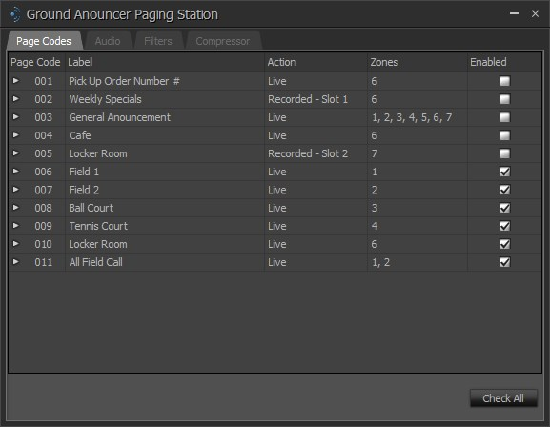
Download the example .tmf file here.
Networking details
The system makes use of TesiraCONNECT 5 (TC-5D) infrastructure devices. This facilitates network connectivity and audio transmission from the Tesira FORTE AVB AI to the other devices, whether Dante or AVB. The TesiraCONNECT also supplies the NPX paging stations with the required Power-over-Ethernet (PoE+).
Scheduling pre-recorded events
This system makes use two automatic scheduled announcements, the Cafe Weekly Specials and the Player Call to the Locker room. Refer to Using an NPX Paging Station as a Message Player for steps on how to schedule an announcement.
For the customer to adjust the schedule the TesiraFORTE web interface must be accessed. This is achieved by enabling HTTPS at time of setup, then the operator can be provided with the IP of the TesiraFORTE as well as the login credentials. These details are entered in to a standard internet browser which facilitates connection to the web interface. Here the operator can adjust the scheduling of events. More information can be found in the Using the Tesira Event Scheduler article.
Updating pre-recorded events
To update the Weekly Specials announcement, the operator performs the recording directly on the station. By selecting the Weekly Special recorded announcement, the message can be updated by pressing the upper and lower buttons located to the left of the screen concurrently. Information on accessing and using this feature can be found in the Configuring a Tesira NPX Paging System article.
