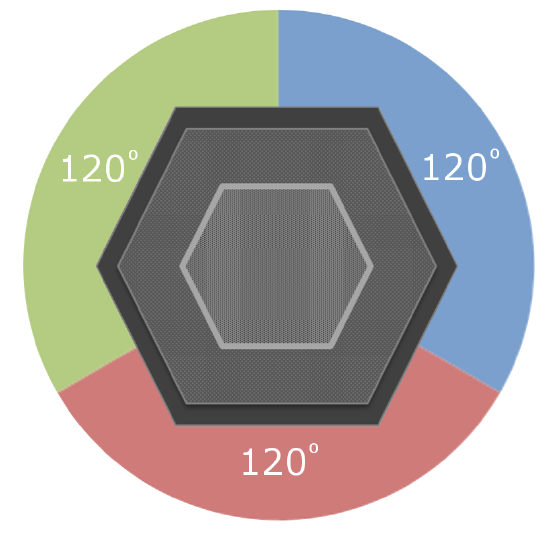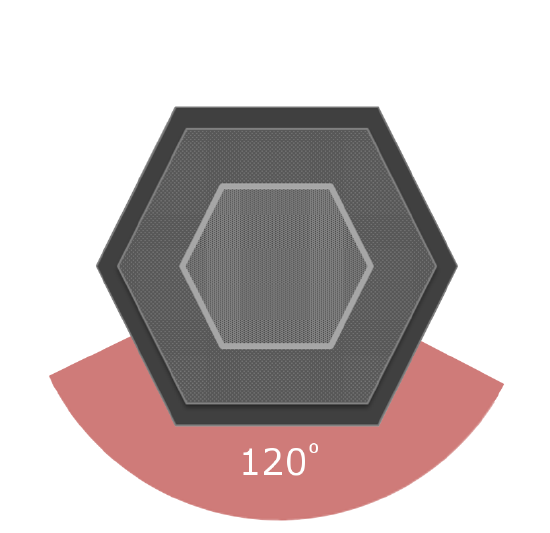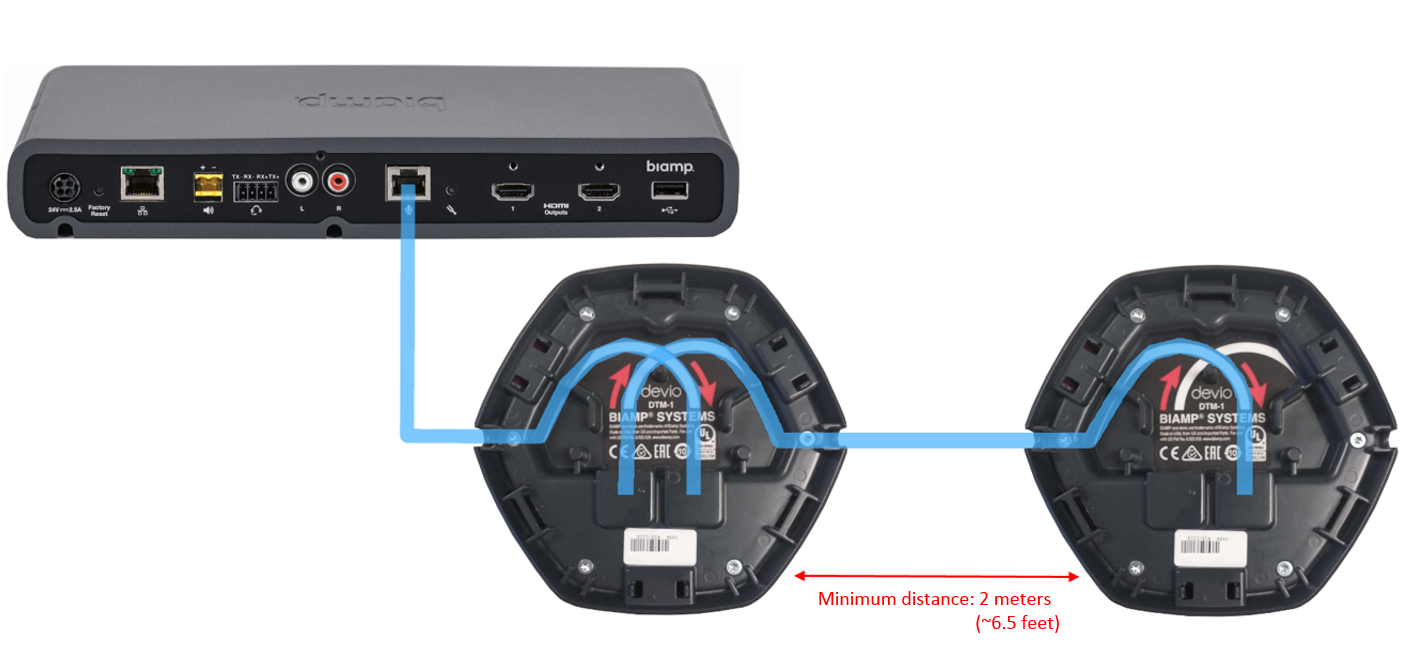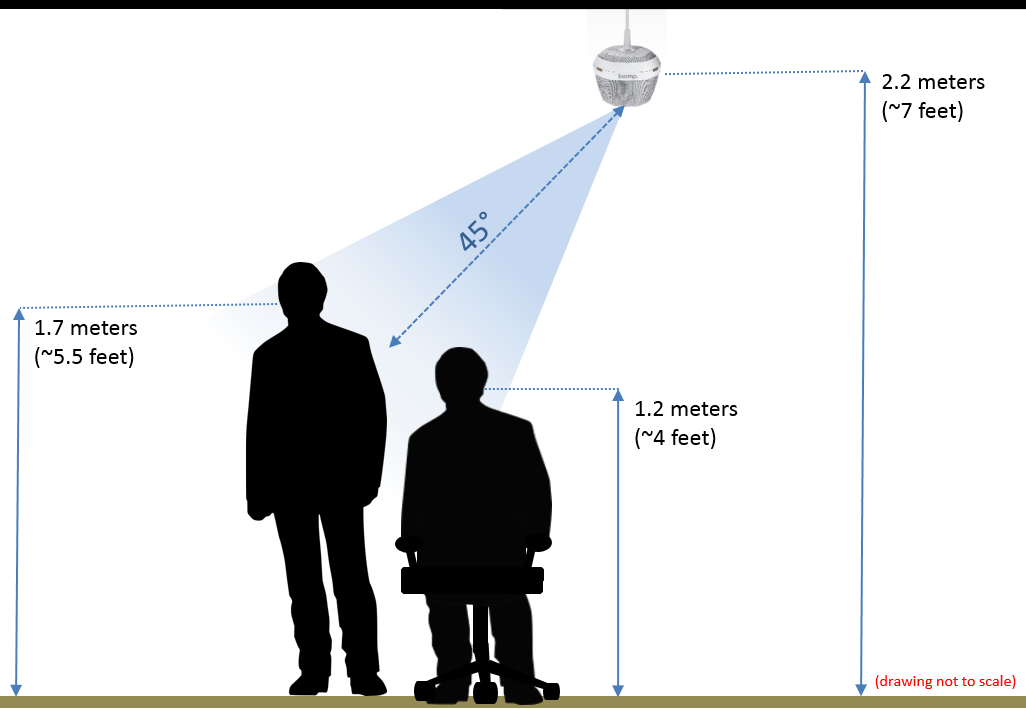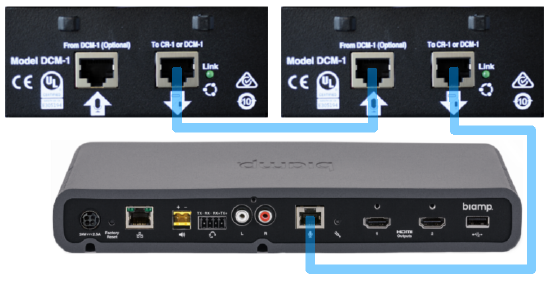Positioning Devio microphones
This article describes the recommended positioning of both the DTM-1 and DCM-1 microphones for optimal beamforming functionality and audio quality. The term "talker" will be used as shorthand for the average position of the average person's mouth who will be speaking into the Devio system. Ideal positioning of any microphone will be largely dependent on the physical acoustics of the space in which it is operating, but the information below should be used as a guide when determining this position.
DTM-1 (Devio Tabletop Microphone)
There are two supported location modes for the DTM-1:
- Middle of the table
- End of the table
Below are details on each of these modes, including recommended distances from the talker and configuration settings.
Selecting your location mode
Location mode settings can be configured from within the Devio System Administration Utiity (SAU) software. To do so, you will first need to connect to your Devio in the SAU, then double-click on the unit you wish to configure from the device list. A pop-up window will appear, at the bottom of which you will find configuration settings for either one or two microphones available, depending on how many microphones are currently connected to the Devio.
Middle of the table
When set to "Middle of the table" mode, the DTM-1 is intended to be placed in the center of the huddle space's conferencing table. When set to this mode, all three of the DTM-1's 120-degree zones will be active, allowing for 360 degrees of beamforming coverage area.
End of the table
This mode is intended for situations where the DTM-1 will be placed at the end of a table, typically beneath a wall-mounted display monitor for video conferencing, and often against a wall. In this scenario, no talkers should be seated directly to the side of or behind the DTM-1. When set to "End of the table" mode, only a single 120-degree zone of beamforming coverage will be active. The purpose of doing this is to help improve audio quality and intelligibility to the far end by reducing the amount of noise and reflections being picked up unnecessarily by the DTM-1 when full, 360-degree coverage is not needed. The side of the microphone featuring a Biamp logo should be turned toward where talkers will be seated, as this is the center of the active coverage zone in this mode.
Distance to talker
Whether in "middle of the table" or "end of the table" mode, the recommended distance from the DTM-1 to the talker is 1-3 meters (or approximately 3-10 feet).
Adding a second DTM-1
It is possible to daisy-chain up to two DTM-1 devices together in a single Devio system. Please note that it is not possible to have a mixture of DTM-1 and DCM-1 units connected to a Devio system; the microphones must be of the same type.
To add a second DTM-1 to the system, simply connect a straight-through CAT-5e or better cable from the secondary port of the first DTM-1 to the primary port of the second DTM-1. To avoid overlapping areas of beamforming coverage and ensure optimal system performance and audio quality, it is recommended that there is a minimum of 2 meters (or appromixately 6.5 feet) between DTM-1 devices.
The maximum cable length between any two nodes (Devio to first DTM-1, or first DTM-1 to second DTM-1) is 15 meters (or approximately 49 feet).
If a second DTM-1 has been added to an existing system, it will be necessary to run auto-setup on the Devio system again.
DCM-1 (Devio Ceiling Microphone)
For huddle rooms and small meeting spaces where tabletop space is limited, the DCM-1 provides the same beamforming technology as the DTM-1 in a ceiling-mountable form factor. When positioning the DCM-1, there are several factors to take into account:
- Angle of elevation from talker
- Hanging height above the ground
- Direct-line distance to talker
Together, these factors will help determine where the DCM-1 should be positioned. The below sections will go into greater detail on each of these topics.
Location
When a DCM-1 is detected, the Devio System Administration Utility (SAU) software will automatically select Ceiling as the default location for the microphone. This cannot be adjusted.
Elevation angle
Elevation angle settings can be configured from within the SAU. To do so, you will first need to connect to your Devio in the SAU, then double-click on the unit you wish to configure from the device list. A pop-up window will appear, at the bottom of which you will find configuration settings for either one or two microphones available, depending on how many microphones are currently connected to the Devio.
The default elevation angle for DCM-1 devices is "0 to 30 degrees," but there are four selections available:
- 0-30 degrees
- 15-45 degrees
- 30-60 degrees
- 45-75 degrees
Select the appropriate elevation angle here and press Close to apply the changes.
When choosing an elevation angle, select the range for which the talker's angle to the bottom of the pendant microphone will be as near as possible to the center of the range. For example, if the angle of elevation from the talker to the bottom of the DCM-1 is 45 degrees, the "30-60 degrees" range should be selected, since 45 degrees would be in the middle of this range.
Hanging height
The height adjustment assembly of the DCM-1 allows the pendant microphone's height to be adjusted as needed for a particular room layout or use case. The height at which the pendant mic should be hanging will depend upon the angle of elevation being utilized. Refer to the table below to determine the appropriate hanging height range for the DCM-1 based upon the configured elevation angle.
The distances shown are measured from the ground to the bottom of the pendant microphone. These ranges will provide for optimal beamforming and audio quality. It is not recommended to position the pendant microphone below the lowest recommended height (1.2 meters, or appromixately 4 feet) or above the highest recommended height (3.2 meters, or approximately 10 feet).
Distance to talker
The recommended range of distance from the bottom of the DCM-1 to the talker is 1-3 meters (or approximately 3-10 feet). This distance should be measured along the center of the selected elevation angle, as this will ensure that talkers are within the beamforming coverage area for this particular elevation angle whether sitting or standing.
In the below example, the pendant microphone has been hung at 2.2 meters (or approximately 7.5 feet), and its elevation angle has therefore been set to "30-60 degrees." So long as the direct-line distance to each of the talkers (one standing, one sitting) is within the 1-3 meter range, they will fall within the optimal beamforming coverage area of the DCM-1.
Adding a second DCM-1
It is possible to daisy-chain up to two DCM-1 devices together in a single Devio system. Please note that it is not possible to have a mixture of DTM-1 and DCM-1 units connected to a Devio system; the microphones must be of the same type.
To add a second DCM-1 to the system, simply connect a straight-through CAT-5e or better cable from the secondary port of the first DCM-1's plenum box to the primary port of the second DCM-1's plenum box. Additional details can be found in our article on installing the DCM-1.
To avoid overlapping areas of beamforming coverage and ensure optimal system performance and audio quality, it is recommended that there is a minimum of 2 meters (or approximately 6.5 feet) between pendant microphones. In a system containing two DCM-1 devices, there must be a straight-through CAT-5e or better cable running from the Devio's microphone port to the first DCM-1, and another cable of the same type running from the first DCM-1 to the second DCM-1. The maximum cable length between any two nodes (Devio to first DCM-1's plenum box, or first DCM-1's plenum box to second DCM-1's plenum box) is 15 meters (or approximately 49 feet).
If a second DCM-1 has been added to an existing system, it will be necessary to run auto-setup on the Devio system again.