This procedure resets the Modena Hub configuration to the default parameters, discarding all current settings. The internal software is not reinstalled and the firmware version does not change. There are 2 options available, which bring to the same result.
Option 1: Reset From the Web Admin
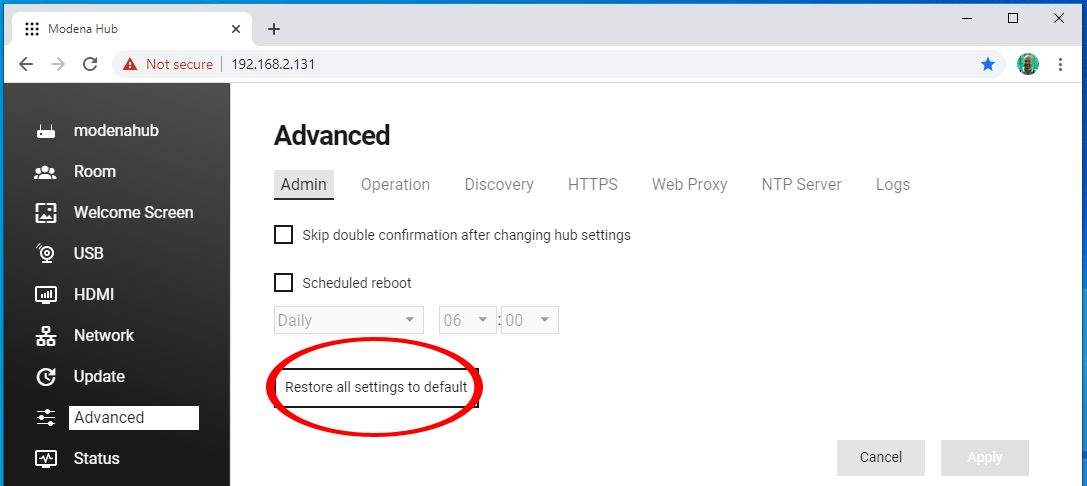
How to proceed:
- Enter the Modena Hub web admin.
- Navigate to the Advanced page.
- Click on the "Restore all settings to default" button.
- Confirm by selecting OK.
- The unit will now reboot with default parameters.
Option 2: Reset From the Restore Button

How to proceed:
- Make sure Modena Hub is up and running.
- Locate the restore button on the back of the unit.
- Press and hold the restore button for 10 seconds, then release it.
- The unit will now reboot with default parameters.
Restoring the Unit to Factory
Be careful, this procedure completely wipes the current firmware and does a full firmware reinstallation. The firmware version automatically reverts back to the one originally installed on the unit (and then automatically updates if connected to the internet). All settings are also erased and set to factory default.
How to proceed:
- Unplug the power cable from Modena.
- Locate the restore button on the back of the unit.
- Turn on the Modena Hub by plugging the power cable (without pressing restore).
- Immediately press the restore button and keep it pressed for 10 seconds.
- The unit will now reboot and reinstall the system. Please allow several minutes for this operation to complete.
Important: please check that on the HDMI display it shows “System first install…” otherwise the procedure did not start correctly. In this case, unplug the power and repeat the procedure.

