Controlling a Logic Selector with a TEC-X Control Pad
This article describes how to program the TEC-X wall controller with interlock behavior using the Logic Selector block in Tesira.
Programming a TEC-X to control a logic selector is an easy task. The Logic Selector allows only one logic state to be high at a time. Assigning a TEC-X button to set a Logic Selector channel state on allows interlocking behavior, with 1 unique selection active at all times. This allows actions such as room divide and room combine to be easily programmed with reliable user feedback.
Programming
The Logic Selector block can be used to drive any logic behavior in the system. For illustrative purposes we will use a Preset Button as the connected block.
For this example a Logic Selector block and a Preset Button block with an equal number of channels are required.
Connect the logic outputs of the Logic Selector to the logic inputs of the Preset Button block.
Assign the desired presets to the preset buttons.
Open the Control Pad Designer tool.
In the "Configuration" section, select the "Control" tab.
- Select the checkbox for Show Button
- Set the Mode to “Latch” to illuminate the onscreen button for feedback.
In the "Actions" sub-section, select the “Latch” tab.
- In the Command > Block field select the Logic Selector of interest.
- The Command > Attribute should be set to “State on” and the corresponding channel number selected.
The “Unlatch” tab will remain blank/unconfigured.
Behavior
As you move between the selections on the TEC-X, the onscreen feedback will follow the active logic selection. The last selected button and the newly selected button will both show active for a second or 2 until the TEC-X display transitions to the new state, the Tesira state change follows the newly selected button's behavior.
Source Selectors
I'm adding a note I solved with a recent case to "track" Source Selector logic.
For the TEC-X buttons, configure Source Selects for Latch and leave Unlatch empty.
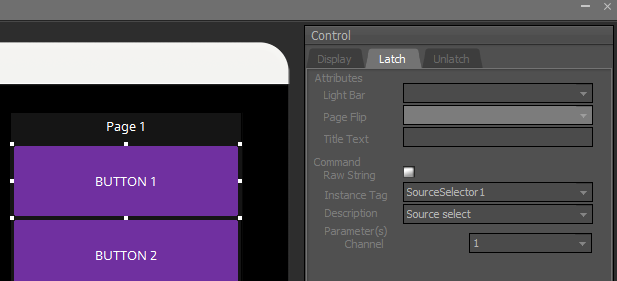
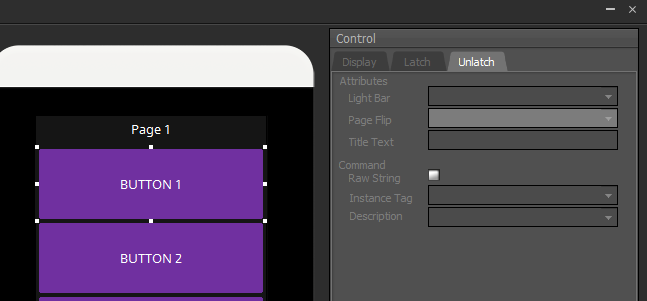
This tracks with the physical button presses.
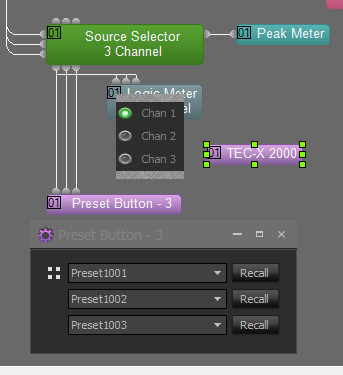
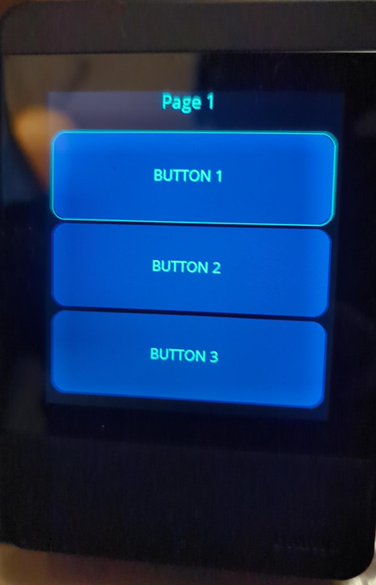
The last bit is to add the Source Selector in the desired state to that preset. That way the TEC-X will track if the preset is recalled elsewhere.
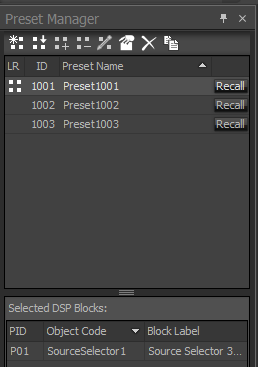
-Ben Wieman
