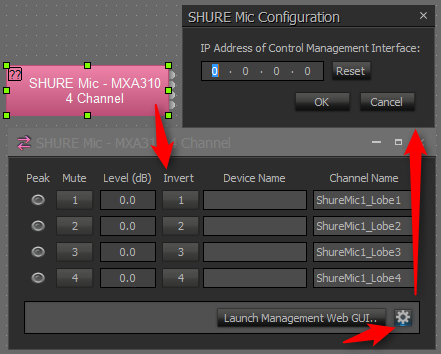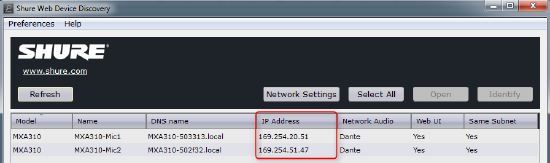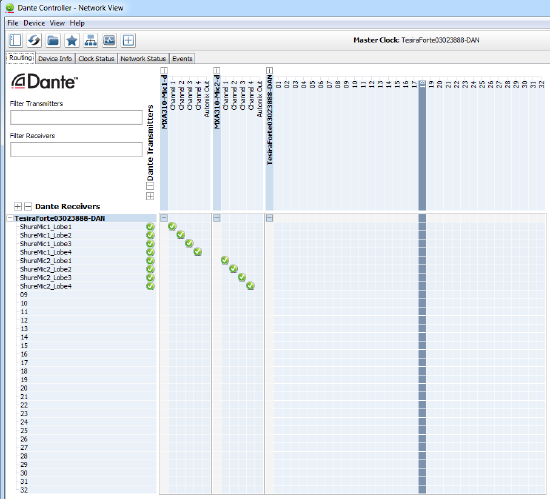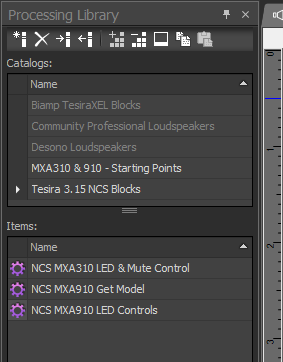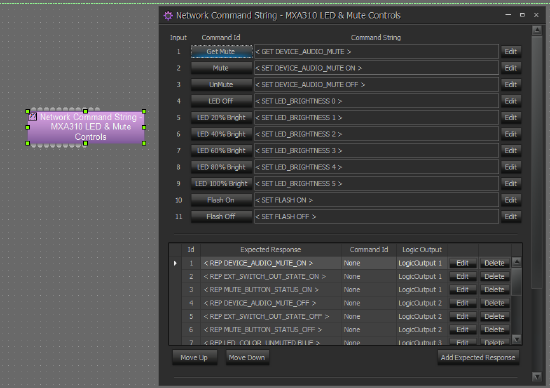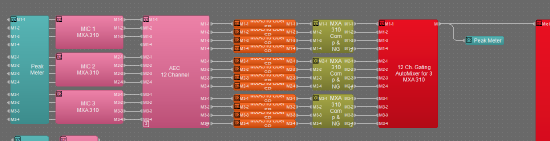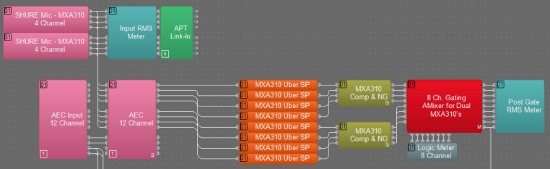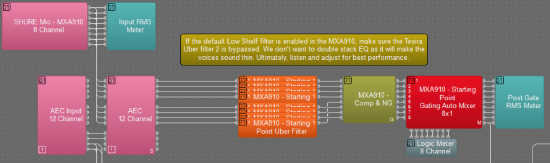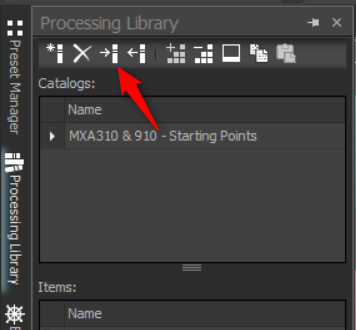Using TesiraFORTÉ DAN with Shure MXA310 and MXA910
The purpose of this article is to provide a starting point to aid in the successful deployment of the TesiraFORTÉ DAN with Shure MXA310 and/or MXA910 microphone arrays. Specific understanding of the Shure MXA products is best gleaned from documentation and training provided by Shure. Links to these resources can be found later in this article.
TesiraFORTÉ DAN
Interoperability
The TesiraFORTÉ DAN product family uses the same TesiraFORTÉ base platform we know and love and adds Dante audio networking. This offers streamlined interoperability with Shure MXA and MXW products as well as Dante products from other manufacturers. Each TesiraFORTÉ DAN is capable of 32 channels in and 32 channels out via the Dante network port. If you are working with an AEC capable TesiraFORTÉ DAN, then you now have up to 12 channels of AEC processing available for Dante microphone sources. This means that a single TesiraFORTÉ DAN can provide AEC processing for up to (3) MXA310 (4 channels each) or a single MXA910 (8 channels each).
Please note that the TesiraFORTÉ DAN VT4 only has 4 channels of AEC processing available and scale your system design accordingly.
Now, we'll borrow some imagery from our System Design Guides to help illustrate these examples:
Biamp_System_Design_Guide_Boardroom_TesiraFORTE_DAN_MXA310_EN-US.pdf
Biamp_System_Design_Guide_Boardroom_TesiraFORTE_DANMXA910_EN-US.pdf
Tesira Software
When designing a system file in Tesira software, there are now custom MXA310 and MXA910 blocks located under the "SHURE Mic" option. This can be found in the "Microphones" segment under I/O Blocks within the Object Bar. Once selected, you'll be prompted to choose the desired Microphone Model and Channel Count. The channel or lobe count will need to match the number of lobes expected from the source microphone array. It has been observed that using four individual lobe outputs with Biamp per channel AEC processing performs better than the mixed output option. However, each room and system is unique, so please select the appropriate initialization state.
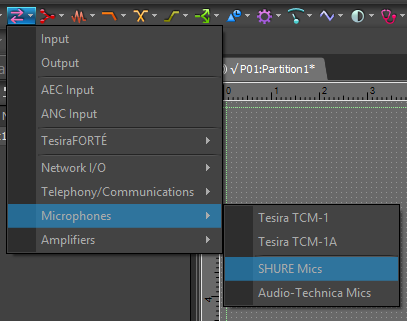
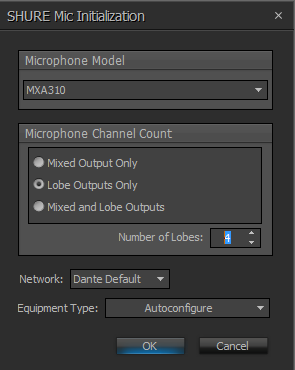
Now that the appropriate input block is created, add the corresponding Control IP Address of the respective MXA mic array in the SHURE Mic Configuration menu. Though not required, this will allow quick access to the Management Web GUI for this specific set of inputs. If the MXA mic array IP address has not already been documented, the Shure Web Device Discovery tool can be used to discover and adjust this information and as needed.
Once the Biamp configuration is sent to the Tesira, available Dante channels will populate within Dante Controller for proper routing.
Dante Hostname & IP Configuration
Dante devices obtain IP addresses automatically by default - so there should be no need to specify static IP addresses unless it is a specific requirement for your network.
- You can configure static IP addresses and hostnames for the FORTE DAN Ethernet port using Tesira software. Note that these edits must be done with the Tesira in an unconfigured state (no system file loaded; Device ID = 0). In Device Maintenance > Network Settings choose the DAN-1 (Slot x) tab.
- If your network has a DHCP server, Dante devices will receive their IP configuration using the standard DHCP protocol.
- On a network without DHCP, a Dante-enabled device will automatically assign itself an address using ‘Bonjour’ Zero Config auto addressing protocol by Apple. Devices will automatically assign themselves an address in the range 169.254.*.* (172.31.*.* for the secondary / redundant network, if present).
DAN-1 MAC addresses are visible within Device Maintenance > Network Settings under the DAN-1 (Slot x) tab, choose the Interface Status... button.
MXA LED Control & Example Files
Below are some example files, images and downloadable resources. These example files include examples of how to control Mute state and LED's of the MXA310 & MXA910 from Tesira.
Dual MXA310 System, Post 3.15 Command string block improvements
With firmware at or above 3.15, the network command string block has been improved to allow bi-directional communication. This allows for logical MXA LED control and synchronization across a system using many of these microphones.
The new processing library outlining several example blocks
A detailed view of the block including commands to send when the top logic node is hit with a high logic pulse,
as well as expected responses which will make the bottom nodes return a high signal.
File download: Single FORTE VT with 3 MXA 310 mics example file
Dual MXA310 System, Legacy FW up to 3.14
Prior to 3.15 Tesira had to rely on the presence of an audio signal to determine if the MXA was muted or unmuted. This solution will still work if the system cannot be updated to 3.15 or newer.
File download: Dual_MXA310_Example_file_2017-2-3.tmf
File download: Dual_MXA310_Example_file_2017-2-3_Alt_Mute_Logic.tmf
Single MXA910 System
File download: Single_MXA910_Example_file_2017-8-4.tmf
File download: Single_MXA910_Example_file_2021-5 wcamtrack concept.tmf
Processing Library
File download: MXA910_-_Starting_Points_Catalog_v03.tlf
The Processing Library is a little known tool within Tesira software that allows users to create catalogs of their favorite blocks. These catalogs can be exported and shared with other Tesira users. The following image shows the icon used to import the library that was just downloaded.
Now, when the Processing Library is opened you will see all of the items that comprise the selected catalog. This catalog contains all the blocks that were used to build the example files above. These items can be added to the current system file simply by dragging and dropping them into the file.
Tips & Tricks
- It is a good idea to plan out the IP scheme for each system ahead of time.
- Each Shure MXA device requires two IP addresses, one for control and one for Dante.
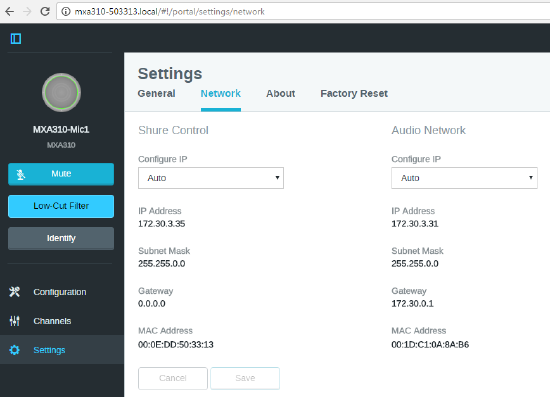
- The TesiraFORTÉ DAN will also require two IP addresses, one for control and one for Dante.
- If these addresses are statically set, they will remain the same.
- If these addresses are set to DHCP and drop to link-local (169.254.x.x), the microphones may hop to different IP addresses with each reboot. This would break control and auto-launch functions that were configured in Tesira.
- If there is a DHCP server, it may be best to reserve the necessary IP addresses for the respective devices.
- It is also helpful to strategically name and document each Dante endpoint as this will make routing flows in Dante Controller much more intuitive.
- Ensure you're using the correct port in the Network Command String block to send third-party ASCII command strings - Port 2202 for both the MXA310 and 910.
Additional resources
Shure has provided the following documentation and resources for the MXA310:

_MXA310_-_from_PCriswell.png?revision=1&size=bestfit&width=550&height=319)
_MXA910_-_from_PCriswell.png?revision=1&size=bestfit&width=550&height=319)