Qt X Programming for external AVB audio sources
Qt X controllers can be used to bring in background audio inputs and assign these to zones in the system.
Assigning sources
The audio sources tab allows users to assign analog, AVB, and Dante audio devices to input channels on the Qt X devices. Drop-down menus allow selecting the media type, device, and channel. These audio sources can then be shared across all the devices and zones present in the Qt X system.
There are 6 Networked media inputs (AVB or Dante) per Qt X processor. Shared audio sources are available at all other Qt X controllers in the system via AVB or Dante networked media.
All controllers in a single system must use the same networked audio transport. It is important to note AVB devices will only support AV, while a Dante Qt X controller can be reconfigured to AVB with simple selection / reboot.
The example follows a topology as shown below.
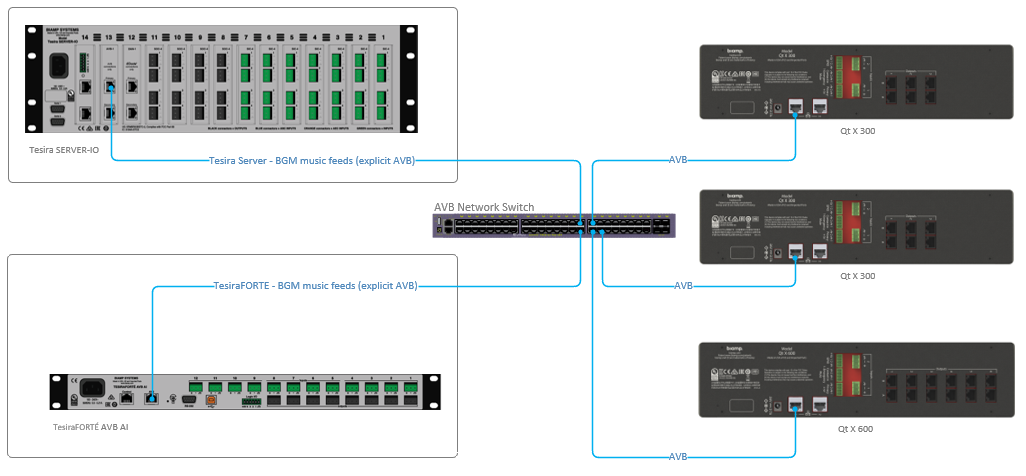
Note: Qt X controllers may only act as a listener device when used with Explicit AVB. There is no ability to route AVB streams from a Qt X system back out to an external AVB listener. Qt X device-to-device media is transported as implicit streams and do not require any additional routing.
AVB input source setup
In this example, explicit audio will be shared between Tesira and Qt X devices. Explicit AVB streams, also called AVB.1 or 1722.1 streams, are specifically created to share user-routable audio between a Tesira system and a third-party AVB device such as the Qt X platform. The AVB.1 input and output blocks in Tesira software are used to define the explicit 1722.1 AVB stream talker and listener endpoints. All switches used to pass AVB streams must support AVB protocols. Biamp maintains a list of AVB-capable switches.
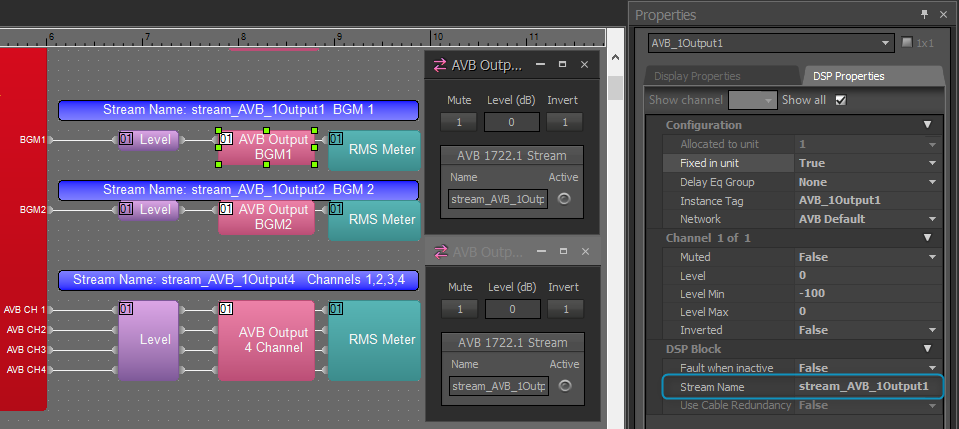
Editing stream names in Tesira software to better identify which device it belongs to will assist you when you start assigning streams between devices in the AVB controller software.
You can edit the stream names within Tesira software in the AVB block properties, and these names will then be displayed in 3rd party AVB controller software. A unique stream name such as "Srvr1_Output1" where "Srvr1" indicates a Server-IO with device ID 1 may be more useful in identifying the stream. In larger installations with multiple Tesira systems, you may also wish to incorporate the system description or physical location of the device in the stream name.
Stream names can be up to 64 characters long.
Note: AVB talker and listener streams require configuration for the same amount of channels for talker and listen. If a single channel output is configured in Tesira, then the corresponding Qt X input for AVB needs to be configured as a 1 channel AVB source. If channel counts do not match, the error code "stream format doesn't match" message will be seen when attempting to make cross points in AVB manager software.
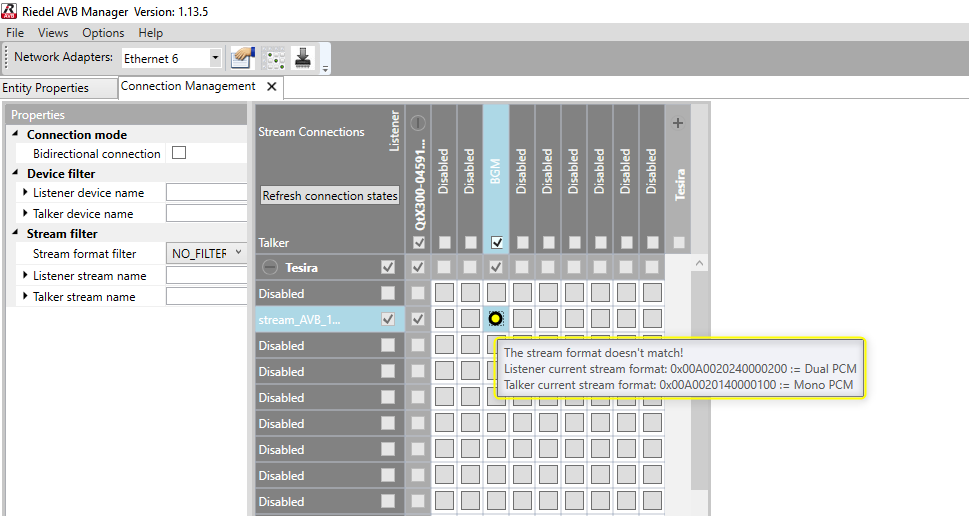
Setting up an AVB audio input source in Qt X software
Once an AVB output device is set up and transmitting audio, an AVB audio inputs source can be created in the Qt X configuration. This will be done from the Audio Sources tab by selecting new. Once a new source is created, it can be given a descriptive name making it easy to identify. Select the type as an AVB source and then select the channel from your transmitting device(s). The listener name field is a helpful way to identify the channel when routing in the AVB control software application.
From the Intents dropdown, a source may be defined to be selected as background, paging, or both. If using with paging selected, make note that a contact closure connection will be required to trigger the paging input to assigned zones.
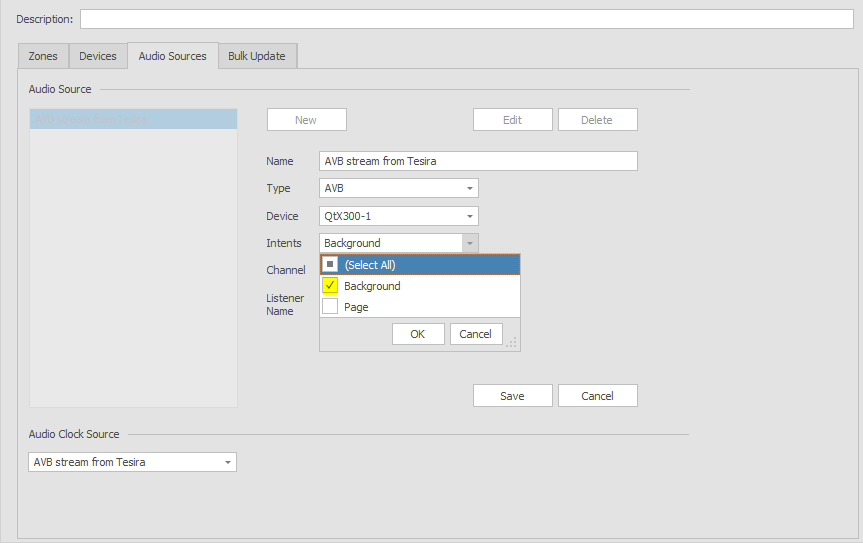
The listener name field is a helpful way to identify the channel when routing in the AVB control software application.
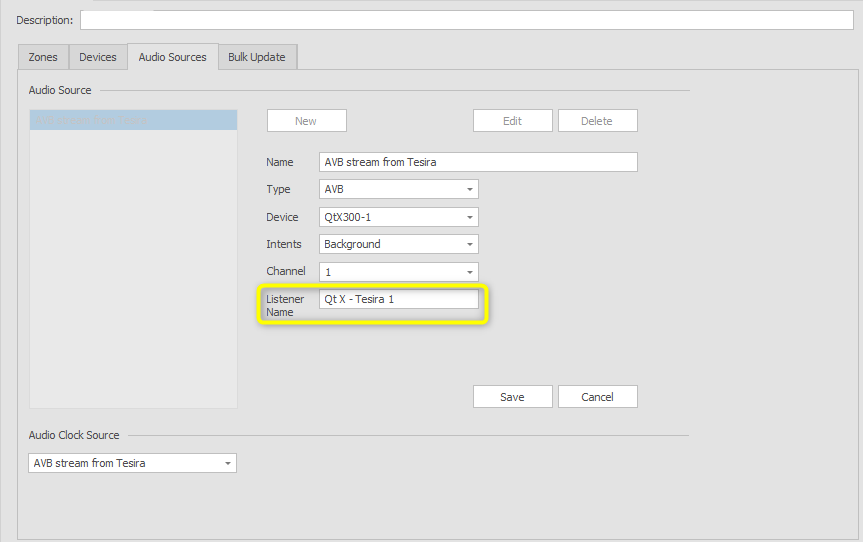
This process can be repeated for all AVB sources required in the Qt X project. Each listener name can be changed per source to help in identifying routes within AVB management software.
- The audio clock source will need to be changed from default|auto or QtX to one of the AVB talker sources. This will allow the Qt X listener to clock to the talker source.
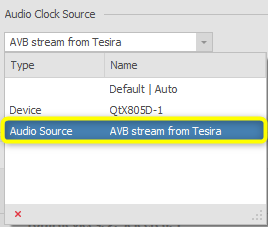
Once the source is created, it will be available to select as a source for each zone. Any configuration changes requires a "Send Configuration"  to the system to update.
to the system to update.
AVB routing
Once the transmitting and receiving devices are set up and the configuration is loaded, the next step will be to make the AVB routes. Biamp currently recommends using the Riedel AVB Manager software as the AVB controller. The software is free but requires registration on Riedel's website. Other notable AVDECC controllers are Hive AVB Controller and Hono AVB Controller.
Depending on the network configuration, the host PC may need to be linked to the AVB switch to make routes between devices. AVB discovery is done by MAC address. Once the software is launched, any AVB devices on the network will be discovered. Information about these devices will be shown in the entity properties tab.
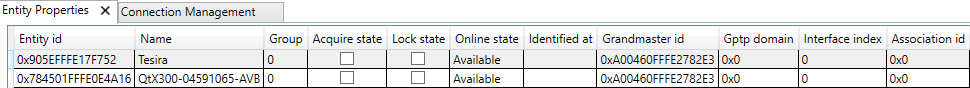
To make crosspoint connections, select the connection management tab or icon to connect streams. Talker devices will be listed on the left, with receiving devices across the top. These can be minimized on larger systems to only show what is needed. Under the Tesira device, the channel that was set up and sent to the system is shown. Across the top when selecting the Qt X 300, the listener is shown with the naming convention that was given as the "Listener Name" in Qt X software.
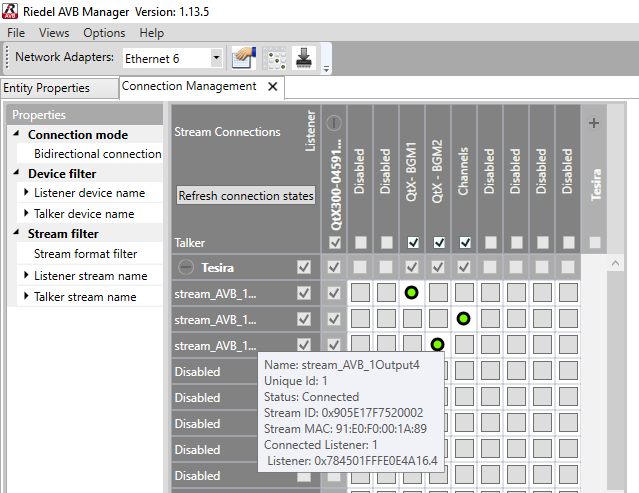
Once the route is successfully made, it will be represented with a green cross point. Repeat as needed for up to 6 AVB sources for each Qt X controller. Routes are saved within devices after exiting AVB manager software.
Note: No additional routing is required to manage AVB traffic between Qt X controllers within a system. These streams are routed implicitly between hardware as defined in the configuration that is running.
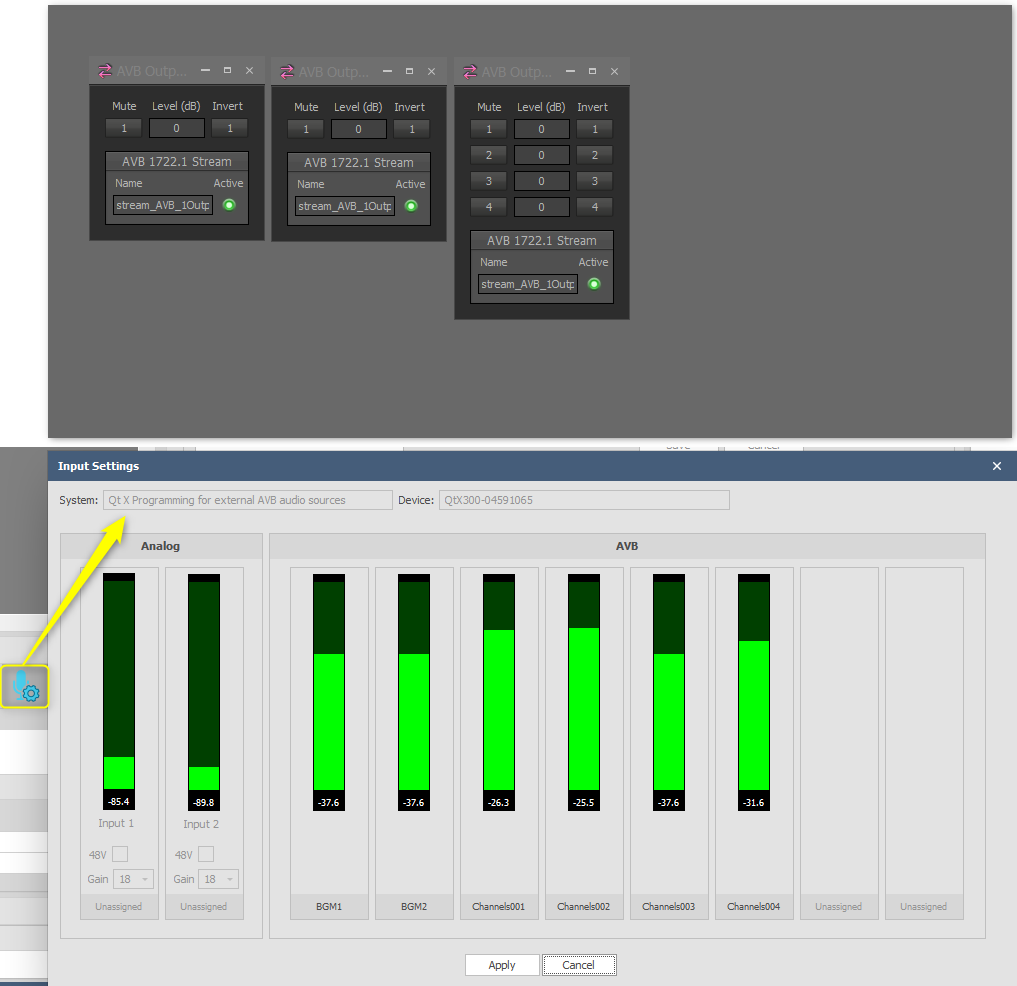
- Once routed, the signal will show active within the AVB output blocks within Tesira software.
- Active metering of new sources will be visible via the Qt X software or Web UI interface. Live meters may be accessed in Qt X software by selecting the device in the list that the inputs were assigned and opening the metering via the input settings icon.

Example configuration
The attached example contains a simple Tesira file showing explicit AVB outputs that correspond to the Qt X sample file. This example is intended to be used as a starting point in the design process, or a reference for designs.
Fault reporting
The Qt X hardware can report any errors related to AVB audio loss within the software and Web UI as well as the front panel display. If there is an AVB stream issue that is causing audio to fail, the error will be reported as "AVB stream error".
Qt X Software or Web UI
- AVB_STREAM_ERROR: 'AVB stream error'
Qt X front panel
- AVB_STREAM_ERROR: 'AVB stream error'
Note: When hardware is selected as AVB, both the external source audio and the inter-device feeds will use the AVB transport method. If connected through a non-AVB switch, control of devices as well as locally generated per-device masking will work, but any inter-device media (Digital or Analog)will not pass. This will also trigger AVB faults in the system as an alert.
AVB network switch requirements
Biamp uses the IEEE 802.1 Audio Video Bridging (AVB) open standard to transmit AV traffic between Tesira devices. AVB is built into Ethernet and incorporates other 802.1 standards for automatic VLAN configuration, automatic multicast address assignment, stream reservation, traffic shaping, guaranteed delivery, and time synchronization. Like all 802.1 standards, AVB support is required on the switch.
A licensed AVB-capable switch is required for IEEE 802.1 traffic to pass between Qt X devices. Biamp strongly recommends the use of Avnu Certified switches when using devices from different manufacturers.
- Qt X with AVB enabled has 6 explicit single channel “streams” in. (6 media channel inputs per processor)
- Clocking is managed by a network switch for latency.
- 2ms Latency Maximum
A comprehensive list of AVB-capable Ethernet switches can be found at this location. These have been tested by Biamp and will meet the AVNU requirements for proper system operation.
