Devio SCX
The Devio SCX is the next generation of Devio processor. Devio SCX combines powerful elements of Biamp's Devio and Tesira devices in one product for quick and easy integration in medium to large conference spaces.
Devio SCX is designed to be used with Biamp’s beam-forming microphones, PoE amplifiers and speakers. A system including these elements and a UC-room system, display and camera will provide a complete technology solution for a UC-enabled conference room.
The function of the Devio SCX is to process local Biamp microphone input and speaker output signals in support of audio-only and audio/video conference calls from dedicated conference rooms.
Devio SCX offers dedicated AEC processing for 4 or 8 mic channels, 1x1 channels of USB connectivity with HID mute sync, (5) 1G network ports including (4) ports offering PoE+ and support for AVB audio streaming between Devio SCX and connected Biamp peripheral hardware including Parle mics and amplifiers and the EX-UBT USB and Bluetooth-capable expander. The EX-UBT adds an additional 1x1 USB audio connection as well as a 2x1 Bluetooth connection.
Devio SCX features Biamp Launch functionality, allowing for one-touch room hardware discovery, configuration, and tuning. Upon completion of the Launch process, a report card detailing the room’s acoustic performance before and after optimization and the Biamp hardware manifest is available for viewing via a web browser. The Launch report card can also be printed as a pdf.
Devio SCX device discovery and connection is done using the Biamp Discovery app.
Models
There are 2 models supporting various densities of AEC processing depending on your requirements. Both are externally physically identical aside from their model name. The same power supply model is used for both units. 
- Devio SCX 400 has 4 channels of AEC, supporting up to 4 Parlé microphones
- Devio SCX 800 has 8 channels of AEC, supporting up to 8 Parlé microphones
Auto-configuration
Supported hardware for auto-configuration includes:
- Biamp Parle microphones (TCM-1, TCM-1A, and TCM-1EX or TCM-X, TCM-XA, and TCM-XEX or TTM-X and TTM-XEX).
- Biamp Parle amplifiers (any combination of 8 channels connected to loudspeakers on AMP-450P, AMP-450BP, and TCM-XA or TCM-1A)
- (1) EX-UBT with 1x1 USB audio and 2x1 Bluetooth audio.
- (1) HD-1 controller.
With the assistance of Biamp Launch, Devio SCX features automated system hardware discovery, configuration, and tuning. Upon completion of the auto-configuration process, a report card detailing the room’s acoustic performance before and after optimization plus the Biamp hardware manifest is available for viewing via a web browser and can be printed as a pdf.
Auto-configuration is a closed system which allows a consistent and repeatable installation process for many conference room applications. Auto-configuration is initiated using the Biamp Launch button on the front of the device or via the Audio webpage.
Please review the Biamp Launch article for details on the auto-configuration process and behaviors.
When Devio SCX is auto-configured it offers Biamp Tesira’s dedicated AEC processing on up to 8 Parle microphones (depending on hardware model), support for up to 8 channels of amplification using Biamp Parle amplifiers, 1x1 channel USB connectivity with HID mute sync, VoIP with support for the Biamp HD-1 dialer, (5) 1G network ports including (4) ports offering PoE+, and support for audio over AVB between Devio SCX and select Biamp Tesira peripheral hardware including Parle mics and amplifiers and the EX-UBT USB and Bluetooth-capable expander. The EX-UBT adds an additional 1x1 USB audio connection as well as a 2x1 Bluetooth connection.
If additional AVB ports are required, up to (3) TesiraCONNECT TC-5 devices may be linked on P2-5 to increase the port count as needed. If multiple TC-5 are required, TC-5 may be connected in a daisy chain, star, or hybrid daisy-chain/star configuration. The Devio SCX (P2-P5) participates as a media network switch in this configuration.
Always use the non-PoE+ port (P1) of the TC-5 to link to the upstream switch to maximize the available PoE+ ports.
Biamp's TC-5D may be used in place of TC-5 in Launch auto-configured systems, but Launch will not be able to leverage the additional Dante features of TC-5D. Other AVNU certified AVB switches may also be used to connect AVB peripherals in manually configured or Launch auto-configured systems.
Installation
Wall Mounting
Devio SCX comes with a pre-attached wall mount and drywall anchors to allow placement behind wall mounted displays. The wall mount features an integrated cable management caddy with tie down points for neatly and securely terminating all I/O and power cabling. A separate Velcro anchor strap is included for attaching the external power supply to the wall.
Devio SCX is powered via an external inline supply with a threaded chassis connection to ensure the cable is not accidentally disconnected.
Overall Chassis Dimensions:
- Height: 1.66 inches (42.3 mm) Width: 8.11 inches (206 mm) Depth: 11.85 inches (301 mm) Weight: 2.2 lbs (0.99kg) with the mounting plate attached
- Height: 1.47 inches (37.3 mm) Width: 8.11 inches (206 mm) Depth: 8.11 inches (206 mm) Weight: 1.9 lbs (0.86kg) without the mounting plate attached
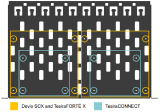 Rack Mounting
Rack Mounting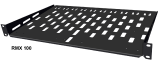
The RMX 100 rack shelf allows up to (2) TesiraFORTÉ X, Devio SCX, TC-5, or TC-5D in any combination to be securely mounted in a single rack unit space. The RMX 100 rack shelf ships with all fasteners necessary to attach devices to the shelf, and the shelf to the rack rails. Components are attached to the shelf with (4) M3 x 10mm screw, washers, and lock washers (included with shelf kit). Rack mount screws are provided in (3) common sizes, #10-32 x .75", #12-24 x .75", and M6 x .75".
Plenum Mounting
The Plenum Box 12x12 is a fire-resistant enclosure used to install a variety of Biamp devices in plenum spaces. The Biamp Plenum Box 12x12 is UL2043 compliant and is approved for use in air-handling plenums. This product also meets Chicago Building Code Chapter 14E-3 requirements for use in a plenum space within the city of Chicago.
Cooling
Both models of Devio SCX are actively cooled by a variable speed fan. Air enters the right side and exits the left side of the unit when viewed from the front. When the unit is wall mounted the orientation is not enforced, but best cooling performance (convection plus fan assistance) will happen when the left side is high.
Network connectivity
 Devio SCX is a 5-port media network appliance. All (5) Ethernet ports are 1G connections, ports 2-5 support PoE+. In the default port mode:
Devio SCX is a 5-port media network appliance. All (5) Ethernet ports are 1G connections, ports 2-5 support PoE+. In the default port mode:
- Port 1 supports the control (web UI) and VoIP connections.
- Ports 2-5 support AVB media for connected Biamp peripheral devices.
Network discovery
Devio SCX does not have a front panel text display to reveal its IP address.
Device IP discovery is done via a network connection to port 1 (P1) using the Biamp Discovery app.
Biamp Discovery will query the local network for Devio SCX and TesiraFORTE X devices and will show a list of discovered devices, along the serial number, IP address, and a link to the web user interface for each device.
At first installation the default username is admin and the default password is the device's 8-digit serial number; the password is expected to be reset with more secure unique credentials by the installer in most installations. Password changes persist through a device reset via pinhole reset.
VoIP settings persist through re-running Launch auto-tunings but are cleared by pinhole resets.
The Devio SAU does not support Devio SCX.
Connections between PC and Devio SCX are via ethernet connection on port 1, the USB port is a dedicated audio endpoint.
Firmware Update
Always be sure to load the latest firmware to ensure hardware is up to date. Revision B Parle microphones and network boxes require firmware version 4.2.1 or higher to function, they may appear to be unresponsive until the host device is updated.
Unconfigured or Launch auto-configured TesiraFORTÉ X and Devio SCX devices support firmware updates via their web UI on the Settings page.
The TesiraFORTÉ X and Devio SCX firmware can also be updated via Tesira software using the same Tesira Firmware #.#.# .tfa2 file as other Tesira hardware uses. The tfa2 file contains firmware resources for all Tesira devices, plus the Devio SCX devices.
Firmware must be release 4.0 or later to support the TesiraFORTÉ X and Devio SCX.
Network connections
Devio SCX behaves very much like a TesiraFORTÉ AVB with (1) control port and (4) AVB ports running in separated networks mode.
Network settings are managed under the Network tab in the web UI.
In the default port mode, the Devio SCX control port (P1) must use an IP address which is logically separated from the address for avb_media_2 (P2-P5) on the device. Port 1 should ideally be in a separate physical domain from ports 2-5 when a DHCP server is present, to prevent all interfaces from ending up in the same subnet. Logical separation using a static IP on the control port is allowed. The IP schema for ports 2-5 can be left to acquire a link-local (APIPA / 169.254.xxx.yyy) address.
If port 1 is in a common subnet range with ports 2-5 then the discovery and control functions required for peripherals on port 2-5 will be disrupted.
- If an HD-1 connected on P2-5 fails to get a configuration ensure that the Devio SCX Control port (P1) is in a unique IP subnet range from the media ports. If no DHCP server is present it may be necessary to assign a static IP address to the control port. The Control port IP address is edited in the web UI on the Network page. Note that the web page will now be seen at the new Control IP address.
Port 1 is dedicated to Control and VoIP in the default network configuration, with both sharing a single IP address. For VoIP on a separate VLAN, VLAN assignment is allowed for the VoIP interface. When a VLAN is assigned to VoIP a unique IP address, independent of the control IP and subnet range, is available for the VoIP interface. Control and VoIP still share a common network port but are now logically separated.
802.1x is supported on the Control interface of the Devio SCX and can be configured in the Network > 802.1x tab of the web UI.
AVB media is supported via ports 2-5, these (4) ports also support PoE+ for peripheral devices. Port rules are automatically managed across ports 2-5.
- If MSRP packets are detected from a connected port, indicating a connected AVB switch or endpoint, then the port becomes AS-capable, it joins VLAN 2, and supports AVB traffic.
- If no MSRP traffic is detected the port is deemed AS-incapable and AVB media is blocked from the port, the port is now a standard Ethernet port.
AVB
Devio SCX uses AVB media for audio transport between devices. The TesiraCONNECT TC-5 can be used to increase the number of AVB capable connections from the device.
If additional AVB ports are required, up to (3) TesiraCONNECT TC-5 devices may be linked to Devio SCX P2-5 to increase the system's port count as needed. If multiple TC-5 are required, TC-5 may be connected in a daisy chain, star, or hybrid daisy-chain/star configuration. Only the non-PoE+ port (P1) of the TC-5 should be used to link to the upstream switch. Devio SCX (P2-5) participates as a media network switch in this topology.
Always use the non-PoE+ port (P1) of the TC-5 to link to the upstream switch to maximize the available PoE+ ports.
TC-5D may be used in place of TC-5 in Launch auto-configured systems, but Launch will not be able to leverage the additional Dante features of TC-5D. Other AVNU certified AVB switches may also be used to connect AVB peripherals in Launch auto-configured systems.
Connected Biamp devices
Devio SCX auto-configuration supports Biamp AVB peripherals including Parle microphones, Parle amplifiers, EX-UBT, and HD-1 controllers.
- Devio SCX 400 supports up to (4) Parle microphones.
- Devio SCX 800 supports up to (8) Parle microphones.
- Devio SCX supports up to (8) channels of amplification on all models in Launch auto-configuration.
- (1) EX-UBT for an additional 1x1 USB audio interface and 2x1 Bluetooth interface.
- (1) HD-1 controller.
Only one type of Parle microphone is permitted per Launch-configured system (e.g. - TCM-X, TCM-XA and TCM-XEX; or TTM-X and TTM-XEX; or TCM-1, TCM-1A, and TCM-1EX).
If additional AVB ports are required, up to (3) TesiraCONNECT TC-5 devices may be linked on P2-5 to increase the port count as needed. If multiple TC-5 are required, TC-5 may be connected in a daisy chain, star, or hybrid daisy-chain/star configuration. Only the non-PoE+ port (P1) of the TC-5 should be used to link to the upstream switch. The TesiraFORTÉ X (P2-5) participates as a media network switch in this configuration.
TC-5D may be used in place of TC-5 in Launch auto-configured systems, but Launch will not be able to leverage the additional Dante features of TC-5D. Other AVNU certified AVB switches may also be used to connect AVB peripherals in Launch auto-configured systems.
VoIP X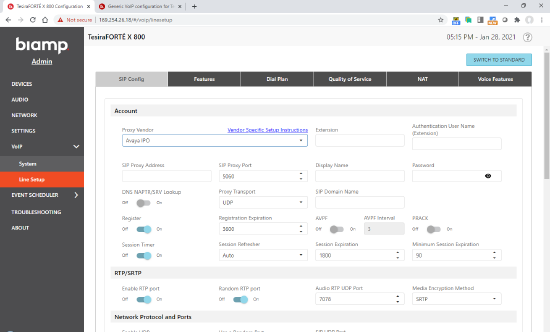
Devio SCX hosts our next generation VoIP interface, adding enhanced security features as well as support for other new VoIP features including the Opus audio codec.
Devio SCX VoIP supports 1 line with 2 call instances. The VoIP interface supports all current Tesira VoIP vendors, except Skype for Business.
The HD-1 dialer is compatible with Devio SCX and can be connected via ports 2-5. In Launch-configured systems, the HD-1 is automatically provisioned (provided the HD-1 device ID is at the default "HD-1ID 01").
If an HD-1 fails to get a configuration ensure that the Devio SCX Control port (P1) is in a unique IP subnet range from the media ports. If no DHCP server is present it may be necessary to assign a static IP address to the control port so the HD-1 can communicate via the media subnet. The Control port IP address can be changed in the web UI on the Network page. Note that the web page will now be seen at the new Control IP address.
An HD-1 placed on the Launch-configured control network will not receive a configuration, it must be on the media network.
The HD-1 screen will show "biamp" once it is configured. Speed dial entries can be added using the HD-1 interface; press the Directory/Speed Dial button then use the Add button indicated on the HD-1 screen.
Devio SCX VoIP is entirely software based and is configured solely via an internally served web page. The web page can be accessed by connecting to the device's control port (port 1), browsing to its IP address, and choosing the VoIP pages.
Port 1 is dedicated to Control and VoIP in the default network configuration, with both sharing a single IP address. For VoIP on a separate VLAN, VLAN assignment is allowed for the VoIP interface. When a VLAN is assigned to VoIP a unique IP address, independent of the control IP and subnet range, is available for the VoIP interface. Control and VoIP still share a common network port but are now logically separated.
Troubleshooting VoIP X:
- Line registration status can be seen in real-time on the VoIP > System webpage's Diagnostics tab. Feedback on line registration progress and call status is visible on the HD-1 display and on the Audio webpage in a Launch-configured device.
- VoIP X features include an ASCII VoIP log which will capture log all traffic including SIP and RTP traffic. It will be possible to select pre or post TLS encryption in logging in the VoIP endpoint. VoIP logging is managed on the VoIP > System webpage's Maintenance tab. Logs are not displayed in real-time but can be downloaded at any time by clicking Control-Shift-F12 to reveal the "Download Logs" button. A program such as Windows Notepad++ is helpful for viewing logs.
- The current VoIP X configuration may be downloaded via the DOWNLOAD button on the VoIP > Line Setup webpage's SIP Config tab. (available with firmware 4.2 and later)
The VoIP X interface allows users to upload a custom ringtone file (wav format) in addition to its default ringtones.
In Devio SCX VoIP, SRTP, ZRTP and SRTP-DTLS are supported for media encryption. The media security mechanisms are mutually exclusive. ZRTP and SRTP-DTLS are RTP security mechanisms which are new to Biamp VoIP.
In Devio SCX VoIP, SSL/TLS are supported for SIP signaling encryption. TLS 1.2 is supported and is downward compatible to TLS 1.1 and TLS 1.0. Users can configure the device for compatible versions.
A TFTP server is able to be configured in the VoIP endpoint either statically or via DHCP option 66 (or a custom option). VoIP X supports the TFTP server address as either dotted quads or FQDN.
The use of a VoIP VLAN (802.1Q) is optional. If a VLAN is configured, ingress traffic with an unmatched VLAN tag shall be discarded. If a VLAN is configured, all egress traffic will be tagged. If a VLAN is configured, the VoIP interface will get its own unique IP address which can be static or via DHCP. The VoIP VLAN ID must be configured statically, via the web UI on the Network page in the VoIP tab.
USB X
Devio SCX has a type B USB port which is configured as a mono 1x1 speakerphone. USB audio uses a 48kHz sample rate with 16-bit or 24-bit resolution. The USB bit rate is auto-negotiated with the host computer. (FW release 4.0 supported only 24-bit connections, 4.1 and later support 16 and 24 bit)
When auto-configured with Biamp Launch, Devio SCX will present a mono 1x1, 48kHz 16-bit or 24-bit speakerphone as its USB connection. In the Launched 1x1 speakerphone configuration, the USB port supports HID mute sync for use with UC platforms, and supports AEC offloading for UC platforms which support the option.
 A Windows 10 update seen on some systems has added Speakerphone audio signal enhancement feature which is enabled by default. This has been seen to be detrimental to USB audio resulting in added noise and very low transmit levels. Disabling the feature in the Advanced options of the Speakerphone audio settings resolves the issue.
A Windows 10 update seen on some systems has added Speakerphone audio signal enhancement feature which is enabled by default. This has been seen to be detrimental to USB audio resulting in added noise and very low transmit levels. Disabling the feature in the Advanced options of the Speakerphone audio settings resolves the issue.
Mic LED behavior - Launch
When Devio SCX is Launch auto-configured using firmware 4.0.x or 4.1.x, the Parle mic LEDs will illuminate in green when idle or when audio streaming is detected, and be solid red when mute is engaged.
In firmware 4.2 and later a new Microphone LED toggle has been added.
- Always on = LED always green unless muted, red when muted.
- On During Call = LED off when idle, green while streaming, and red when muted.
When Teams is selected as the preferred UC vendor, the "On During Call" option is automatically engaged.
The "On During Call" option can be manually selected for other vendors on the Audio webpage when Launch configured. The setting will persist through subsequent Launch cycles.
AEC
Devio SCX uses dedicated AEC hardware, the same as all Biamp devices, for optimal AEC performance. The number of supported AEC channels is indicated in the model name. The Devio SCX 400 offers 4 AEC channels and the Devio SCX 800 offers 8 AEC channels. The device will use (1) channel of AEC processing per Biamp Parle microphone.
Hardware bundles
Devio SCX is available in hardware bundles for different room sizes to make installation fast and easy.
Medium room (4.5m x 6m (27 m2 or 290 ft2), 8-11 people)
o Ceiling mic: Devio SCX 400, (1) TCM-XA, and (1) pair of C-IC6 plus cables.
o Table mic: Devio SCX 400, (1) AMP-450BP, (1) TTM-X, and (1) pair of C-IC6 plus cables.
Large room (4.5m x 8.5m (38.25 m2 or 412 ft2), 12-18 people)
o Ceiling mic: Devio SCX 400, (1) TCM-XA, (1) TCM-XEX, and (2) pair of C-IC6 plus cables.
o Table mic: Devio SCX 400, (1) AMP-450BP, (1) TTM-X, (1) TTM-XEX and (2) pair of C-IC6 plus cables.







