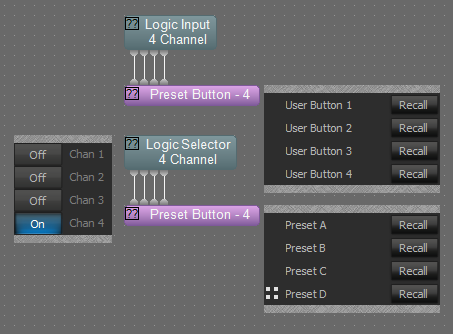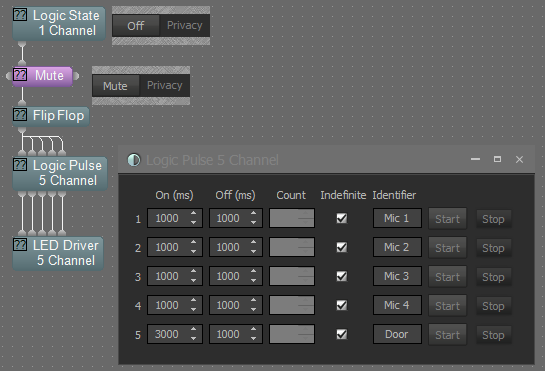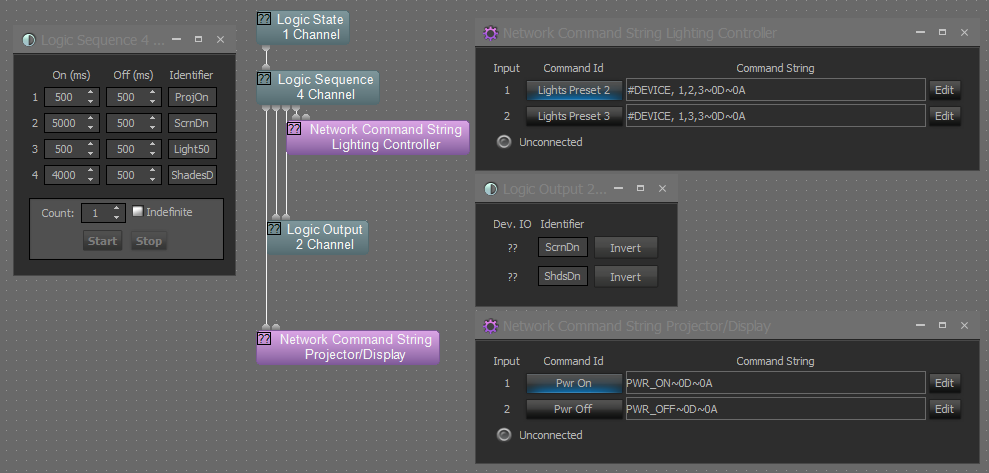Logic block enhancements
This article discusses a subset of Tesira logic blocks that have enhanced features. The goal of these enhanced blocks is to help Tesira users solve control and visualization needs without building lengthy logic trees. These enhanced blocks were introduced in Tesira software version 3.11.
Logic Menu
Three enhanced blocks have been added to the logic offerings in Tesira. These blocks can be found in the Logic Blocks drop-down menu:
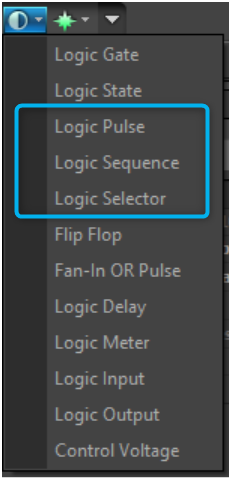
Logic Pulse
The Logic Pulse block provides momentary logic pulses to its output nodes. On and Off duration times are adjustable in milliseconds ("ms"). Adjusting the "Count" setting will determine how many times the pulse is repeated. Selecting the "Indefinite" option will cause the pulse to repeat indefinitely, and therefore grey out the "Count" setting. Each input node channel across the top of the block will initiate the pulse for its corresponding output node channel when it receives a logic high signal. If the input node receives a rising-edge while running, the pulse event will be stopped.

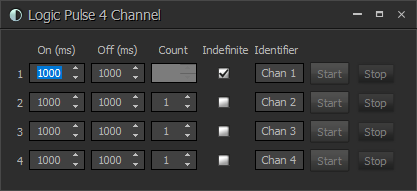
Logic Sequence
This block allows the user to configure a series of logic events that will trigger in sequential order. On and Off duration times for each output channel are adjustable in milliseconds ("ms"). Adjusting the "Count" setting will determine how many times the sequence is repeated. Selecting the "Indefinite" option will cause the sequence to repeat indefinitely, and therefore grey out the "Count" setting. The single logic input node at the top of the block will either initiate the sequence if it is not already running, or stop the sequence if it is already running.
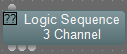
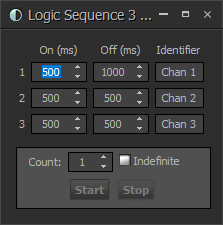
Logic Selector
The Logic Selector is a minor variation of the existing Logic State block: the outputs of the Logic Selector block are mutually exclusive, allowing only one output to be high at a time. When a TEC-1 or HD-1 is connected to the inputs of the Logic Selector, feedback information is passed from the Logic Selector to the TEC-1 or HD-1 for visual indication of currently selected item.
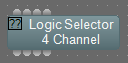
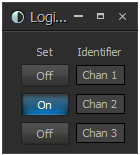
Example Applications
Contact closure buttons recall mutually exclusive presets
A common application is to connect a contact closure button to an EX-LOGIC or GPIO and recall a preset whenever that button is pressed. The Logic Selector block will ensure that only one preset is active at a time. This may be helpful in source selection, room configuration, or preset volume level applications.
TEC-1/HD-1 recall mutually exclusive presets with visual feedback
The included video demonstrates using the Logic Selector for the interlocking behavior of four presets. Logical feedback is provided to the attached TEC-1/HD-1 for end-user visibility. In addition, a Logic Flip Flop is used to toggle another set of presets. Visual feedback is also provided for this toggle functionality simultaneously.
Flashing LEDs
The Logic Pulse block allows a logic input or event to start or stop flashing of LEDs in a system.
In a hypothetical scenario where the conferencing system is in an active VoIP call and goes into a privacy mute, the end user has requested the following:
- The four table microphones flash red at a 1 second on, 1 second off rate.
- The LED indicator outside the conference room door flashes at a 3 second on, 1 second off rate.
The following configuration of the Logic Pulse block would meet these requirements:
Room Automation
A common application of the Logic Sequencer is conference room automation.
In a hypothetical scenario, a user wants to have the following events occur in this particular order when they recall a specific preset:
- Projector/Display powers on.
- Projection screen lowers.
- Window shades lower.
- Lighting preset is recalled.
The following configuration of the Logic Sequencer and other logic blocks would meet these requirements: