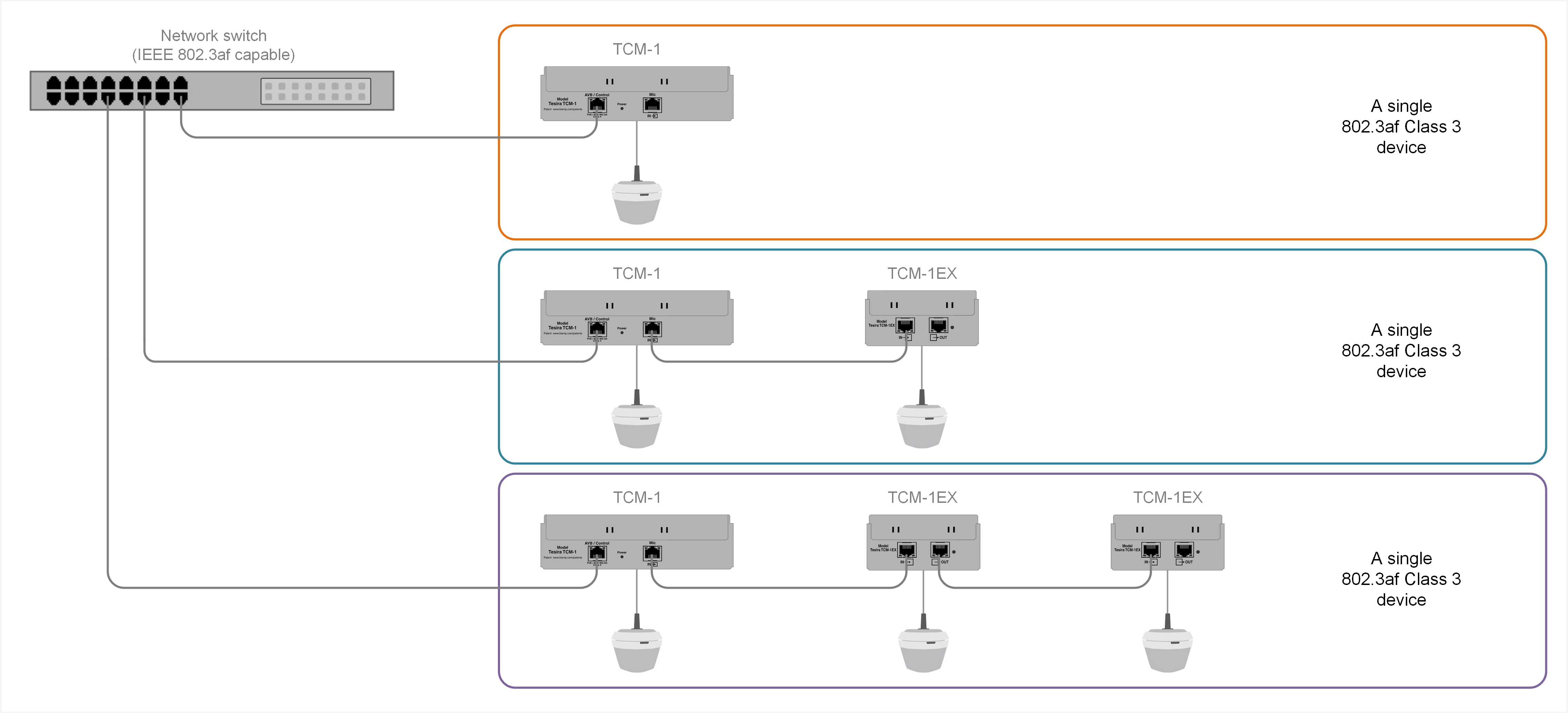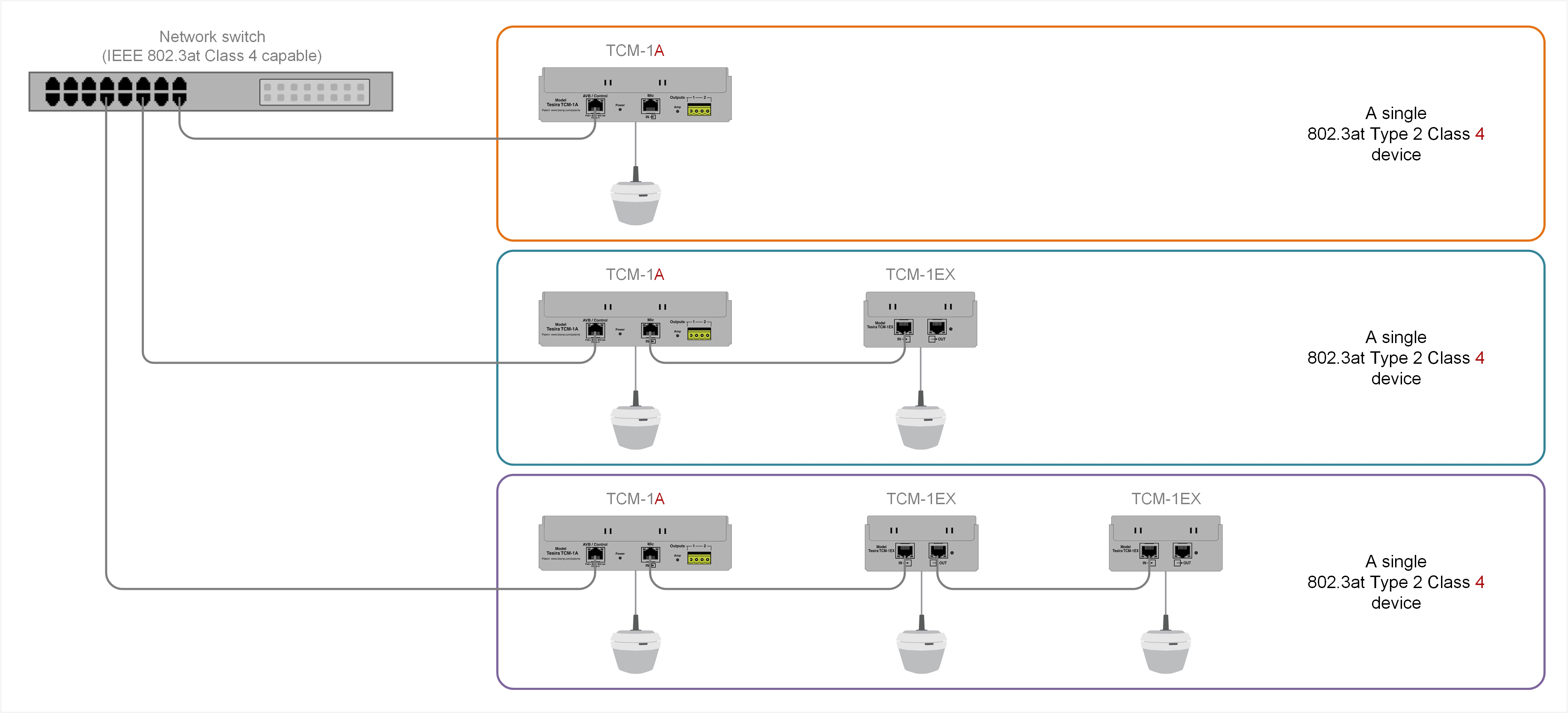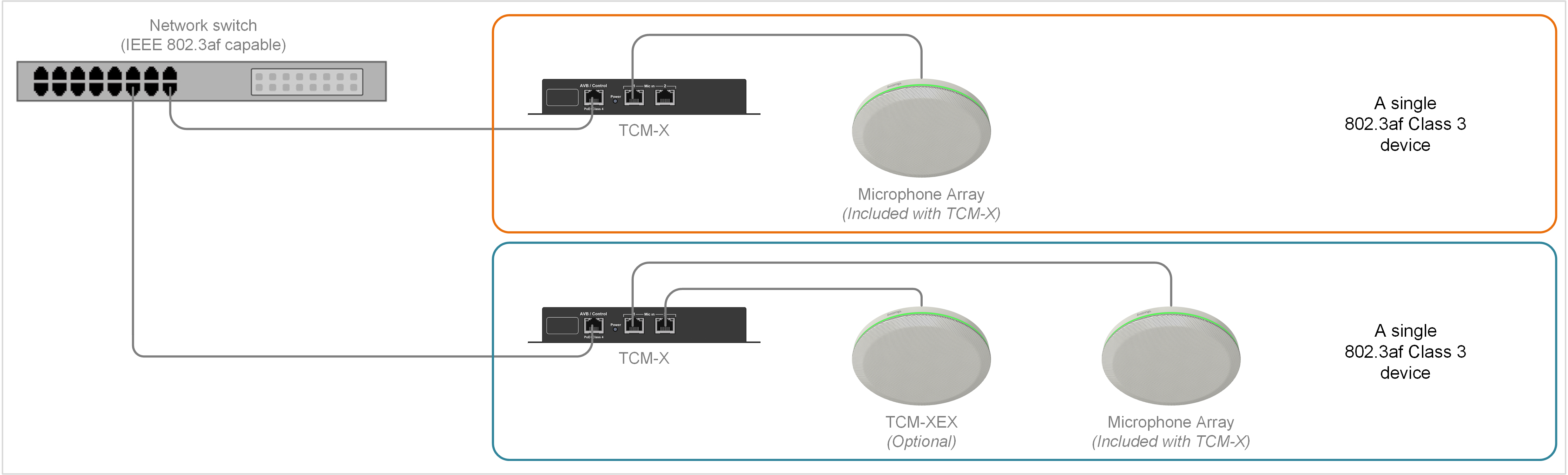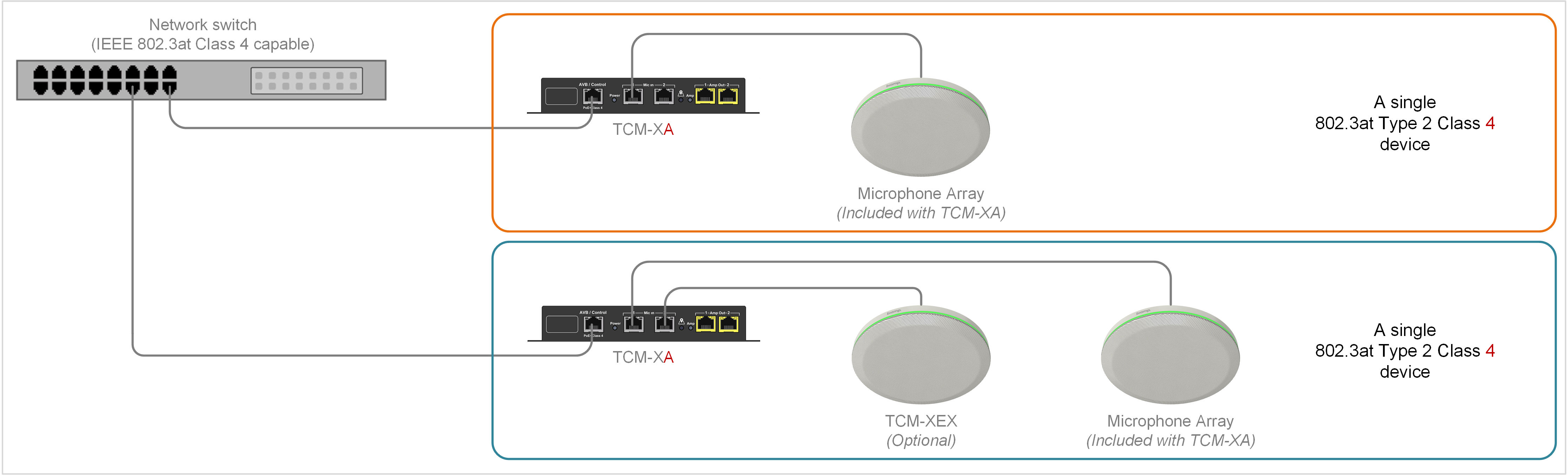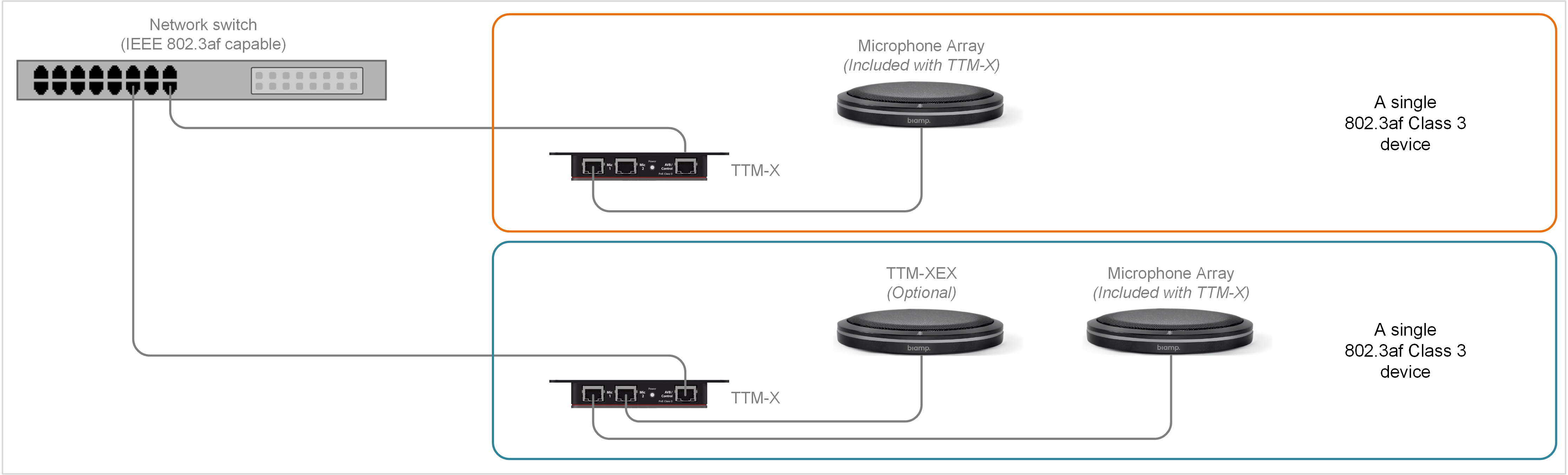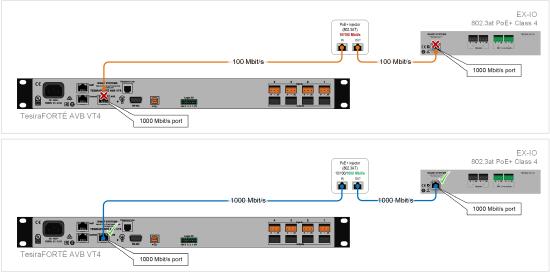Specifying PoE switches for Biamp Tesira devices
Many Biamp products are powered using PoE (Power over Ethernet) from a network switch. When powering many devices from one switch, it's important to ensure that the switch has enough power budget to supply all connected devices. This article is designed to aid AV network designers in PoE budget calculations for Tesira systems.
Initial considerations
In addition to ensuring network switches can handle the traffic that is intended to be transmitted through them, it is important to make sure the switches can power all the connected PoE devices.
PoE (Power Over Ethernet) is a set of standards developed by the IEEE under the 802.3 publication that describes power provision over Ethernet.
PoE Budget is a specification of network switches and multi-port PoE injectors. This power budget is a shared resource available as needed to all ports. Each PoE device negotiates power needs with the switch or PoE injector based on the class of the device. The device is then provided with power from the PoE budget accordingly.
PoE budget may be exceeded during system operation if a network switch is not properly specified. This will cause the switch to turn off PoE on one and possibly all the ports. The communication with endpoint devices will be interrupted and Tesira performance could be temporarily or even permanently compromised.
The terms PoE and PoE+ have some overlap in meaning. For this reason, PoE and PoE+ equipment will be generically referred to as “PoE equipment” throughout this article.
Calculating PoE device counts
Calculating how many devices a single network switch can power will help identify how many switches are required to power all the PoE devices in the system.
Please follow these steps:
1. Check the total PoE budget of the switch in the manufacturer's specification.
2. Check the Biamp endpoint device's PoE class using the provided technical documentation (Datasheet/Manual), this Tesira PoE devices reference chart or the online PoE budget calculator.
3. Make note of the "Max Power From Switch" value for the PoE class of your selected endpoint devices. *
4. Divide the total PoE budget by "Max Power From Switch" figure. The result will show how many PoE devices the switch can power.
5. Make sure the PoE class is supported on the needed number of ports. **
* When planning the PoE budget of switches, it is important to distinguish between the “Max Consumption” and “Max Power From Switch” values. "Max Power From Switch" shows the actual power that the switch port may have to deliver so the endpoint PoE device still receives sufficient power after line-loss in the 100m cable.
The Tesira TCM-1A and AMP-450P are 802.3at Class 4 devices with built-in amplifiers and will draw the maximum power available from the switch port during heavy workloads or while recharging the power reserve. Budget the full 30W per port even though they may only draw 7W in an idle state if the device will be operated under heavy load.
Note that some manufacturers provide a maximum power value for devices which is lower than the maximum as defined by the PoE class. For example, a device may be classified as 802.3at Class 4, but has a maximum draw of 16W as opposed to 30W. Adjust the maximum power figure of 16W by adding 16% to account for possible line loss. This is the “Max Power From Switch” for this device.
** Even if it’s calculated that 380W of PoE budget on the selected 24-port switch is sufficient to power 12 x Class 4 endpoint devices, the switch specifications may have a maximum of 4 ports that support 802.3at Class 4. Therefore, only 4 x Class 4 devices may be connected to the switch as per the manufacturer’s specification.
Example calculation
- Extreme Summit X440-G2-24p total PoE budget is 380W.
- Biamp Tesira TCM-1A microphone is 802.3at Type 2 Class 4.
- "Max Power From Switch" for 802.3at Type 2 Class 4 is 30W.
- Dividing 380W by 30W yields 12.67. That means that a maximum of 12 x Class 4 devices can be powered by this switch.
- Extreme Summit X440-G2-24p can support 802.3at Class 4 on all 24 ports. Therefore the above result of 12 x TCM-1A microphones per switch is the allowable device count for this switch.
In the above algorithm, it is assumed that all connected endpoint PoE devices are of the same model. In real-world scenarios, it may be necessary to connect devices of different models and different PoE classes to the same switch. To simplify the calculation in this case, the online Tesira PoE Power Budget Calculator may be used.
Tesira PoE devices
Use the chart below for reference information on PoE classes and the maximum power draw of Biamp Tesira devices (listed in alphabetical order):
| Model | IEEE Standard | PoE Class | Max Consumption | Max Power From Switch |
|---|---|---|---|---|
| PoE Amplifiers | ||||
| AMP-450P | 802.3at Type 2 | Class 4 | 25.5W | 30W |
| AMP-450BP | 802.3at Type 2 | Class 4 | 25.5W | 30W |
| Remote Expanders | ||||
| EX-AEC | 802.3at Type 2 | Class 4 | 25.5W | 30W |
| EX-IN | 802.3at Type 2 | Class 4 | 25.5W | 30W |
| EX-IO | 802.3at Type 2 | Class 4 | 25.5W | 30W |
| EX-OUT | 802.3at Type 2 | Class 4 | 25.5W | 30W |
| EX-UBT | 802.3af | Class 2 | 6.49W | 7W |
| Controls | ||||
| EX-LOGIC | 802.3af | Class 1 | 3.84W | 4W |
| HD-1 | 802.3af | Class 1 | 3.84W | 4W |
| TEC-1 | 802.3af | Class 1 | 3.84W | 4W |
| Parlé Microphones | ||||
| TCM-1 | 802.3af | Class 3 | 12.95W | 15.4W |
| TCM-1A | 802.3at Type 2 | Class 4 | 25.5W | 30W |
| TCM-1EX | No PoE class, power via TCM-1 or TCM-1A | – | – | |
| TCM-X | 802.3af | Class 3 | 12.95W | 15.4W |
| TCM-XA | 802.3at Type 2 | Class 4 | 25.5W | 30W |
| TCM-XEX | No PoE class, power via TCM-X or TCM-XA | – | – | |
| TTM-X | 802.3af | Class 3 | 12.95W | 15.4W |
| TTM-XEX | No PoE class, power via TTM-X | – | – | |
PoE injectors
If planning to include just a few PoE devices in a system, consider using a non-PoE network switch with PoE injectors instead of a switch with full PoE support on all ports. This may help to reduce the overall cost of the system.
The algorithm for determining the correct PoE injectors is similar to selecting PoE network switches:
- If using single-port PoE injectors, check that each injector supports the PoE class of the selected device and thereby provides the "Max Power From Switch" for the device.
- Multi-port PoE injectors (sometimes referred to as PoE Injector Hubs) usually have a total PoE budget specification just like PoE network switches. This budget specification may be used in the same manner as described above.
Important! Note that there are passive PoE injectors that do not negotiate the PoE class with the connected PoE device and just provide continuous power right after the connection.
Passive PoE injectors can permanently damage connected devices in some cases and should generally be avoided or at least be used with caution.
These injectors do not comply with any particular PoE standard, so you must check the documentation for the exact power they provide and compare it to the power that your device requires before connecting it to a passive injector.
Daisy-chained Parlé microphones
TCM-1 and TCM-1A head models have the ability to connect up to three microphones on one switch port in a daisy-chain. However, the PoE class of the device remains the same, regardless of the number of daisy-chained microphones.
- TCM-1 head microphone is considered as a single 802.3at Class 3 device, regardless of the number of connected TCM-1EX microphones:
- TCM-1A microphone is considered as a single 802.3at Type 2 - Class 4 device, regardless of the number of connected TCM-1EX microphones:
TCM-X and TCM-XA network boxes have the ability to connect up to two microphones on one switch port. However, the PoE class of the device remains the same, regardless of the number of connected microphones.
- TCM-X network box is considered as a single IEEE 802.3af Class 3 device regardless of the number of connected TCM-XEX microphones.
- TCM-XA network box is considered as a single IEEE 802.3at Type 2 - Class 4 device regardless of the number of connected TCM-XEX microphones.
TTM-X network boxes have the ability to connect up to two microphones on one switch port. However, the PoE class of the device remains the same, regardless of the number of connected microphones.
- TTM-X network box is considered as a single IEEE 802.3af Class 3 device regardless of the number of connected TTM-XEX microphones.
Troubleshooting
The PoE network switch or injector automatically negotiates and provides power to the endpoint device. If the PoE device does not power on, reboots repeatedly, or is not responding as expected, there may be a PoE negotiation problem. Consider the following when troubleshooting:
Network cabling
Standard Ethernet data limitations apply to the network cabling: maximum cable length is 100m from switch to the PoE endpoint device even if a PoE injector is between the switch and endpoint. A PoE injector does not work as a repeater unless a manufacturer explicitly specifies this feature. Cable performance is impacted by cable type, the number of interconnects, integrity of field termination and even ambient temperature. Varying cable resistance connecting a 802.3at Class 4 device may require up to 34.20W from the switch instead of the 30W defined by the standard.
Best practice is to verify capabilities of the switch and observe actual PoE loads and performance when a system is commissioned. Document this information for future reference.
PoE class support on the ports
Verify the PoE switch/injector ports support the PoE class of the connected endpoint device and can provide "Max Power From Switch" defined by the IEEE standard for this class.
PoE budget limitation
For PoE switches and multi-port PoE injectors, confirm the total PoE budget is enough to supply "Max Power From Switch" to all connected endpoint devices simultaneously. If the PoE budget is exceeded when all endpoint devices draw maximum power at the same time, some design changes will be required. Consider a PoE switch with a larger PoE budget or move the PoE endpoints to other PoE switches on the network.
PoE Port Priority and management tools
PoE Budget is a shared resource in a network switch and it may be possible to prioritize PoE on each port as Critical, High or Low.
If the switch is presented with PoE loads totaling more than the available budget, it will provide power according to the assigned prioritization. The PoE switch often has management tools available via Command Line Interface (CLI) or web interface for PoE management and diagnostics.
PoE negotiation
When the 802.3at Class 4 endpoint and switch/injector are initially connected, they use the following methods to classify power needs:
- Hardware-based 2-event classification
- Software-based LLDP classification
If a switch supports 802.3at but does not support hardware-based 2-event classification, LLDP will need to be enabled.
Use quality injectors that support hardware-based 2-event classification (like Phihong PH POE29U-1AT(PL) or Phihong PH POE36U-1AT-R) or switches that support both PoE negotiation methods.
Consult the respective switch/injector manufacturer for information on hardware-based 2-event classification and LLDP configuration as needed to resolve PoE negotiation issues. Commands required for enabling LLDP on Extreme XOS can be found here. Commands required for enabling 2-event classification on Cisco IOS can be found here.
More information on the PoE negotiation is available in the Power over Ethernet (PoE) article.
EEE - Energy-Efficient Ethernet (IEEE 802.3az)
This standard is intended to reduce power consumption by a PoE endpoint device. However, many of the Tesira and Dante PoE devices require constant power. It is recommended that EEE be disabled accordingly for guaranteed power provision and device performance.
PoE injector link speed
When a Tesira AVB PoE device is connected directly to a Tesira server-class device AVB port with a PoE injector, the PoE injector must support 1000 Mbit/s link speed:
Some Tesira AVB PoE devices can switch between 100 and 1000 Mbit/s speed:
| Model | Link speed 100 Mbit/s |
Link speed 1000 Mbit/s |
|---|---|---|
| PoE Amplifiers | ||
| AMP-450P | Yes | Yes |
| AMP-450BP | Yes | Yes |
| Remote Expanders | ||
| EX-AEC | – | Yes |
| EX-IN | – | Yes |
| EX-IO | – | Yes |
| EX-OUT | – | Yes |
| EX-UBT | Yes | Yes |
| Parlé Microphones | ||
| TCM-1 | Yes | Yes |
| TCM-1A | Yes | Yes |
| TCM-1EX | N/A (connects directly to TCM-1 or TCM-1A) | |
| TCM-X | Yes | Yes |
| TCM-XA | Yes | Yes |
| TCM-XEX | N/A (connects directly to TCM-X or TCM-XA) | |
| TTM-X | Yes | Yes |
| TTM-XEX | N/A (connects directly to TTM-X) | |
A 100 Mbit/s PoE injector can still be used with Tesira AMP-450P, EX-UBT, TCM-1 and TCM-1A if connected via an AVB network switch that supports 100/1000 Mbit/s link speed because the above-mentioned devices are capable of downgrading to 100 Mbit/s speed:
You still need to check the maximum power that the PoE injector can provide and make sure it is sufficient for the selected Tesira PoE device.