Windows Firmware Update on TesiraFORTÉ X
This article describes the automatic firmware update feature for TesiraFORTÉ X models in a Microsoft Windows environment.
Microsoft Windows Update
Tesira versions 4.8.0 and newer support firmware updates via the Microsoft Windows Update feature. Traditionally, Tesira devices could only be updated via their network interface using Tesira Software or SageVue. TesiraFORTÉ X is now capable of receiving new versions of Tesira firmware via USB from the Windows host device to which it is connected. Firmware images are stored on the Microsoft Update servers for deployment in the same manner that a PC component or peripheral would receive driver updates. For Tesira, the feature is unique to TesiraFORTÉ X and aligns with Microsoft Teams Certification requirements.
Default Behavior
A new TesiraFORTÉ X, or a device reset to factory defaults will be Windows Update capable by default. When upgrading through firmware 4.8 for the first time, Launch will be required to active the feature.
Biamp Launch Web UI
A factory default TesiraFORTÉ X will be Launch ready, with the Enable Windows Update feature selected. However, USB updates will not take place until the Launch configuration is complete, as the USB endpoint is configured during the Launch process. The setting may be administered in the Audio page of the device Web UI:
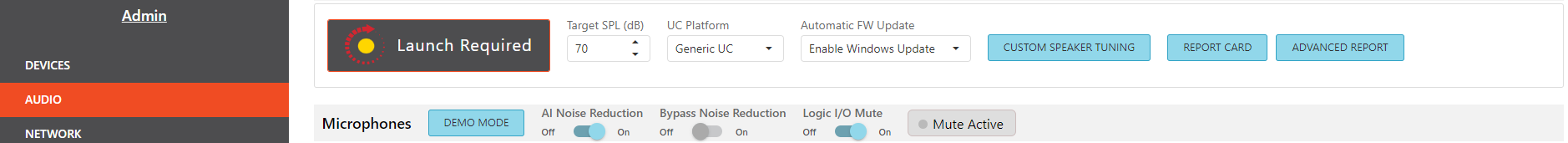
Alternatively, the option is configurable in the Settings page under firmware:
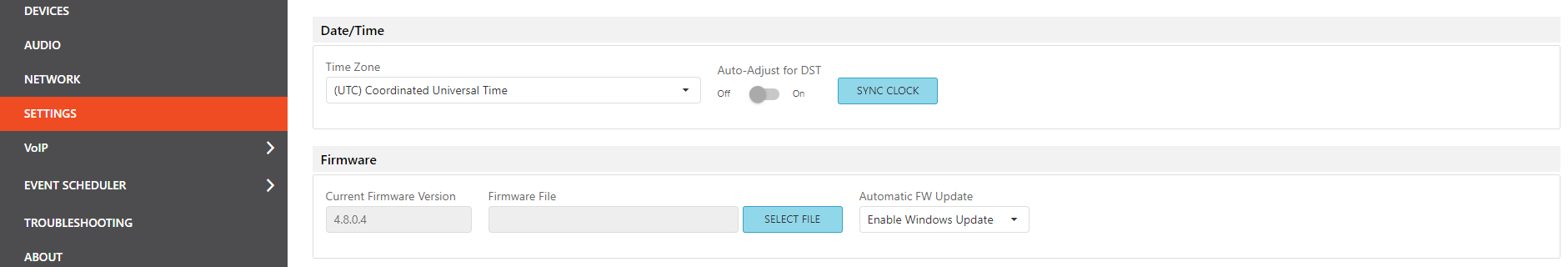
Automatic FW Updates may be enabled/disabled during runtime on a Launch configured system. If Automatic FW Update is disabled, it will not re-enable if the system undergoes another Launch configuration. Only a factory reset procedure will override the current user selection.
Tesira Software
Automatic FW Updates may be enabled/disabled in Tesira Software within the Device Maintenance dialogue under Network Settings:
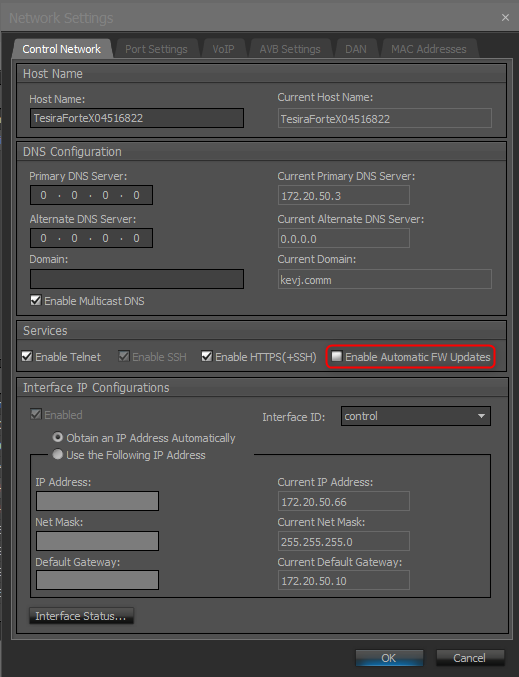
Custom Tesira configurations
Single device TesiraFORTÉ X systems
The feature is also available when custom programming a TesiraFORTÉ X and remains enabled by default once the Launch configuration is cleared. In this situation that the setting will be removed from the Web UI and must be administered via Tesira software. The setting can be enabled or disabled during runtime in a custom programmed system. USB X input/output blocks must be present in the configuration file to enumerate the USB interface with the host.
Multi-device systems
Automatic USB firmware updates are only supported in TesiraFORTÉ X, so it is necessary that the feature is only enabled in single device systems. All Tesira devices within a single system must have the same firmware version. If a given layout's Equipment Table contains more than one Server class device, software will warn that Automatic FW updates must be disabled prior to sending the layout. A list of concerned devices is supplied in the dialogue.
This is to prevent a situation where a TesiraFORTÉ X receives a firmware update via USB, where another Tesira Server class device cannot, violating the single firmware version per system rule.
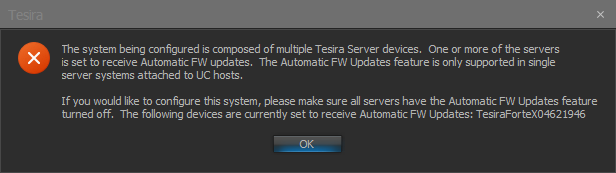
To remedy the situation, ensure Enable Automatic FW Updates is disabled in device maintenance and send the configuration file once more.
Updates
With Windows Update enabled on the TesiraFORTÉ X, new firmware versions will be installed during the normal Windows Update process. Scheduling and applying updates is managed by the host device.

