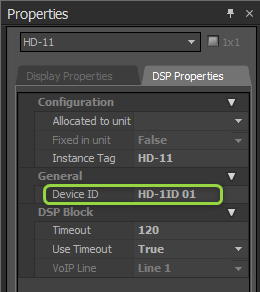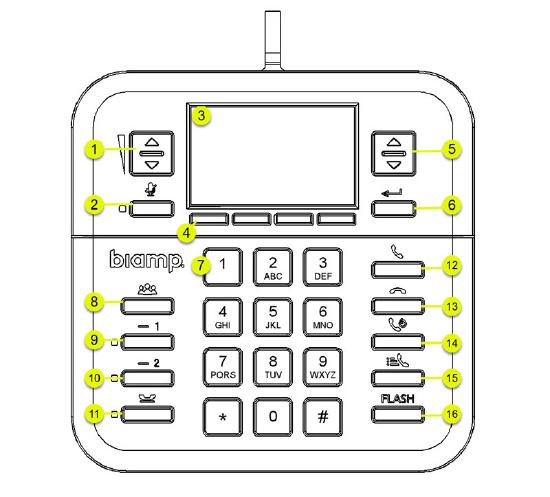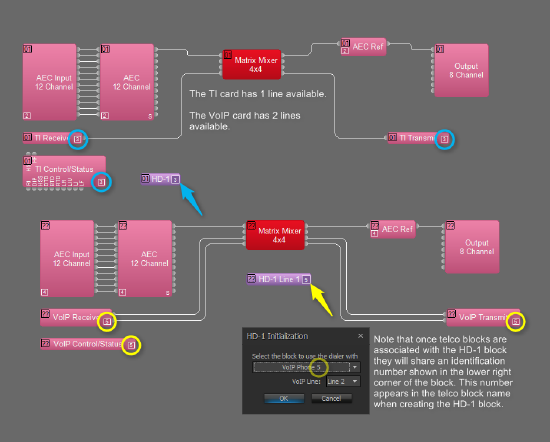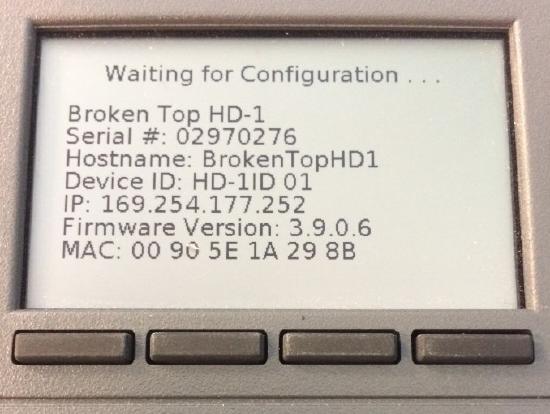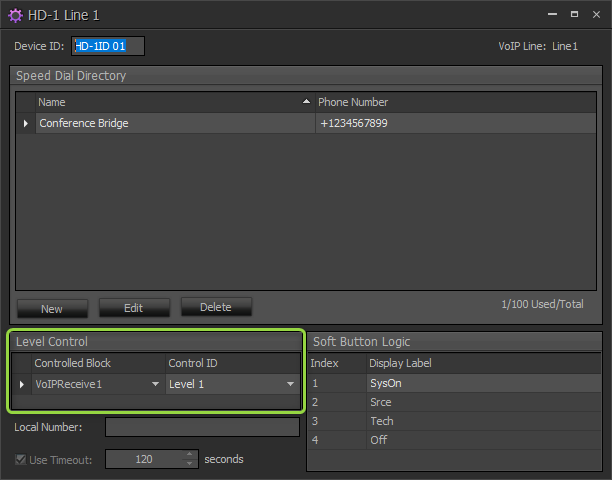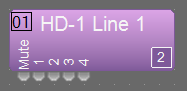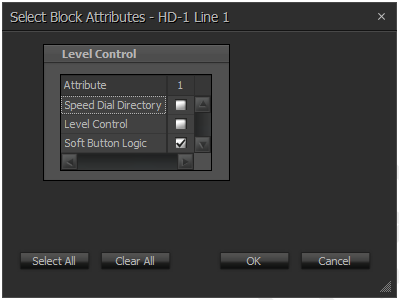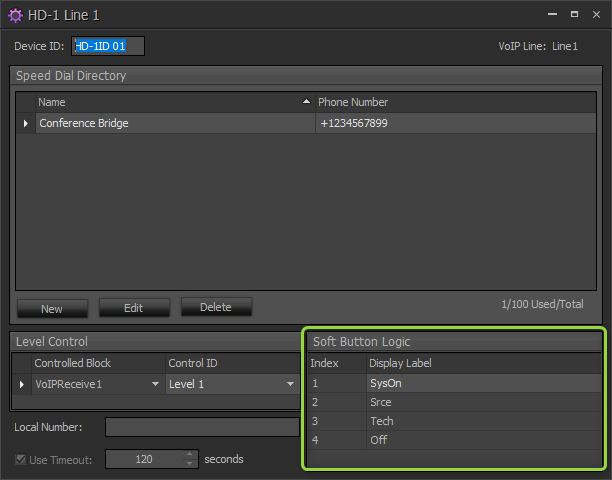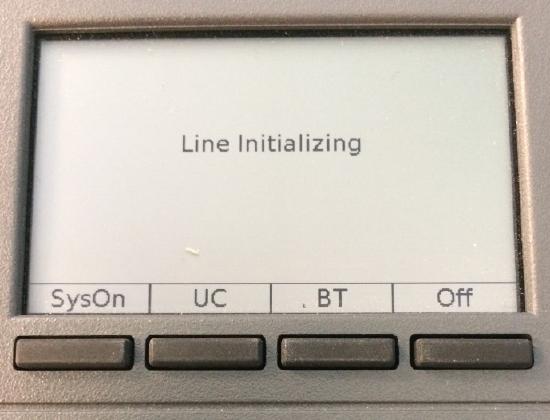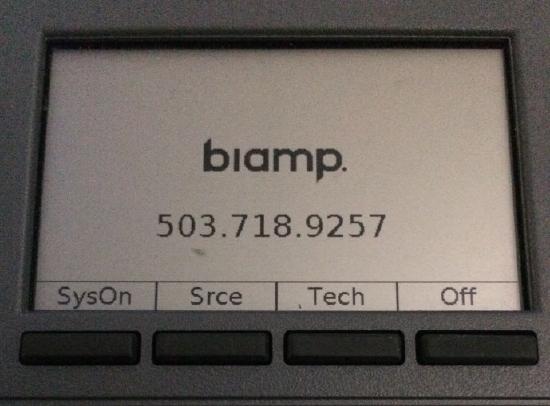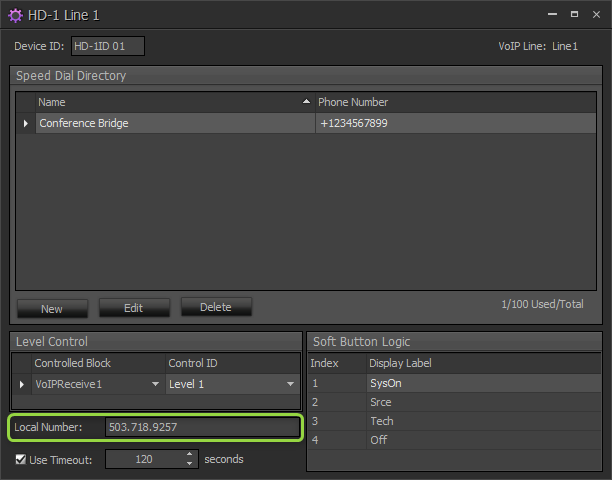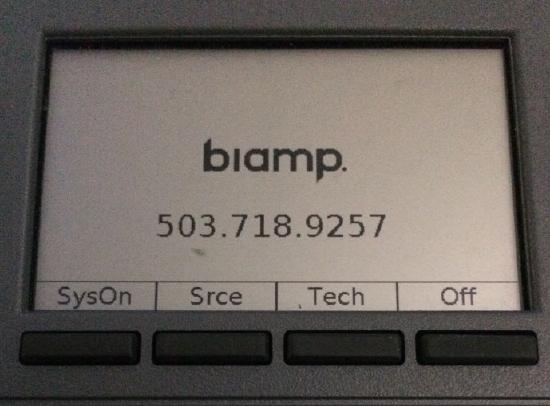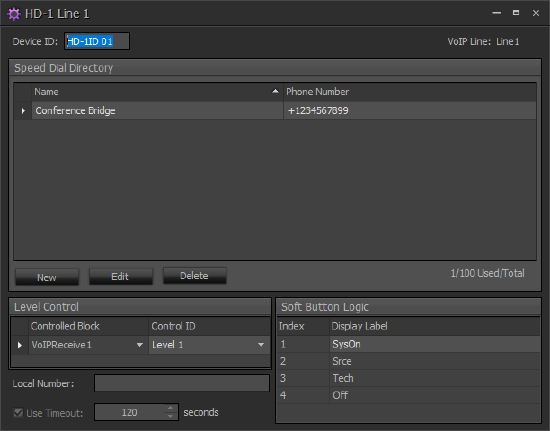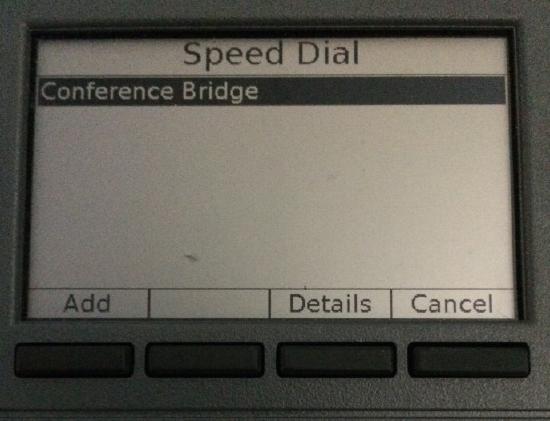Tesira HD-1 dialer
This article describes the basic implementation of the Tesira HD-1 dialer. It is compatible with Tesira analog and VoIP blocks. Additional HD-1 features were introduced with Tesira versions 3.9 & 3.11 as detailed later in this article.
Network considerations & connections
The HD-1 is a standard Ethernet device that requires PoE. It is not an AVB device and does not require an AVB switch.
The default network configuration of HD-1 units is DHCP, so if there is no DHCP server on the Tesira network the units will revert to link local addressing (169.254.xxx.xxx, netmask 255.255.0.0) schemes. If the HD-1 and the Tesira servers are on the same subnet, the units should be discoverable in Device Maintenance.
Prior to being associated with a system the HD-1 will display "Waiting for Configuration..." on the screen. Once the Tesira server has a configuration file loaded, the HD-1 will associate to it via Device ID and the HD-1 display will then update its status.
Up to 128 control devices can be used in a system with Tesira Server / Server-IO / TesiraFORTÉ. See Tesira Device Count Limits for further details.
Device ID
To associate the HD-1 and a Tesira Server or TesiraFORTÉ, the HD-1 must be included in the configuration file and be assigned to a single phone line on a phone card. It can be either an analog or VoIP card.
The Device ID of the HD-1 is used to associate the block with the physical HD-1 and needs to be set in 2 places: the HD-1 processing block and in the HD-1 hardware.
Double-click on the HD-1 block or use the Properties pane to edit the default Device ID as required. The default Device ID is HD-1ID 01. If additional HD-1 blocks are added to the configuration, the last digit of the Device ID will increment by 1.
The Device ID in the hardware is set via Device Maintenance > Remote Devices > HD-1 Properties (again, the default is HD-1ID 01). Use Copy and Paste to make sure the Device ID within the HD-1 processing block matches what is assigned to the HD-1 hardware.
After the configuration has been pushed, the HD-1 will display its Device ID and network information locally by pressing the "Info" soft button.
In the same way that two or more TEC-1 devices with the same Device ID will mirror one another's state, two or more HD-1 devices can share the same Device ID and mirror call states. Dialing activity is only shown on the device being used to dial. Once the number is sent, each screen will show the call state.
Hardware
- The Tesira HD-1 has a single RJ-45 jack for PoE and connection to the Tesira control or AVB network.
- Each HD-1 supports a single phone line.
- With a VoIP card the HD-1 can support two call instances, and offers the ability to conference those two call instances together.
Buttons
| Keypad Functions | |
|---|---|
| 1. Volume Up/Down | 9. Call Appearance One |
| 2. Privacy Mute (Phone Transmit) | 10. Call Appearance Two |
| 3. LCD Display | 11. Hold |
| 4. Contextual (Soft) Buttons | 12. Off Hook |
| 5. Scroll Up/Down | 13. On Hook |
| 6. Select / Device Info. | 14. Redial Last Completed Call |
| 7. Numeric Keypad | 15. Directory / Speed Dial |
| 8. Conference | 16. Call Flash |
Associating DSP blocks
The HD-1 must be associated with a specific telco card in the software. The HD-1 and telco card will then share an identification number seen at the bottom right corner of the blocks.
The HD-1 block is not assignable to a telco interface that already has a dialer block associated. The desired interface is unavailable until the dialer block is removed. The following message will be displayed if no telco interfaces are available for association.
Tesira version 3.9 enhancements
Tesira firmware versions 3.9 and later offer the following enhancements to the HD-1 device as deployed in a Tesira system:
- Improved "Waiting for Configuration..." screen
- User-defined Level button
- Mute & user-defined soft button logic outputs
- User-defined local number display
- User-defined speed dial entries at the HD-1 hardware.
Improved "Waiting for Configuration..." screen
This screen now offers additional HD-1 device information:
User-defined Level button
By default, the HD-1 level control is assigned to the VoIP/POTS receive block of the associated line. This level control can be reassigned to a different level control point in the Tesira file. To change this assignment, select a different Controlled Block and Control ID with the drop-down arrow. The visible level indicator on the HD-1 will adhere to the min/max range limits set in the target block and scale accordingly. The recommended usable range limits for VoIP/POTS is -20 to 0 dB.
The Level Control attributes can be changed via preset recall, which means the level control can be mapped to different level controls as defined by each preset.
Mute & Soft Button Logic Outputs
The HD-1 block now offers logic output nodes for privacy mute and four user-configurable soft buttons:
- The Mute button of the HD-1 natively controls the associated VoIP/POTS transmit block mute state in the system configuration. The HD-1 block offers a logic node indicating the latching mute state. This logic output can be used to call remote presets, mute other blocks, etc.
- The logic nodes labeled 1-4 are user-defined momentary soft buttons. The button Display Label is defined in the HD-1 block and limited to five characters (increased to seven characters with Tesira 3.11). These labels can also be configured uniquely within presets.
- If the VoIP/POTS line is not registered or has a fault rendering it inactive, the mute and soft button logic outputs will not function until the VoIP/POTS line is registered or the line fault is cleared.
- Tesira 3.11 allows the soft buttons to function regardless of line fault/registered state. It also allows logical feedback to the HD-1 indicated with button label highlight.
- These HD-1 features can be leveraged to offer the user minimal control of the existing Tesira system. The included HD-1 Primer file provides basic examples of the logic and preset control options available.
- See the Logic block enhancement article for a logical example video.
- 'Line Fault' message when dialing with HD-1 to TI block? Changing the 'Call Monitoring'
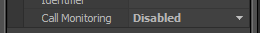 in DSP Properties of the TI Control/Status Block can bypass this fault message on TI - PBX lines that function, yet report voltage outside the normal range.
in DSP Properties of the TI Control/Status Block can bypass this fault message on TI - PBX lines that function, yet report voltage outside the normal range. 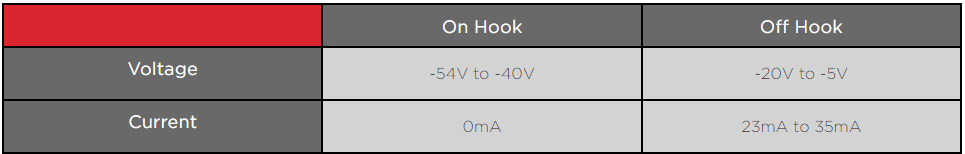
The typical voltage on POTS/PBX lines varies but one should expect between -54V to -40V when ON Hook (no dial tone) and -20 to -5V when OFF Hook. Current when ON Hook should be 0mA, when OFF Hook it should be around 23 to 35mA. Currents above 40mA can damage equipment over time. Readings are only available while connected to the system.
User-defined Local Number display
- This is an alphanumeric field that is defined offline in Tesira software. It can be used to display the local room name, telephone number, etc. on the HD-1 home screen.
User-defined Speed-dial Entries
- Speed-dial entries can be added or deleted at the HD-1 hardware during system runtime. The name entry uses a T9 style entry and will prevent name and number duplications. Once a system has been deployed and speed-dial entries have been made at the HD-1, it is recommended that Tesira software connects to the active system to save any user-added speed-dial entries. Otherwise, if a Tesira file is loaded the speed-dial list will be overwritten.
- While connected to the system with Tesira software, the HD-1 block will update in real time to maintain synchronization with the HD-1 hardware. Edits can be made via Tesira software for faster data entry.