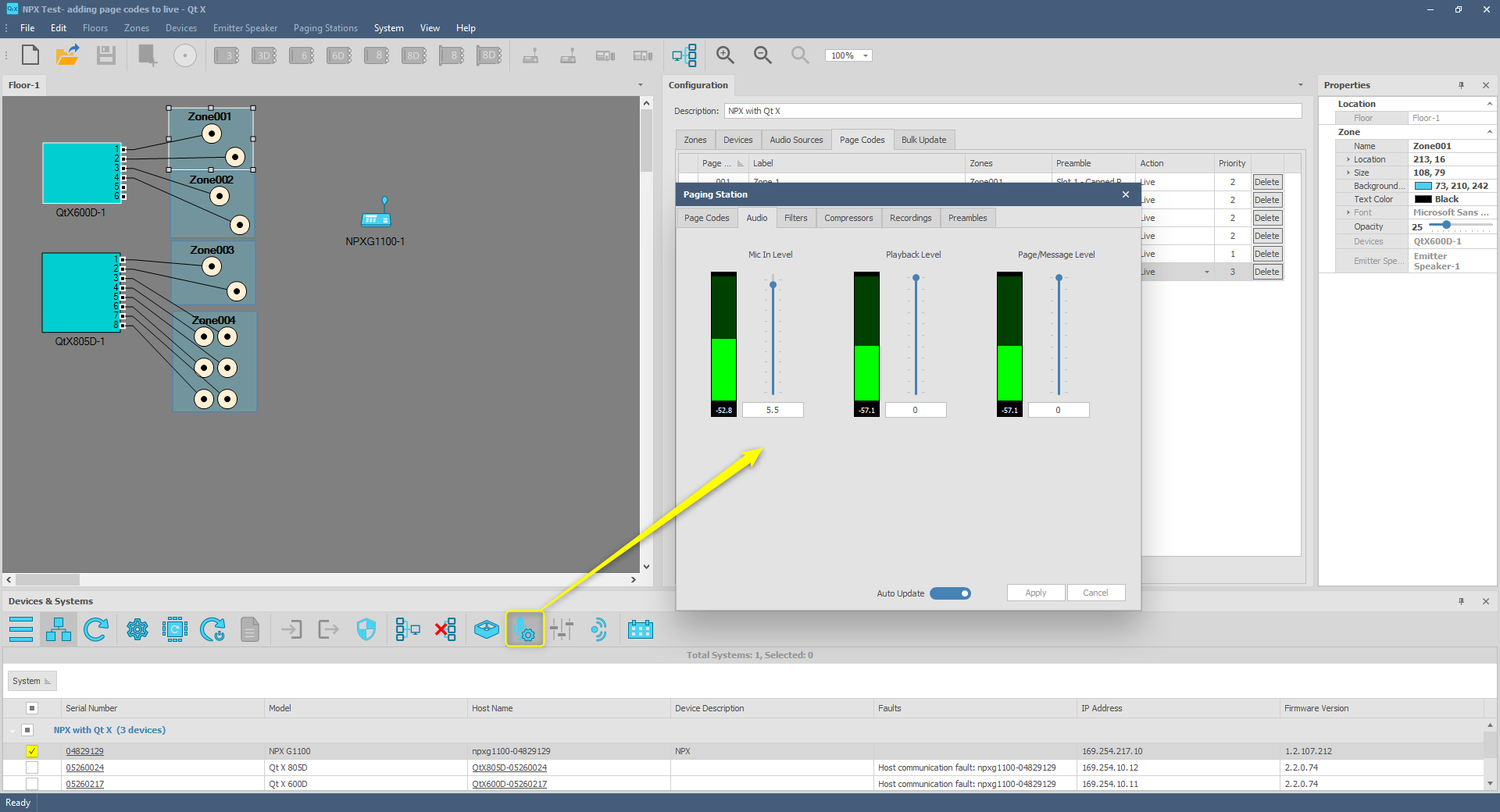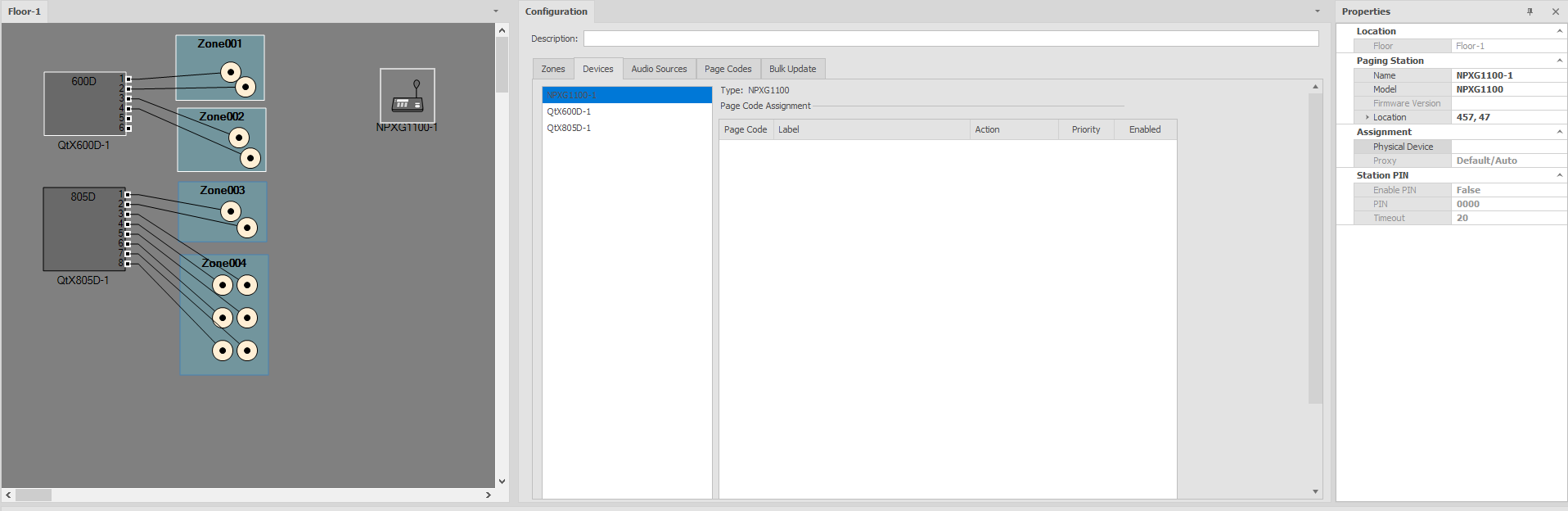NPX programming example for Qt X
This quick video example shows the basic functionality and workflow when programming in Qt X software for an NPX paging station. The example file is used in the video example is attached to this article and can be downloaded for familiarization. The example file uses the new Qt X SW version available for download here.
Note: A video walkthrough of this functionality is also available to view from this link.
- Up to sixteen (16) NPX stations of any type or combination may be supported by a Qt X system.
- Any Qt X device can "host" or proxy up to four (4) NPX stations.
- NPX only supported with Qt X controllers running in single cable mode.
- All NPX configuration settings are applied through the QtX software application.
- Qt X firmware versions are tied to supported NPX firmware versions.
- Requirements: Software v2.2.0, Qt X firmware v2.2.0, NPX firmware v1.2.0
Example Configuration Download: NPX Test.qdd
Note: NPX page programming can only be done via Qt X software and is not available via the Web UI.
Software and Firmware Update
QT X Software
Once the latest Software has been updated, new NPX paging station devices will be seen on the toolbar at the top. These may be dropped into the floor plan in the same way as the Qt X controllers.
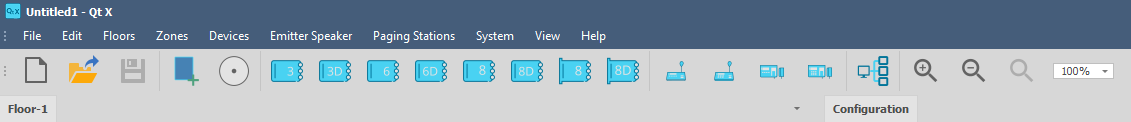
The configuration window has a new "Page Codes" tab added. Note that there must be at least one Paging device and zone present to add a page code to the configuration tab.
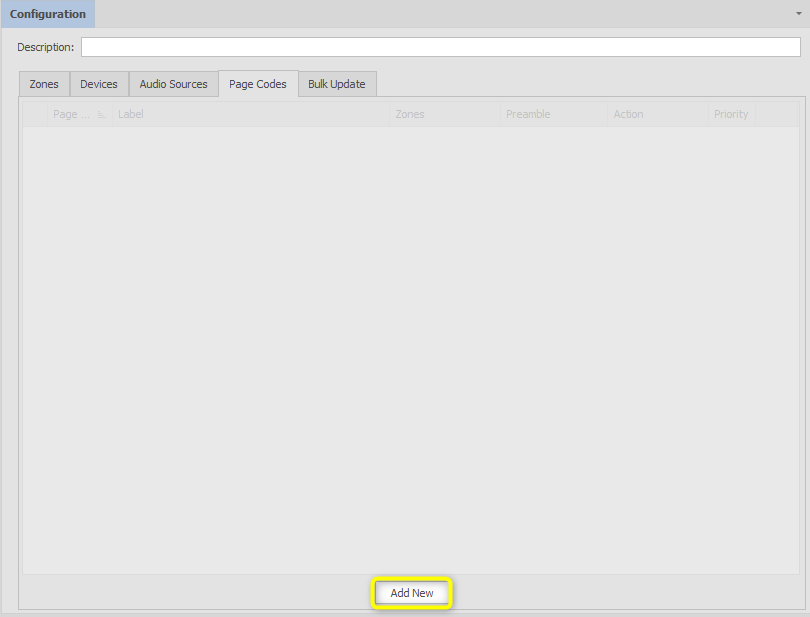
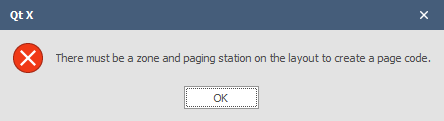
Once a paging station has been added to the floor plan, additional page code assignments and properties for the station are available via the "Devices" tab. NPX devices are assigned to physical hardware in the same way as the Qt X controllers in the layout. Any paging stations in the layout proxied to a QT X controller by Auto or Manual assignment in the properties window. Up to four (4) NPX paging controllers may be proxied to a single Qt X controller.
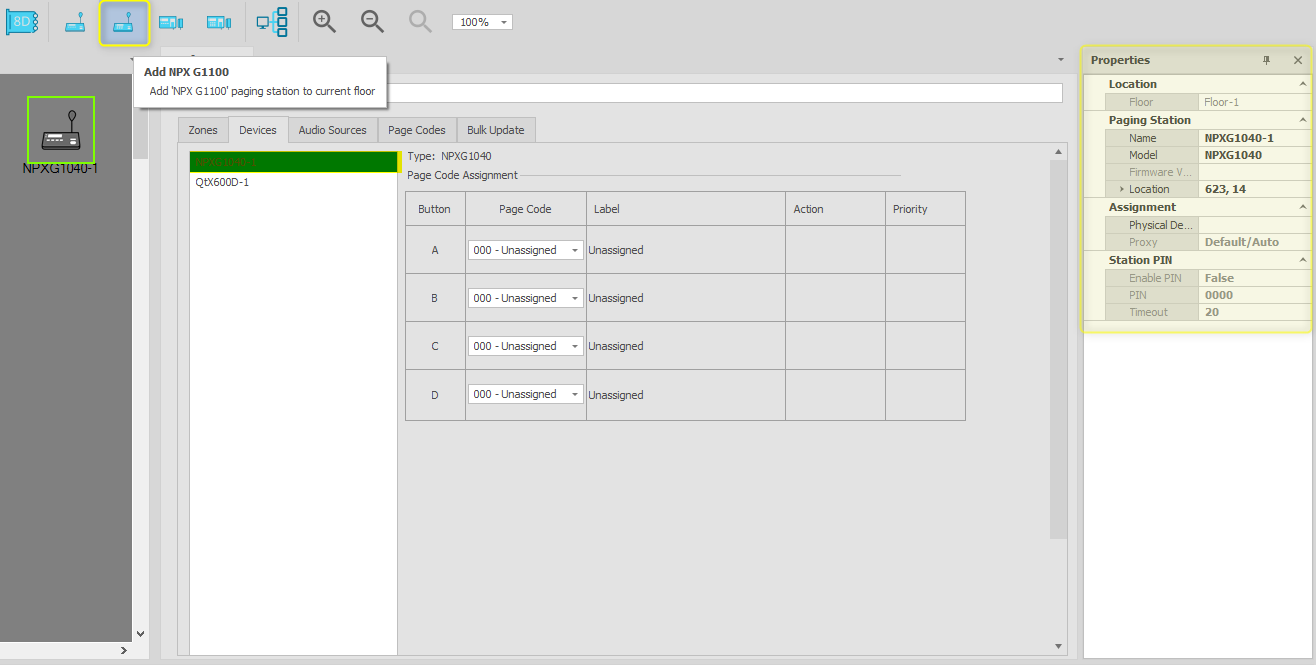
Note: As with Qt X controllers, physical NPX paging stations must be cleared of their configuration and not participating in an active system in order to be assigned in the software.
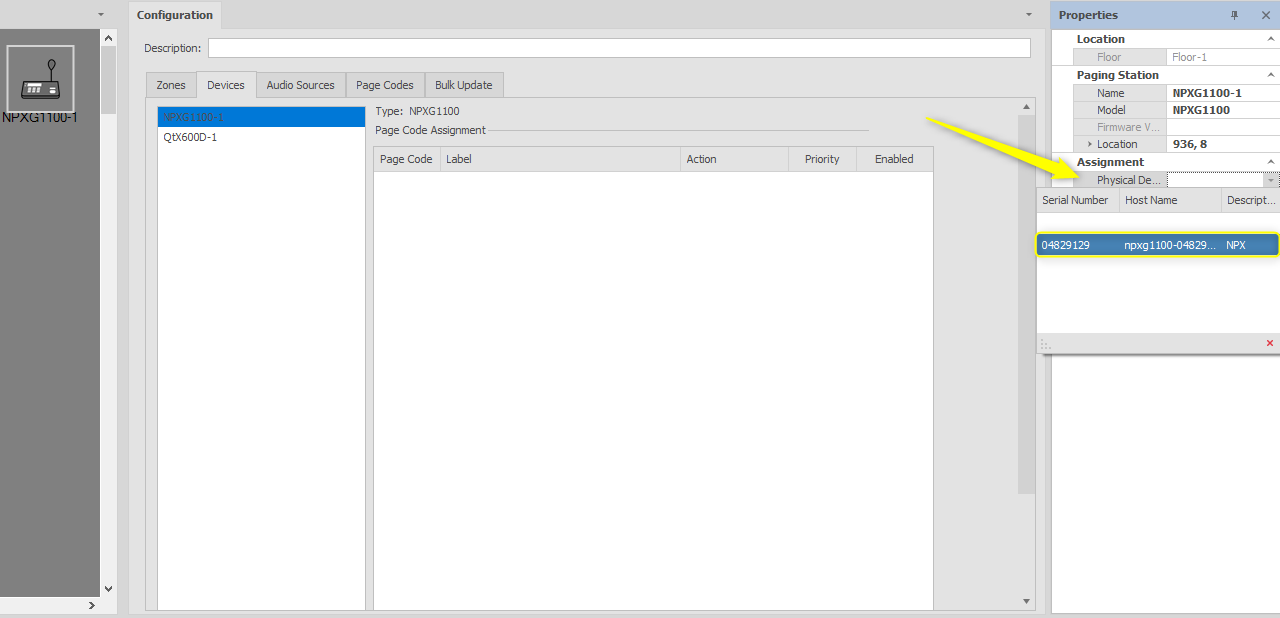
Qt X and NPX Firmware
A firmware update to both the NPX and Qt X hardware is required for adding the paging functionality. Verify the Qt X software is at least v2.2.0.
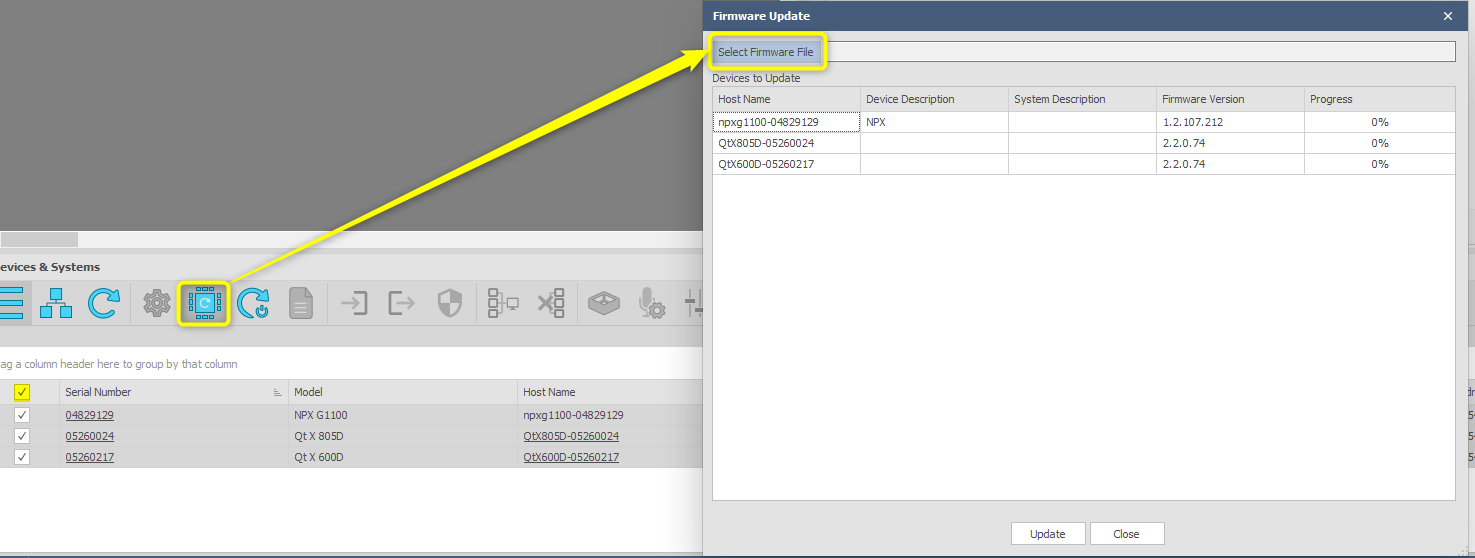
Important Note: The NPX devices can either be configured with Tesira or Qt X software systems. Once the NPX is discovered / configured with Tesira it can not be discovered with Qt X software until the configuration is cleared, and the reverse is also true. If discovered / configured in a Qt X system, then it will not be discoverable in Tesira until it is removed from the system and the configuration cleared
Quick file example
In the example video and attached configuration, a single NPX-G1100 is added to a layout with Qt X 600D and Qt X 805D controllers running in AVB media mode. Once the file is loaded, no additional routing for explicit AVB is required since the configuration running on the devices takes care of the AVB implicitly.
4 zones are available across the controllers, with a single background music source and 5 page codes. A page code is provided for each zone with an all-page. Each zone is configured to use a unique preamble during the example.
There are two videos below showing the configuration side of NPX as well as live monitoring and page code additions while live with the system.