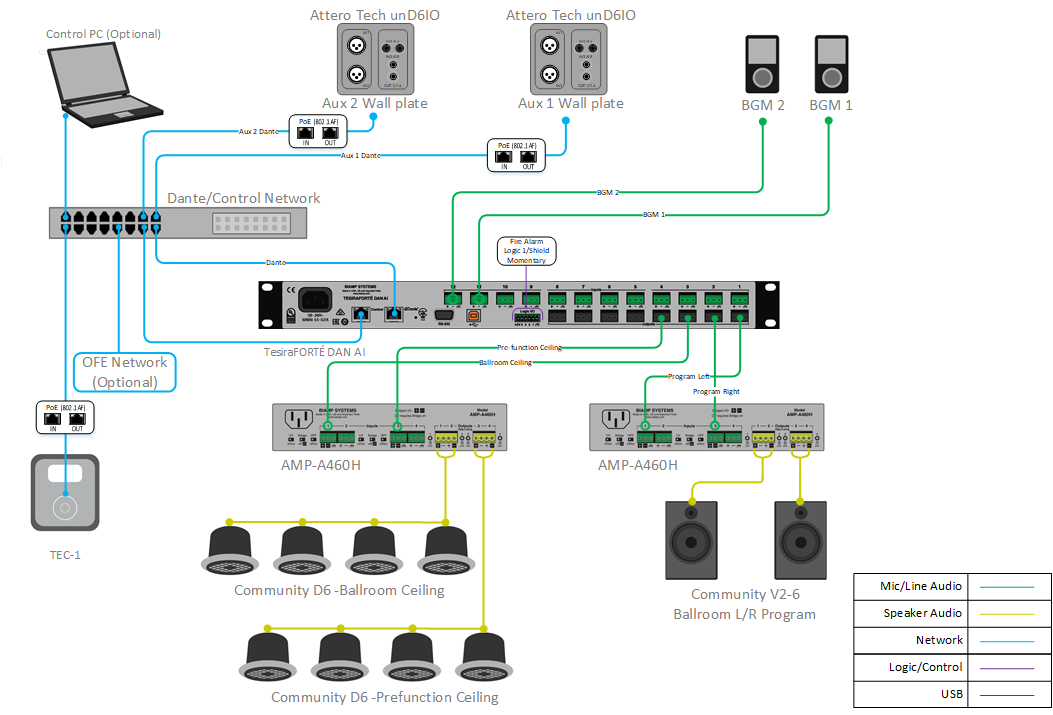Small hotel ballroom with Dante inputs, TEC-1 control
This system design template shows how Tesira products can be used in a small hotel ballroom room installation. A typical ballroom can be setup to accommodate distributed and/or stereo audio throughout the space from a number of auxiliary room input locations along with selectable background music sources.
In this small hotel ballroom example, we will be setting up a flexible audio system utilizing the TesiraFORTÉ DAN hardware with a wall-mounted TEC-1 user control interface. The ballroom will consist of a single-room system with two Dante wall plate locations, each with a mic input and stereo line level inputs. These sources will be mixed together with individual level controls and available matrix assignment to the distributed or stereo room speakers outputs as required for the specific design. There will be two background music sources available to the ballroom system with source selection and level control. The application will also include a pre-function area audio feed to distributed ceiling speakers with the ability to select background music sources, or ballroom audio for overflow purposes. Return audio to the Dante wall plates will be available to route for extra room outputs or recording purposes. There will be logic input block in the file to allow for all zones of audio to be muted by a contact closure trigger from the fire alarm panel.
Room design
- Two Dante wall plate input locations in the room supporting both Mic or Line level signals to room speaker system with available routing to either ceiling or stereo speakers. These locations will also have the ability to have audio routed back to the 3.5mm connection from the matrix mixer in the file
- Two selectable analog background music inputs to system.
- 70V distributed ceiling speaker feed to support speech reinforcement and/or BGM sources.
- L/R speaker system in room to support stereo input sources.
- Pre-function area 70v distributed ceiling speaker system with source selection of background music sources or ballroom audio.
- System level and source select control via wall mounted TEC-1 wall panel.
- User interface for advanced control and routing via Canvas software.
- System logic inputs to trigger system mute to all areas from third-party fire/emergency contact closure.
Equipment list
Below is the list of Biamp equipment used in this project:
- 1 - TesiraFORTÉ DAN AI 12 mic/line level inputs; 8 mic/line level outputs with integrated USB audio, 32x32 channels digital audio via Dante protocol.
- 2 - Attero Tech unD6IO-B Dante Networked Audio Wall Plate - 4x2 Multi I/O; 2 XLR, 2 x RCA, 3.5mm stereo input and outputs.
- 1 - Tesira TEC-1i/TEC-1s Tesira PoE Ethernet control device: in-wall/surface mount
- 3 - PH POE36U-1AT-R Gigabit PoE+ Injector, IEEE802.3af compliant, IEEE802.3at, PoE capable network switch, or equivalent PoE injector
- 2 - AMP-460H 4-Channel, 60W class D amplifier; supports both 70V and 100V constant-voltage speaker systems
- 8 - Community D6 Two-way, full-range, coaxial ceiling loudspeaker, 8 ohm or 70V/100V operation, 100W continuous, 250W program
- 2 - Community V2-6 6-inch Compact Full-Range Two-Way Compact Point Source Loudspeakers, 100W continuous @ 8 ohms
Note that other non-Biamp equipment is required, including the microphones, background music sources, stereo program source device, network switch, and fire alarm panel interface.
Example file
The example file for this system design template is set up with all the required I/O, processing, and 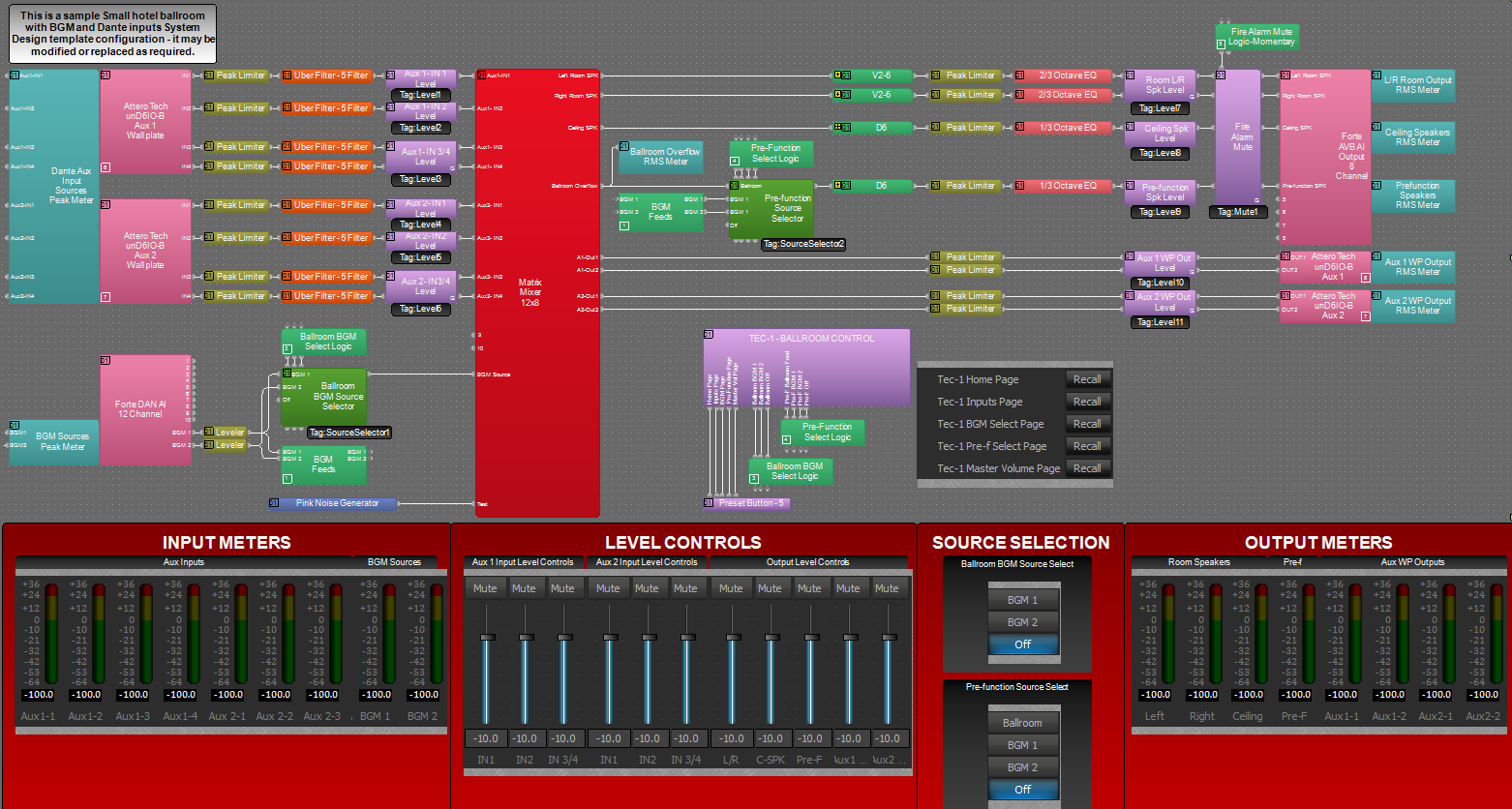 control blocks required for the functionality scope and is ready to load to the system. In the file, the matrix routing is setup for microphone inputs and background music to be fed to the distributed speaker system while line level aux inputs are routed to the stereo speakers. These routes may be changed or modified as needed to fit specific the design application. Dante Controller matrix routing must be done after sending the file in order for audio to pass between the devices.
control blocks required for the functionality scope and is ready to load to the system. In the file, the matrix routing is setup for microphone inputs and background music to be fed to the distributed speaker system while line level aux inputs are routed to the stereo speakers. These routes may be changed or modified as needed to fit specific the design application. Dante Controller matrix routing must be done after sending the file in order for audio to pass between the devices.
The file's Equipment Table is populated with proper hardware to match the layout, but will need to have serial numbers and proxy host assignments added before loading the file to system. The file download includes an optional Canvas control file that can be used for advanced routing and control of the system if required. The TEC-1 controller is setup with a multi-page configuration with a home navigation page, and additional user controls available on sub pages.
To assist with deployment and commissioning of systems which include the Community D6 and V2-6 speakers, a Tesira Library File (.tlf) has been created. This includes custom blocks with Biamp's recommended EQ curves to optimize the sound of the included loudspeakers in this design. The custom blocks have been included in this system design template file. These blocks can also be found in the Processing Library in Tesira software.
Note: Tesira software and firmware version 3.4 and higher is required for Attero tech Dante wall plate support.
The .zip file below contains the example Tesira and Canvas configuration files for this hotel ballroom application.
File Download: Small hotel ballroom with BGM and auxiliary inputs over Dante, TEC-1 control
Networking details
The sample small ballroom application will make use of both the Control and Dante network interfaces of the hardware to achieve a fully functioning room environment. This system is small enough to be placed on a very small local AV switch, but is also equally capable of being integrated into a larger building network sharing larger switches for control traffic. For a more detailed guide on how to implement in a larger range of network applications, it would be helpful to reference our Tesira Network Infrastructure article.
Hardware devices will need to be discovered in Tesira software before the configuration can be sent. The PC must have a unique IP address in the same subnet as the TesiraFORTÉ device. A TesiraFORTÉ device is configured from the factory with DHCP or Zero Conf (Link Local) address. If you wish to verify your PC network interface is set correctly, please review the Setting an IP address section. More details of system connections can be found here.
In the system diagram, the control and Dante networks are shown sharing a common switch due to smaller system size. This topology can be used if desired, or changed to use a stand alone switch for the Dante network. The Dante interface on the TesiraFORTÉ DAN AI will be configured from the factory with DHCP enabled. To make any changes to this Dante interface, the system configuration must be cleared from the hardware. Attero Tech wall plates must be on same subnet as the Dante interface on the FORTE.
The Dante audio network’s signal routing must be done via Dante Controller software on either a Mac or PC. It can be downloaded from http://www.audinate.com. Channel names are advertised to Dante Controller once the Tesira configuration file has been sent to the Tesira hardware. Channel names for Tesira hardware must always be changed in Tesira software, and should never be changed in Dante Controller. Further reference on Dante network configuration and requirements can be found here.
Setup Requirements:
- Control/Dante network switch with sufficient ports and PoE capable port(s)
- Attero Tech wall plates are on the same subnet as the Dante interface on the FORTE.
- 802.3af (Class 1) PoE injector or PoE capable port for powering the TEC-1 controller. TEC-1 requires 3.2W @ full display utilization.
- 802.3af (Class 1) PoE injector or PoE capable port for powering each Attero tech unD6IO-B.
- Connection to Owner PC and network for Canvas user interface control.
Audio setup
- Follow Gain Structure best practices to set input and output levels of microphones and sources. Input and output gain levels have been left at default settings for integration flexibility of the file. Input and Output metering has been added to assist with setting gain structure within the file. Additional meters can be added to the file as required to allow for additional detail at point along the signal path.
- Attero Tech wall plates will appear as both Dante transmitters and receivers in Dante Controller. These must be connected in the Dante Controller matrix to the matching Dante input and output channels of the Tesira system in order for audio to pass between the devices. Default channel names for Dante blocks are in place, but may be changed as needed before sending the file to system.
- Dante wall plate inputs 1 and 2 have been set to "Mic Gain-High" on all blocks with phantom power in the off setting. This will provide proper mic gain for dynamic microphones, but may be changed per input as needed to fit the room design needs.
- Dante wall plate inputs 3 and 4 have been set to mix the signal from the RCA and 3.5mm inputs. This may be changed as needed to fit the room design needs.
- Upper and lower limits have been added to level blocks for user facing controls. These can be adjusted to fit the design application as needed.
- Select constant voltage(CV) and bridging on amplifier channels to support room speaker topology. Refer to room design signal flow diagram for more details.
- Uber Filters and Limiters have been added to all signal paths to allow for any additional equalization and signal management as needed to sources. Additional filtering or dynamics blocks may be added or changed as needed to achieve the desired results in the file.
- A graphic eq DSP block has been added to all speaker outputs to allow for room tuning and equalization. For a more detailed guide on room optimization, we have provided a room equalization article that can be referenced here. The Tesira file also includes custom blocks with Biamp's recommended EQ curves to optimize the sound the included loudspeakers in this design.
- Logic for fire alarm muting is setup to mute all audio paths for the duration the contact closure is low. This functionality may be modified as needed to fit exact room requirements, or removed if not needed.
- Changes to matrix mixer can be made as needed to allow for appropriate sources to feed the stereo, distributed speaker, and wall plate outputs as needed to fit the design application.
System control
TEC-1 Setup: The TEC-1 wall mounted controller in this system is a standard Ethernet device and requires 802.3af Class 1 PoE. The default network configuration of TEC-1 units is DHCP, so if there is no DHCP server on the Tesira network the units will revert to link local addressing (169.254.xxx.xxx, netmask 255.255.0.0) schemes. The TEC-1 will display "Waiting for Configuration..." on the screen until a configuration file has been loaded to the Server associating it by its Device ID. The Device ID of the TEC-1 is used to associate the block with the physical TEC-1, it needs to be set in 2 places: the TEC-1 processing block and in the TEC-1 hardware. TEC-1 Controller has been setup with a multi page configuration with the main selections on a home screen and specific controls on sub pages. Additional info on multi page setup can be found here and includes guides for the RED-1 controller that can also be applied to the TEC-1 programming.
Canvas Software: An optional Biamp Canvas configuration layout has been provided for this application to be used as an additional point of control for the system integrator or operator. This is an optional part of the system, and is not required for the operation of the file. This Canvas layout is setup with basic controls for the system to allow for level adjustment, source selection, routing, and muting. It is created as a starting point and may be modified as needed to fit exact needs of the design application. The Canvas help file can be found here for reference.
Control System Integration: The example Tesira configuration file for this application file has been setup to allow third-party control systems to easily control the Tesira system if desired. There are control points for Level, Mute, and Source Selection already in place to allow for you to use as it as-is, or add to as needed to suit the needs of the design. Control points within the file have been left at the default instance ID tag. These tags can be changed as needed to suit the programmer workflow or standardization.
Fire Alarm mute logic
In this application, we have added logic to control muting of the system on a contact closure from the fire alarm or other system. This logic is an optional feature of the file, and may be removed if not needed. This functionality is setup to work the same as the non-Dante version of this Ballroom file.
When connecting this fire alarm wiring to a Tesira system, it is important to know whether the switch is normally-open or normally-closed.
On a Tesira logic input, a short circuit will create a low logic signal (i.e., off), and an open circuit will create a high logic signal (i.e., on). Therefore, normally-closed mute switches create normally-low logic signals, and normally-open mute switches create normally-high logic signals.
Tesira logic blocks usually work best with normally-low logic signals. So, if you are working with normally-open switches, you'll usually need to either put the logic signal through a NOT gate, or just enable the Invert button in the Logic Input block.
It is important to note, it the shown configuration, the fire alarm mute will only mute the room and pre-function audio to allow audio from the fire alarm or evac system to be heard. The shown configuration does not have a path for an announcement from those systems to be played over the speakers. This functionality that may be added if needed with modifications to the file.