Shopping Complex with NPX paging
This design giude shows how the Tesira NPX paging station can be used to quickly and easily create a paging system for a shopping complex or similar facility. This article will discuss how to implement a paging system comprised of live as well as recorded announcements, scheduling of recorded announcements and network connectivity. Expansion to this core design can be achieved by adding devices from the Tesira family. Supplemental features in this sort of venue may include Bluetooth audio connectivity, video distribution, wall controllers, GPIO and such items. The Tesira product family features all these options and the full catalog can be found here.
System overview
This design is based on a small shopping complex. This complex features a supermarket with loading bay, a food court, retail stores, a car park, administration and a security office. These will be used as our paging areas, and for background music.

Each zone is required to page to an area individually as well as collectively at times (i.e. paging to a group of zones). Some areas should not have the ability to page others. The areas the NPX paging devices are located are the Security office, the Administration and the Supermarket.
The page codes available to each station are as follows:
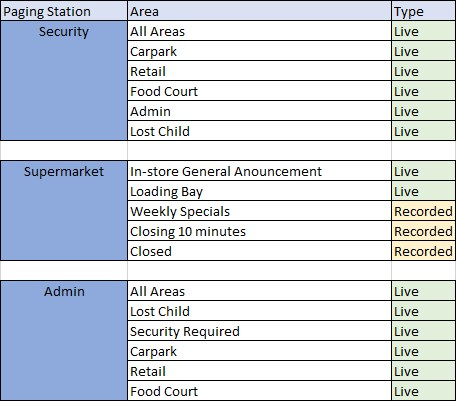
All page codes are of the live announcement type, other than the Weekly Specials and Closing/Closed announcement in the Supermarket. The Closing messages are scheduled for trading days to automatically play towards closing time. These are set in the scheduler and can be modified via the Tesira web interface. The Weekly Specials announcement is scheduled every 20 minutes and is updated by the staff who record the new message directly on the station. Even though these are configured as scheduled announcements they can be recalled at any time via asserting the page code.
System design
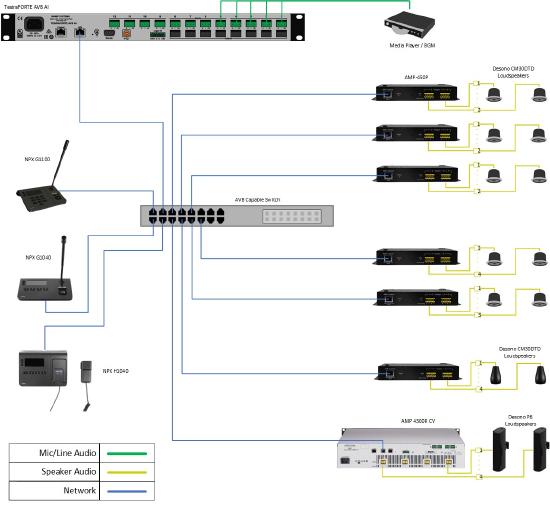 Seeing as the Security, Administration and Supermarket have more than 4 page codes, the 10-button NPX stations will be required at all locations. The Security and Administration have desk space so a 10-button gooseneck microphone - the NPX-G1100 would be most suitable. In the Supermarket a more suitable form is the 10-button wall mount handheld microphone - the NPX-H1100.
Seeing as the Security, Administration and Supermarket have more than 4 page codes, the 10-button NPX stations will be required at all locations. The Security and Administration have desk space so a 10-button gooseneck microphone - the NPX-G1100 would be most suitable. In the Supermarket a more suitable form is the 10-button wall mount handheld microphone - the NPX-H1100.
For amplification, the carpark system requires more power than the other spaces. A suitable amplifier may be the AMP-4300R CV, however the amplifier model selected is dependent on the size of the space, the number of speakers used and the SPL requirements. Refer to the Biamp Amplifier Power Calculator for guidance on achieving SPL power requirements. The full list of Tesira amplifier models and power ratings can be found here.
For the other spaces, the Tesira AMP-450P is well suited with its small form factor, plenum rating and audio and power supplied via a single Ethernet cable.
For speakers, the Biamp Desono line offers many form factors. The supermarket, retail, security and administration require surface mount type speakers, however the food court requires pendant form speakers and the carpark being outdoors requires weatherproof column speakers. The full list of Desono models can be found here.
Equipment list
| 1 - TesiraFORTE AVB AI | 12 line level inputs; 8 mic/line level outputs AVB DSP |
| 1 - NPX-H1100 | 10-Button wall mount Paging Station with hand held style microphone |
| 2 - NPX-G1100 | 10-Button desktop Paging Station with gooseneck style microphone |
| 1 - AMP-4300R CV | 4-CH AVB enabled amplifier delivering 300 watts per channel at 70V/100V (services the carpark area) |
| 5 - AMP-450P | 4-CH AVB PoE+ amplifier with burst mode of up to 50 watts (services the retail, security, food court, supermarket and administration areas) |
| 13 - Desono CM30DTD | Two-way 4.25" ceiling mount loudspeaker (services the supermarket, retail, security and administrations areas) |
| 4 - Desono P6 | Two-way passive coaxial loudspeaker (services the food court area) |
| 4 - Desono ENT206 | Weatherproof column array loudspeaker (services the carpark area) |
Note that other non-Biamp equipment may be required such as an AVB network switch. A list of verified AVB capable switches can be found here.
System configuration

Paging and Zone Control Configuration:
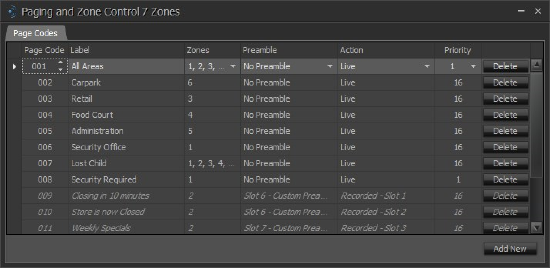
Paging Station Assignment of Page Codes:
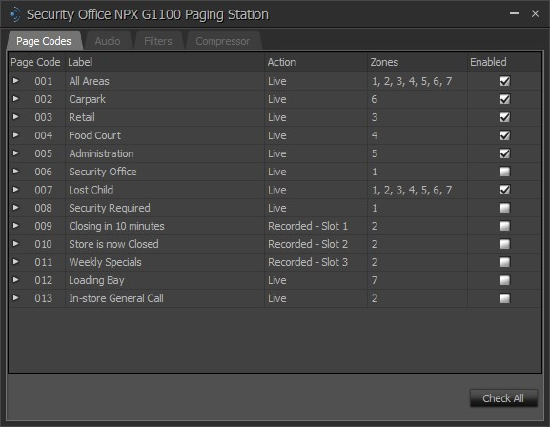
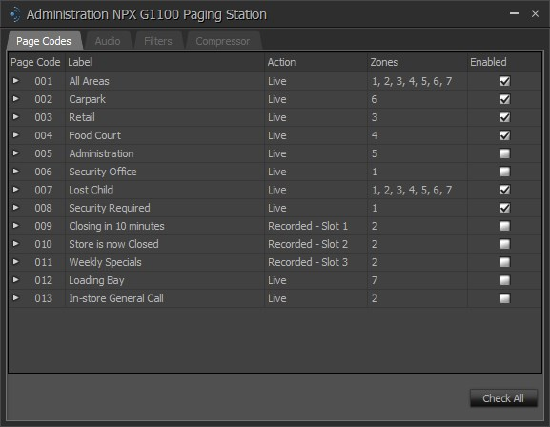
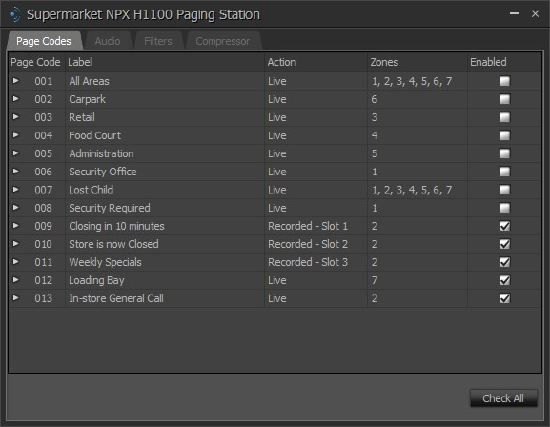
Download the example .tmf file here.
Networking details
The system makes use of almost exclusively all Power over Ethernet devices (PoE+), other than the TesiraFORTE AVB AI and the AMP-4300R CV Carpark amp. When selecting the network switch ensure enough PoE+ budget is available to power all of the devices. The switch must also be AVB capable. Our Tesira Network Infrastructure article further details how to achieve the networking side of this solution. The topology diagram towards the top of this article shows a system using a converged mode.
Scheduling of pre-recorded Events
There are three automatic scheduled announcements, the Weekly Specials and two different Closing announcements. Refer to Using an NPX Paging Station as a Message Player for how to set up an automatically occurring announcement.
For the customer to adjust the schedule the TesiraFORTE web interface must be accessed. This is achieved by enabling HTTPS at time of setup, then the operator provided with the IP of the TesiraFORTE as well as the login credentials. These details are entered in to a standard internet browser and facilitates the connection to the web interface. Here the operator can adjust the scheduling of events. More information can be found in the Using the Tesira Event Scheduler article.
Updating pre-recorded Events
To update the Weekly Specials announcement, the operator performs the recording directly on the station. By selecting the Weekly Special recorded announcement, the message can be updated by pressing the upper and lower buttons to the left of the screen concurrently. Information on accessing and using this feature can be found in the Configuring a Tesira NPX Paging System article.
