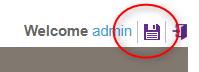Netgear M4250 MRP timers
Some systems can occasionally experience intermittent AVB stream faults with Tesira systems under certain circumstances. This can be seen in the Tesira logs as faults indicating "One or more AVB streams inactive" that appear and clear with regularity at consistent intervals 1, 5, 10 seconds apart. Some faults may appear and clear at an interval of almost exactly 10 seconds. This relates to the MRP timer values set on the switches.
You need to set the MSRP timer settings to suit the endpoints to resolve this issue.
The Biamp AVB defaults MRP timer values are Join 200ns, Leave 5000ns (5 seconds), and Leave-All 10000ns + jitter (10 seconds +5 seconds jitter).
The procedure is to set the M4250 switch MRP timer values as outlined below using the values Join 20 (200ns), Leave 500 (5 seconds), Leave-All 2500 (25 seconds). Please note the Leave-All is intentionally set higher.
AVB stream faults in Tesira Logs
This image captures an example of the faults that appear on the Tesira Event Logs when this issue exists.
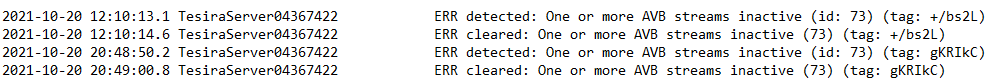
MRP Timer Settings
MRP Timer settings ned to be set to the following (values are in centiseconds):
- Join = 20
- Leave = 500
- LeaveAll = 2500
These settings are adjusted by accessing the Main UI interface on the Netgear M4250 switch.
You must first turn off MRP in order to make changes to the timer settings. Go to Switching->MRP->Advanced->MRP Configuration as shown below. Select Disable for MVRP Mode, MMRP Mode, and MSRP Mode and click Apply.
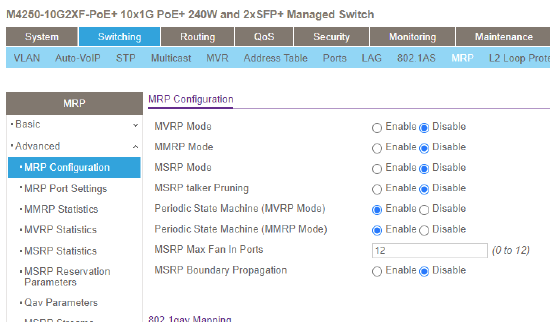
Go to Switching->MRP->Advanced->MRP Port Settings and change the timers for all ports that utilize AVB as shown below.
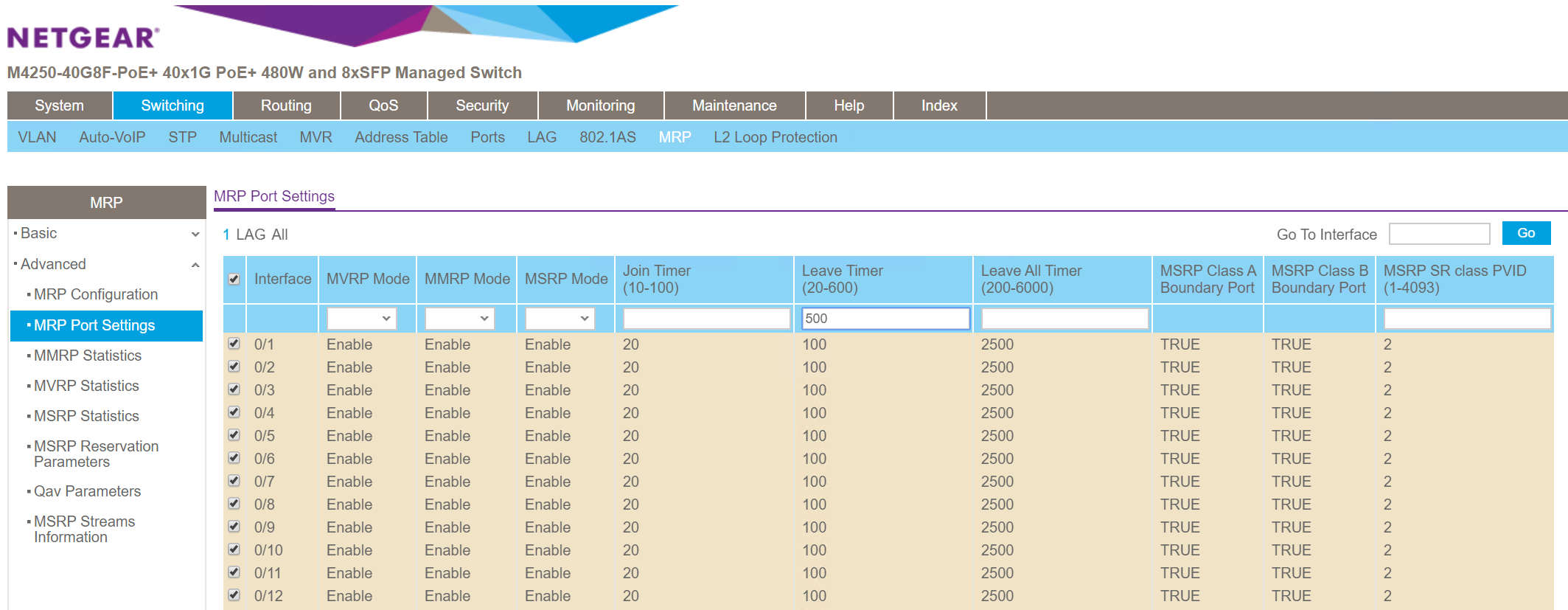
Click the Apply button to apply the changes.
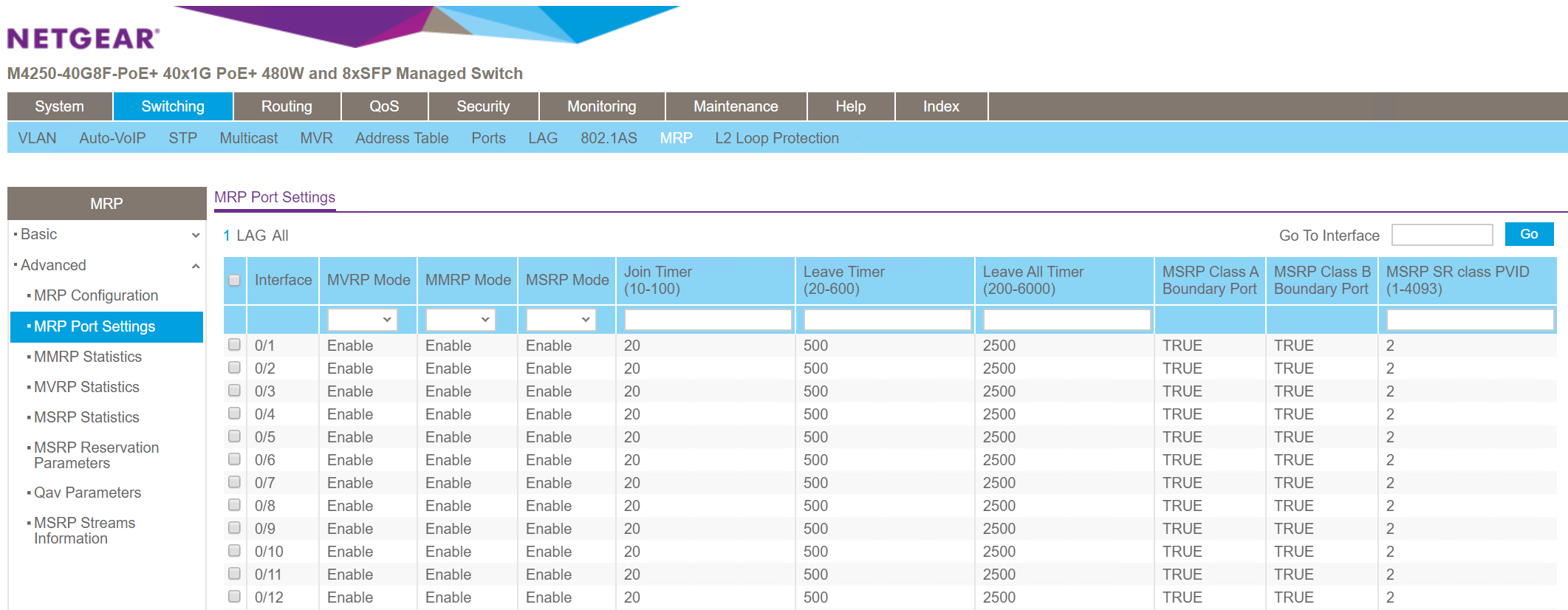
Go back to Switching->MRP->Advanced->MRP Configuration as shown below. Select Enable for MVRP Mode, MMRP Mode, and MSRP Mode and click Apply. (If having issues with LUX Video streams, try reducing MSRP Max Fan In Ports to "0")
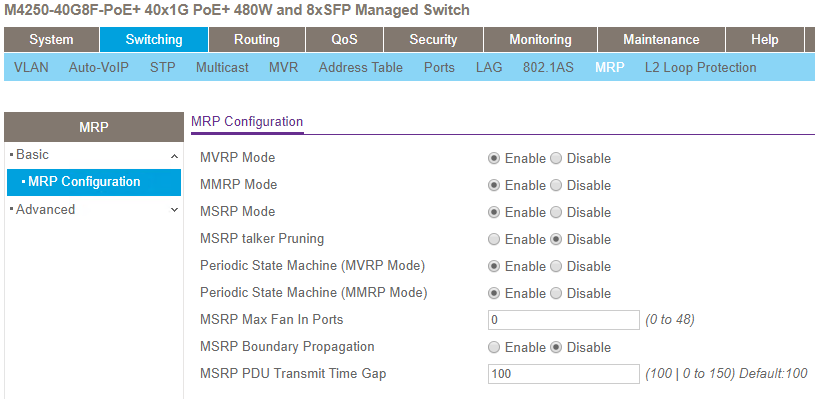
Click the Save icon to make the changes permanent.