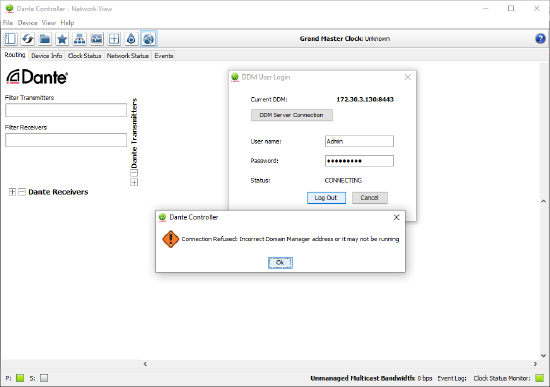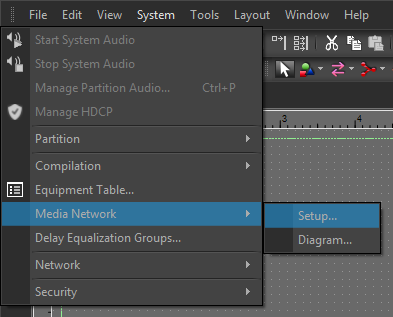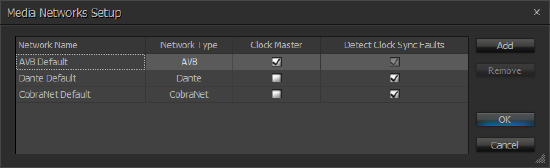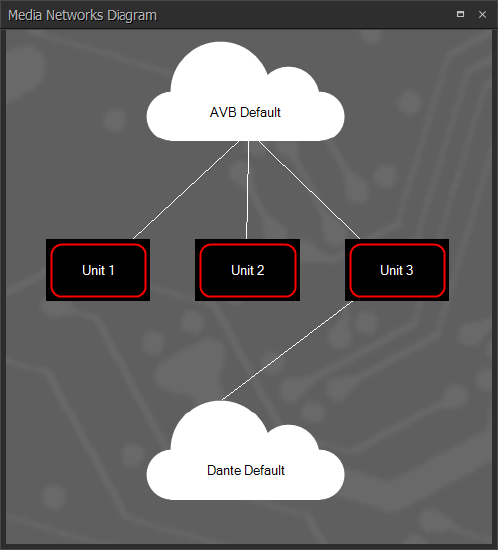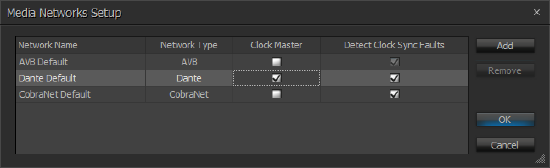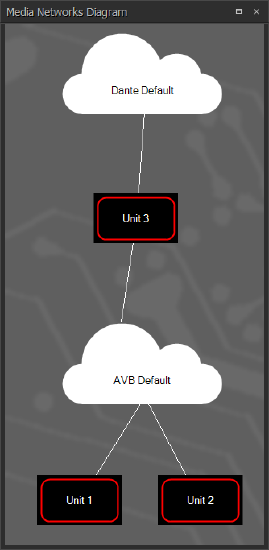Tesira support for Dante Domain Manager
Dante Domain Manager, commonly referred to as DDM, is a network management software offering available from Audinate. DDM allows authentication, security, supervision, audit and reporting capabilities for DDM Ready Dante endpoints within a Dante Domain.
Tesira 3.11 and later firmware releases allow Tesira Dante devices such as the DAN-1, TesiraFORTÉ DAN, TesiraFORTÉ X, and TC-5D to join a Dante Domain.
Background, Prerequisites & Architectural Concepts
DDM is available as a virtual appliance or VM (Virtual Machine) that runs in a hypervisor such as Oracle® VirtualBox®. This VM runs on a dedicated on-premises server and uses one network interface to:
- Access the internet for DDM product licensing.
- Discover and manage local DDM Domains.
Installation and configuration of the DDM instance are commonly handled by the end user IT team with assistance from the AV Integrator and/or Audinate. The DDM deployment often requires DHCP and DNS server configuration by the onsite IT team for proper functionality.
- Audinate has provided a helpful Dante Domain Manager Quick Start Guide to assist with DDM deployment.
Once a site has deployed DDM, the DDM site Administrator accesses the DDM instance via a web browser. Tesira Dante devices can be updated to the appropriate firmware and join a DDM Domain as needed. Dante Controller or DDM can be used to view the current Dante firmware running on a Tesira device:
Additional Domain Enrollment details:
- Devices may only be enrolled in one domain.
- Existing device channel and routing configurations can optionally be cleared upon enrolling in a DDM domain.
- AES67 mode and sample rate pull-up/down are not supported and will be cleared upon enrollment.
- Dante Controller will require DDM authentication for subsequent discovery and routing control.
As of Dante Controller 4.9.0.7 an option has been added to help connect Dante Devices to the DDM instance on a given network when discovery / enrollment issues are occur. A PC with visibility to the DDM server can help the device and DDM instance connect.
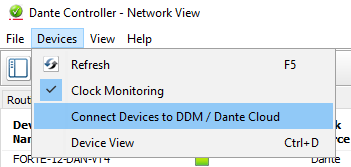
Please see Connecting Devices to a Domain Manager (audinate.com) for further details.
Device Permissions
Tesira DAN-1 and TesiraFORTÉ DAN employ the Audinate Brooklyn II module for Dante functionality. The Brooklyn II module within the Tesira device is the actual endpoint being managed by DDM. When enrolled in a Domain, Device Permissions are managed by DDM:
The informational note above explains that the Brooklyn II module has a custom control/software interface. This control/software interface allows the Tesira host to control attributes of the Brooklyn II module such as:
- Dante channel names
- Control and monitoring (ConMon) communications for AtteroTech unD series wall plates or Audio-Technica microphones.
For proper Tesira system functionality, the permissions must be set as shown in the image above. If the permissions are downgraded, Tesira will log faults and limited functionality may result.
If the DDM instance is unreachable by the enrolled Dante device, permissions will automatically be downgraded until the connection to the DDM instance is restored. Tesira will again log faults and system performance may be impacted. The following images illustrate the fault messaging for this scenario:
If the Tesira configuration is updated while permissions are downgraded, updates made to the Dante module will not be allowed:
The Tesira device will update the fault once DDM permissions have been restored. A subsequent device manual reboot is required to complete configuration changes for the Dante module:
Similarly, if Dante Controller cannot access the DDM instance to authenticate, devices enrolled in DDM Domains will not be accessible.
Clocking Hierarchy
Tesira Media Network Setup
Each Tesira system has a Media Network configuration unique to the hardware complement. This setup and diagram can be located in System > Media Network:
If the system includes AVB and Dante media networks, Tesira will elect AVB as the default master clock for the Tesira system:
When the Tesira Media Networks are configured for AVB as clock master, the Tesira DAN-1 will present to the Dante network as Preferred Master with external (AVB) clock. This configuration will cause problems if another device on the Dante network must be Preferred Master. The Tesira Media Networks Setup can be configured to accommodate this need and receive clock from the Dante network:
This Tesira Media Networks configuration should be used when the Tesira system is being deployed on a DDM user site.
DDM Clocking
Biamp suggests proactively meeting with the DDM Administrator prior to deploying a Tesira system on their site. The DDM Admin will provide site-specific details regarding the following:
- The DDM product edition and available number of nodes.
- Which Domain the Tesira device will join.
- Clocking Settings and Hierarchy for the DDM site.
- Authentication credentials needed by your team for Dante Controller.
Troubleshooting
If there are problems registering devices to DDM, it may be possible to use Dante Controller to help with the registration process:

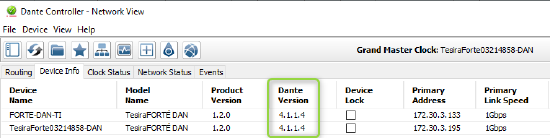
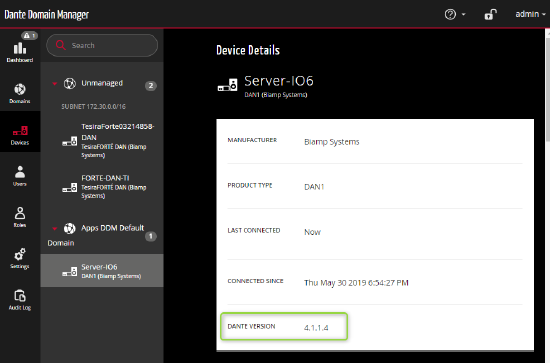
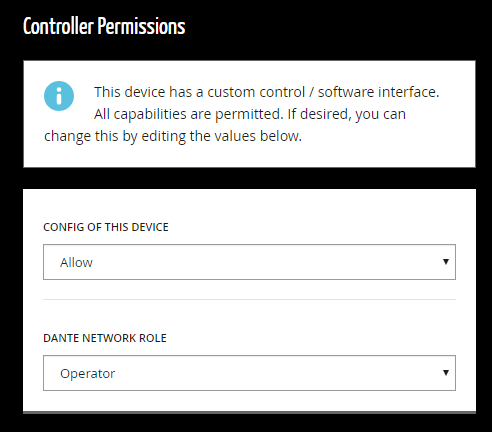
.png?revision=1&size=bestfit&width=350&height=199)
.png?revision=1&size=bestfit&width=350&height=178)
.png?revision=1&size=bestfit&width=350&height=178)