Multiple conference rooms with one TesiraFORTE
This system design template shows how a single TesiraFORTE CI can be used to provide for the audio needs of 6 conference rooms. Traditionally these rooms would each require their own DSP and amplifier to accommodate all of the audio needs. Each room will be able to utilize ceiling mics and speakers to integrate with a soft codec over USB or with a cell phone call via Bluetooth.
In this example, we provide a TCM-1A and a TCM-1EX beam tracking mics with Acoustic Echo Cancelation (AEC) to achieve optimum speech quality to the far end participants and bring your own device conference functionality via USB and Bluetooth from the EX-UBT. There will also be ceiling speakers powered by the TCM-1A's built 4W continuous per channel amplification with "Burst Power" mode. Each room will be designed with level and mute control points for seamless third-party control system integration.
System design
| Overall Design | Single Room Design (Zoomed In) |
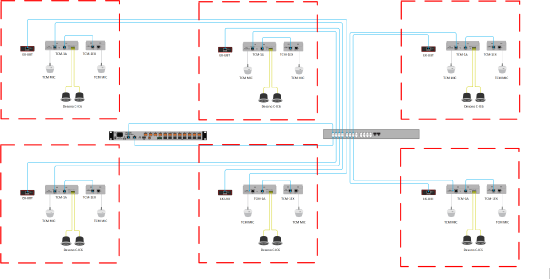 |
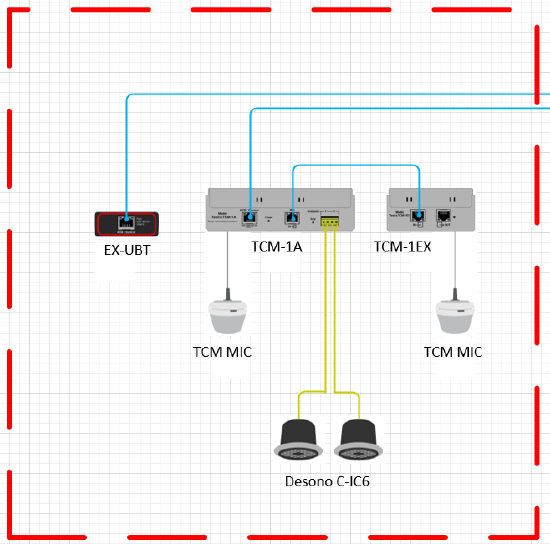 |
Room Functionality Scope for each of the 6 rooms:
- 2 TCM-1 Beamtracking mics
- Bluetooth connectivity:
- Allowing program audio or soft CODEC conferencing via paired laptop.
- Allowing audio playback or call conferencing via paired cell phone.
- USB connection for a local PC or a "bring your own device" computer in the room
- Optional control points for third-party control system.
- 2 Channels of 4W power amplification and burst mode to handle peak loads; supports up to 40W (4Ω) or 30W (8Ω) per channel
- 2 speakers for playback of far end audio and program audio
Equipment list
Below is the list of Biamp equipment used in this project:
- 1 - TesiraFORTÉ AVB CI 12 mic/line level inputs with AEC; 8 mic/line level outputs with integrated USB audio
- 6 - Tesira TCM-1A Beamtracking technology with three 120-degree zones, providing full 360-degree coverage and built-in amplifier
- 6 - Tesira TCM-1EX Beamtracking technology with three 120-degree zones, providing full 360-degree coverage
- 6 - Tesira EX-UBT Up to 8 channels of configurable USB audio in both directions, with support for Bluetooth wireless technology
- 12 - Desono C-IC6 Wide coverage two-way, passive coaxial design ceiling speakers (dispersion angle of 130°) optimized for voice reproduction
Note that other non-Biamp equipment is required, including AVB-capable network switch and POE+ power.
Example files
| Full Partition View | Single Room View |
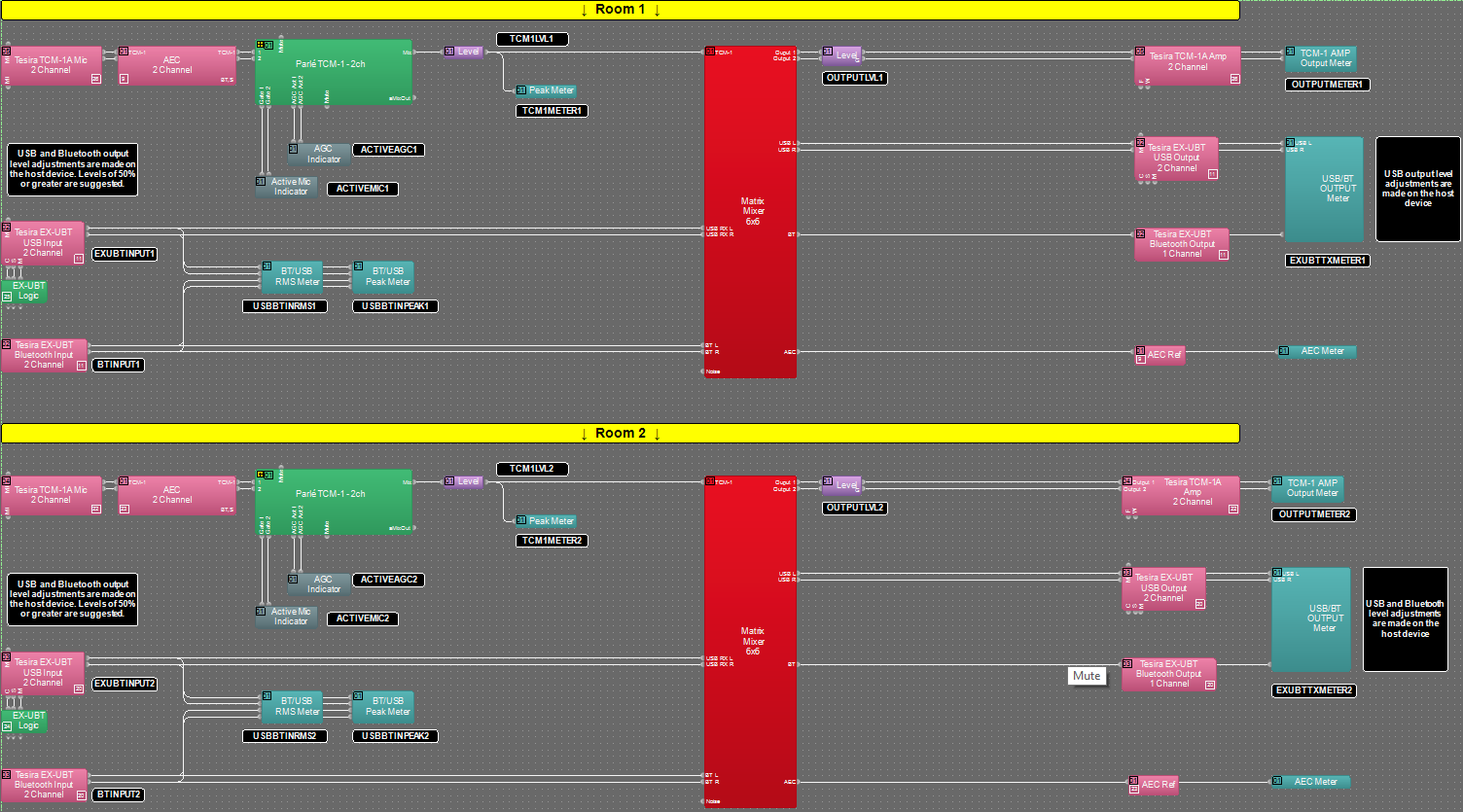 |
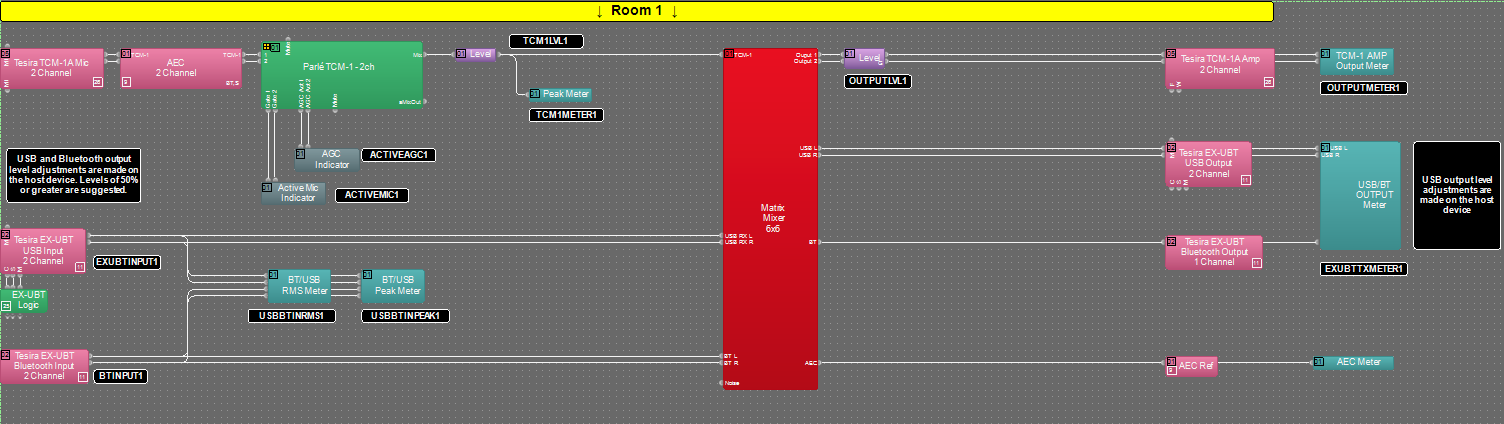 |
The example file includes 3 partitions. Each partition manages two rooms as labeled. All audio I/O, processing and optional control points are included and the file is ready for system commissioning. Included matrix routing is pre-configured to support the room design requirements. All 12 AEC audio input channels of the TesiraFORTÉ AVB CI are used for the 12 TCM-1 beamtracking pendants. Outputs 1 and 2 of each TCM-1A are fed Far End signals from the respective USB or Bluetooth source.
To support the conferencing needs of the space, TCM-1 beamtracking microphone signals are routed to the EX-UBT output as well as the Bluetooth output. The file utilizes a gating automixer that has been pre-configured for the TCM-1 beamtracking microphones. The EX-UBT USB I/O blocks are initialized to support a 2x2 stereo audio configuration with computer AEC disabled for the PC connection. There is a noise generator for each room to test levels and tune the room. All AEC references have been made in the matrix mixer for proper echo cancelation of conferencing sources. The file's Equipment Table is populated with the proper hardware but project specific serial numbers and proxy host assignments will need to be associated prior to file load.
To assist with deployment and commissioning of systems which include the Desono C-IC6, a Tesira Library File (.tlf) has been created. This includes a custom block with Biamp's recommended EQ curves to optimize the sound of the C-IC6 loudspeaker. These blocks can be found in the Processing Library in Tesira software and added to design file if desired.
Tesira software and firmware version 3.14 includes a new Parlé Custom Processing catalog that is a pre-configured signal processing block necessary to properly utilize the Parlé Beamtracking series of microphones in a divisible conference room setup. The attached design template file utilizes this processing block in the configuration
The .zip file below contains the example Tesira configuration files for this conference room application.
Multiple conference rooms with one TesiraFORTE.zip
The following design guides may also be of interest, as they are similar:
Networking details
The conference room application will make use of the control and AVB network interfaces of the hardware to achieve full functionality in each room. Since this is a stand alone system, the AVB/Control network can be shared or converged. This means that both the expanders and the control port from the TesiraFORTE will share the same switch. Once all Tesira devices have been connected to the siwtch, AVB will need to be enabled.
Enabling AVB is unique to each platform, please use the following references for assistance enabling AVB on the respective platform:
Setup Requirements:
- AVB-capable network switch with at least 20 ports. The AVB and control ports will reside on the same switch. (Pakedge S3L or Extreme X440-G2-24p are great options)
- 24 802.3at (Class 4) PoE+ injector for powering the TCM-1A's and EX-UBT's (if the AVB switch does not provide PoE+ power)
After these control and AVB network setup steps are complete, you will now be ready to send your compiled system configuration to the hardware.
Note: This application example can also be set up with a separated network if required. If this method is used, an AVB capable switch will be required for AVB and a separate switch for control traffic between devices. In a separated network, the AVB port on the TesriaFORTE CI will need to be enabled. Please reference our Separated or converged Control and AVB networks article.
Audio setup
- The gain structure of the TCM beamtracking microphones is pre-configured for a room of this size but can be modified as needed. The TCM-1A amplifier may need to be attenuated if the output is too high for the room. Input and Output meters have been added to assist with setting levels within the file. You will want to make sure output levels are set at the appropriate levels for the rooms.
- Connect USB to PC for soft codec integration if required. Reference the Using the Tesira EX-UBT article for more details on working with the EX-UBT. Please note there is a 9 dBu decrement for the Bluetooh and USB inputs. This should normalize these dBFS sources to that of comparable analog inputs. Please reference our Using the Tesira EX-UB article for further details.
- The AEC Channel blocks in the software have been pre-configured for use with the TCM-1 beamtracking mics. If additional changes are needed, please reference our AEC best practices documentation and place necessary test calls with the system. ERL values between 0dB and +15dB are optimal.
- Level and mute controls have been added to the file pre and post matrix mixer. These are added for flexibility to meet the design criteria and tastes of the client or integrator. These level controls have been left with their default maximum and minimum values in place, but can be adjusted to fit the needs of the space.
- A peak limiter has been added just before the output to the TCM-1a amplifier to prevent audio from overdriving the amplifier. There is also a compressor inline to help smooth out an limiting that needs to be done.
- The TCM-1 beamtracking custom block has been placed in the file and is designed to get the best quality audio from the microphones. If you want to make additional adjustments please reference our Parlé-series microphones tips and tricks article.
- Changes to matrix mixer can be made as needed to allow for appropriate sources to feed the stereo and distributed speaker zones to fit the design application.
Control integration
Control System Integration: The example Tesira configuration file for this application file has been set up to allow third-party control systems to easily control the Tesira system. There are control points for Level and Mute already in place to allow for you to use as-is or add to as needed to suit the needs of the client. Control points within the file have been noted with an additional text box showing their default instance ID tag. These tags can be changed as needed to suit the programmer workflow or standardization.
