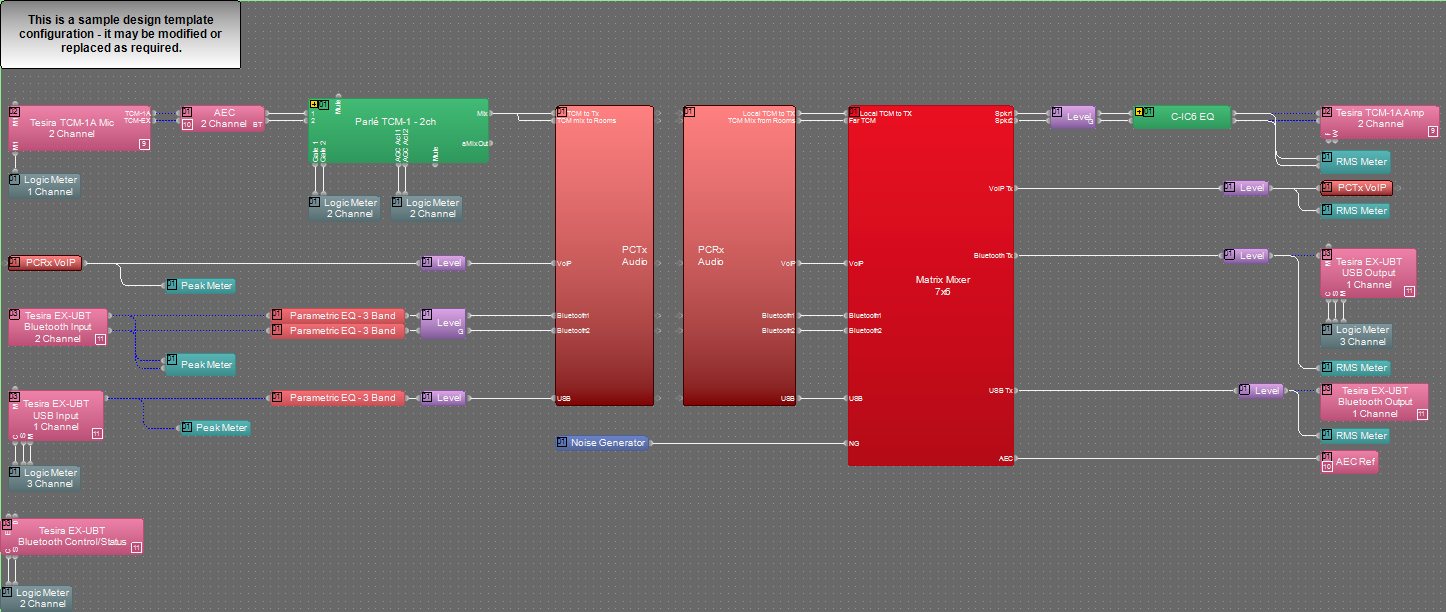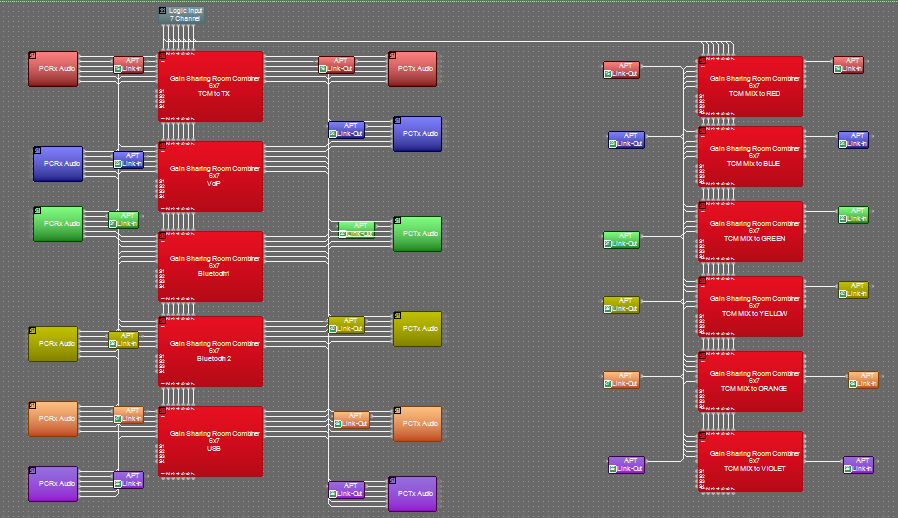Ten conference rooms with one centralized Server-IO
This system design template shows how a single Server IO can be used to provide for the audio needs of 10 rooms. Traditionally these rooms would each require their own DSP and amplifier to accommodate all of the audio needs. Each room will be able to utilize ceiling mics and speakers to integrate with a soft codec over USB or with a cell phone call via Bluetooth.
In this example, we provide a TCM-1A and a TCM-1EX beamtracking mics with Acoustic Echo Cancelation (AEC) to achieve optimum speech quality to the far end participants and "bring your own device" conference functionality via USB and Bluetooth from the EX-UBT. There will also be ceiling speakers powered by the TCM-1A's built in 4W continuous per channel amplification with "Burst Power" mode. Since the Server I/O allows for up to 12 VoIP lines each of these 10 rooms will have their own VoIP line. An HD-1 dialer will be assigned to each room to handle Dialing and volume control for the VoIP lines. USB and Bluetooth volume should be controlled on the host devices using that connection.
Room design
Each room will contain the following: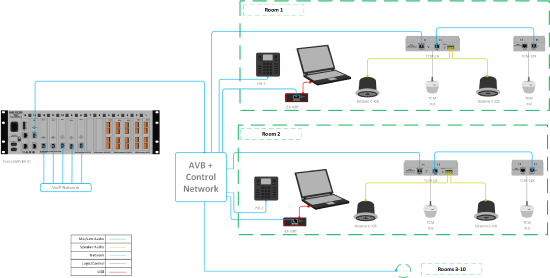
- 2 pendant mounted beam-tracking microphones
- Bluetooth connectivity:
- Allowing program audio or soft CODEC conferencing via paired laptop.
- Allowing audio playback or call conferencing via a paired cell phone.
- USB connection for a local PC or a "bring your own device" computer in the room
- 2 channels of 4W power amplification and burst mode to handle peak loads; supports up to 40W (4Ω) or 30W (8Ω) per channel
- 2 speakers for playback of far-end audio and program audio
- VoIP connection - 1 line per room
- HD-1 Dialer for dialing on the VoIP line and for volume control of the VoIP call
Further functionality of the system will allow for rooms to be combined or divided into several different orientations. These can be triggered via TTP commands.
In the Wiring diagram to the right Rooms 1 and 2 are highlighted. The Network that all devices live on may vary in shape and scope but they will all need to exist on the same AVB and control network.
Equipment list
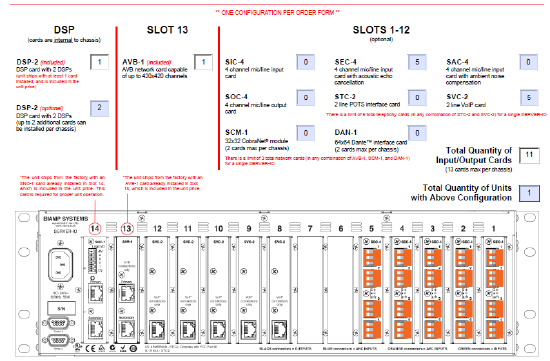 Below is the list of Biamp equipment used in this project:
Below is the list of Biamp equipment used in this project:
- 1 - Tesira Server IO
- SEC-4 (5): 20 Echo canceling mic/line-level inputs
- AVB-1(1) : AVB network card capable of up to 420x420 channels
- SVC-2 (5): 10 VoIP lines, 2 per card
- DSP-2 (3): 1 is included with each server I/O, this design template will need two more
See the image to the right for the Biamp Server I/O order form layout to match this design:
- 10 - Tesira TCM-1A Beamtracking technology with three 120-degree zones, providing full 360- degree coverage and built-in amplifier PoE+- powered
- 10 - Tesira TCM-1ex Beamtracking technology with three 120-degree zones, providing full 360-degree coverage
- 10 - Tesira EX-UBT Up to 8 channels of configurable USB audio, with support for Bluetooth wireless technology PoE- powered
- 10 - Tesira HD-1 Dialers Hardware-based dialer; 12 button dial pad with access to all Tesira telephony functions, PoE-powered
- 20 - Desono C-IC6 Wide coverage two-way, passive coaxial design ceiling speakers (dispersion angle of 130°) optimized for voice reproduction
Note that other non-Biamp equipment is required, including the AVB-capable network switch and POE+ power.
Example files
|
|
The example file for this system design template is set up with all the audio I/O, processing, and control points required, and is ready to load to the system and set up the room gain structure. In the file, the matrix routing is already in place to support the room design requirements. Each room takes up two channels of AEC processing and one VoIP line. Block have been included in each room to allow for tuning for each space. Level control blocks are also provided, however for soft codec connections via USB and for cell phone connections via Bluetooth, the volume should be adjusted on the host device to suit the user rather than within the Tesira.
Each room has been uniquely identified with a color that will help to identify audio routes. Each conference room routes audio out of its own partition to a single partition that handles room combining. in this design template, 6 of these rooms can be combined together. The remaining 4 rooms are remote and while they cannot combined with the 6 other conference rooms, they can combine in pairs and are still able to be included on one server I/O. One column of Room combiner blocks will handle all far end and conferencing audio. The second column will route the TCM mix of one room to other rooms only, without routing the TCM mix of mics back into their own spaces.
The VoIP line USB and Bluetooth connections are all routed out to local speakers to support remote conferencing. Each room, as well as the room combining functionality and the VoIP lines, have been placed in their own partition. This allows for each room to be changed individually without shutting down all system audio. VoIP lines can be configured without disrupting a conference using a soft codec. If virtual dialers need to be used in this space the HD-1 blocks located in partition 1 will need to be removed, this can be done in some or all of the rooms. Finally, if the room combination features are set to match physical divider walls an EX-LOGIC will have to be used. This box is PoE powered and lives on the control network.
To assist with deployment and commissioning of systems which include the desono C-IC6, a Tesira Library File (.tlf) has been created. This includes a custom block with Biamp's recommended EQ curves to optimize the sound of the C-IC6 loudspeaker. This custom block has been included in this system design template file. These blocks can also be found in the Processing Library in Tesira software.
Tesira software and firmware version 3.14 includes a new Parlé Custom Processing catalog that is a pre-configured signal processing block necessary to properly utilize the Parlé Beamtracking series of microphones in a divisible conference room setup. The attached design template file utilizes this processing block in the configuration for each room.
The download below contains the tmf file using virtual logic that can be recalled via TTP commands:
10 Conference rooms with one Server IO.zip
The download below uses logic inputs that will rely on physical connections to an EX-LOGIC:
10 Conference rooms with one Server IO Plus EXLOGIC.zip
Networking details
The conference room application will make use of the control and AVB network interfaces of the hardware to achieve full functionality in each room. Since this is a stand alone system, the AVB/Control network can be shared or converged. This means that both the expanders and the control port from the Tesira SERVER-IO will share the same switch. Once all Tesira devices have been connected to the switch, AVB will need to be enabled.
Enabling AVB is unique to each platform, please use the following references for assistance enabling AVB on the respective platform:
Setup Requirements:
- AVB-capable network switch with at least 21 ports. The AVB and control ports will reside on the same switch.
- 10 802.3at (Class 4) PoE+ injector for powering the TCM-1A's (if the AVB/Control switch does not provide PoE+ power)
- 20 802.3af (Class 3) PoE injectors for powering the HD-1 and EX-UBT's (if the AVB/Control switch does not provide PoE+ power)
- 11 Ethernet ports for the HD-1 devices and server SNC card
- 5 Ethernet connections to the VoIP network
After these control and AVB network setup steps are complete, you will now be ready to send your compiled system configuration to the hardware.
Note: This application example can also be set up with a separated network if required. If this method is used, an AVB capable switch will be required for AVB and a separate switch for control traffic between devices. In a separated network, the AVB port on the TesiraFORTE CI will need to be enabled. Please reference our Separated or converged Control and AVB networks article.
Note: With the release of Firmware 3.8 all devices, control and AVB can reside on a single AVB and control connection that the Tesira server would connect to via the AVB cable solely. For more information about wiring and networking layouts post 3.8 firmware please refer to our single cable connection article.
Microphone and speaker placement
The room
Arguably the single most important element in a conference system is the room itself. A noisy and reverberant room will generally sound awful for conferencing. A properly designed room with controlled reverberation and low noise floor will generally sound good for conferencing.
The importance of creating a controlled acoustic environment cannot be overstated. It is important to make the room as quiet as possible (lower noise floor) and minimize reverberance (shorter RT60) in preparation for installing the conferencing system. When properly applied, soundproofing and acoustic treatments will yield dramatic improvements in performance for most rooms.
Microphone placement
Even though the TCM-1 beamtracking microphones use state of the art technology to track a person's voice, while reducing unwanted background noise, the laws of physics can't be ignored when deciding on the right placement of a microphone. A good signal-to-noise ratio is key in every part of the audio signal chain and for a typical microphone pickup scenario, this translates to avoiding large distances between the mic and the talker. The Parlé ceiling microphone calculator will help to find the right pendant height and the required distance between the two pendants for the expected coverage area. Here are a few more tips to an ideal microphone placement:
- Keep the distance to the talker as short as possible.
- Keep the distance to the ceiling speakers as high as possible.
- Stay away from noise sources like projector fans and air vents.
Speaker placement
Placing speakers in a room can be as equally critical as finding the right spot for a microphone. Biamp has provided a Ceiling Speaker Calculator that can be used to determine the coverage required for the desired application.The ideal positioning of multiple ceiling speakers will achieve an even SPL coverage and a good speech intelligibility across the entire room. In order to get a better sense of how much SPL the speaker of choice is able to produce with the given power of our AMP-450P amplifier, the Amplifier Power Calculator will provide some answers. In addition to that, speaker simulation software might be able to predict the expected in-room STI values.
In this example, the speakers are not being used for voice-lift or similar live speech reinforcement, hence gain before feedback doesn't have to be considered. Still, avoiding short distances between the speakers (far-end audio) and the microphone will help to improve the AEC performance.
Audio setup
- The gain structure of the TCM beamtracking microphones is pre-configured for a room of this size but can be modified as needed. The TCM-1A amplifier may need to be attenuated if the output is too high for the room. Input and Output meters have been added to assist with setting levels within the file. You will want to make sure output levels are set at the appropriate levels for the rooms.
- Connect USB to PC for soft codec integration if required. Reference the Using the Tesira EX-UBT article for more details on working with the EX-UBT. Please note there is a 9 dBu decrement for the Bluetooth and USB inputs. This should normalize these dBFS sources to that of comparable analog inputs. Please reference our Using the Tesira EX-UBT article for further details.
- The AEC Channel blocks in the software have been pre-configured for use with the TCM-1 beamtracking mics. If additional changes are needed, please reference our AEC best practices documentation and place necessary test calls with the system. ERL values between 0dB and +15dB are optimal.
- Level and mute controls have been added to the file pre and post matrix mixer. These are added for flexibility to meet the design criteria and tastes of the client or integrator. These level controls have been left with their default maximum and minimum values in place, but can be adjusted to fit the needs of the space.
- A peak limiter has been added just before the output to the TCM-1a amplifier to prevent audio from overdriving the amplifier. There is also a compressor inline to help smooth out any limiting that needs to be done.
- The TCM-1 beamtracking custom block has been placed in the file and is designed to get the best quality audio from the microphones. If you want to make additional adjustments please reference our Parlé microphones tips and tricks article.
- Changes to a matrix mixer can be made as needed to allow for appropriate sources to feed the stereo and distributed speaker zones to fit the design application.
VoIP setup
If a VoIP phone line is used, it must be configured to register with the in-house VoIP phone system. Biamp VoIP interfaces have been tested and/or certified to work with the VoIP telephony systems listed here. Biamp VoIP interfaces may also work with other SIP-based VoIP systems, but haven't been tested or certified with those systems.
When integrating Tesira with one of the tested/certified VoIP systems, it is best to follow the detailed instructions in the appropriate article to ensure a successful deployment.
Detailed instructions can be found in the following articles:
- Microsoft Lync / Skype For Business
- Cisco CallManager
- ShoreTel
- Mitel 3300 ICP configuration for a Tesira SVC-2 or TesiraFORTÉ VI
- Avaya Session Manager
- Avaya SES
- Avaya IP Office
- Avaya Communication Server
To configure the VoIP interface open the VoIP Control/Status block configuration dialog to access VoIP settings:
![]()
Click to see the configuration dialog.
For VoIP endpoint registration, fill in the required fields in the Network and Protocol tabs of the VoIP Control/Status block:
- Network Tab:
- IP Address / Netmask /Gateway - the VoIP card must have an appropriate IP configuration for the network it is connected to.
- VLAN Tagging - if the VoIP card is on a "tagged" VLAN, this must be enabled and the correct VLAN ID provided. If the VoIP card is on an "untagged" VLAN (or no VLAN), this should not be enabled.
- Protocol Tab:
- SIP User Name - this is usually the extension number that the VoIP interface will use.
- Authentication User Name / Password - the username and password required to authenticate this extension.
- Proxy Vendor - selecting the correct vendor will ensure the VoIP interface correctly tailors its communications to the VoIP system.
- Proxy Address - the IP address of the VoIP proxy server (also known as: VoIP server or Call Manager server).
Much of the above information must be obtained from the customer's IT or VoIP team. The following document was designed to facilitate the process of obtaining this information. Provide this documentation to the IT/VoIP team and ask them to fill it out:
VoIP Checklist Form
Control integration
HD-1 Setup: The HD-1 dialer in this system is a standard Ethernet device and requires 802.3af Class 1 PoE. The default network configuration of HD-1 units is DHCP, so if there is no DHCP server on the Tesira network the units will revert to link-local addressing (169.254.xxx.xxx, netmask 255.255.0.0) schemes. The HD-1 will display "Waiting for Configuration..." on the screen until a configuration file has been loaded to the Server associating it by its Device ID. The Device ID of the HD-1 is used to associate the block with the physical HD-1, it needs to be set in 2 places: the HD-1 processing block and in the HD-1 hardware. The HD-1 must be associated with a specific telco card in the software. The HD-1 and telco card will then share an identification number seen at the bottom right corner of the blocks. The complete HD-1 configuration article can be found here. The level controlled by the HD-1 as well as some button logic can be adjusted to suit the room. More information can be found on our HD-1 article.
Each HD-1 Block in this design template has been pre-labeled to match the room name. Simply check partition 1 of your tmf file to discover these names.
EX-LOGIC (Device ID 22)
If the wall separation will be handled via physical rather than virtual logic then an EX-LOGIC will need to be used. Like the HD-1, the default network configuration of EX-LOGIC units is DHCP, so if there is no DHCP server on the Tesira network the units will revert to link-local addressing (169.254.xxx.xxx, netmask 255.255.0.0) schemes.